Are you having trouble trying to log in to your EPIC Games account through Facebook login?
It can be a frustrating and stressful experience and that is why we are here to help you.
When there is an issue trying to login through your Facebook account, you would be seeing an error message which would tell you, “App not active: this app is not currently accessible and the app developer is aware of the issue, You will be able to log in when the app is reactivated”.
When this happens the chances are you will be able to log in after a few minutes.
However, if you are unable to do so then please follow our guide where we will be going over the reasons why this issue is happening and the fixes that you can try to fix it.
Why Is EPIC Games Facebook Login Not Working?
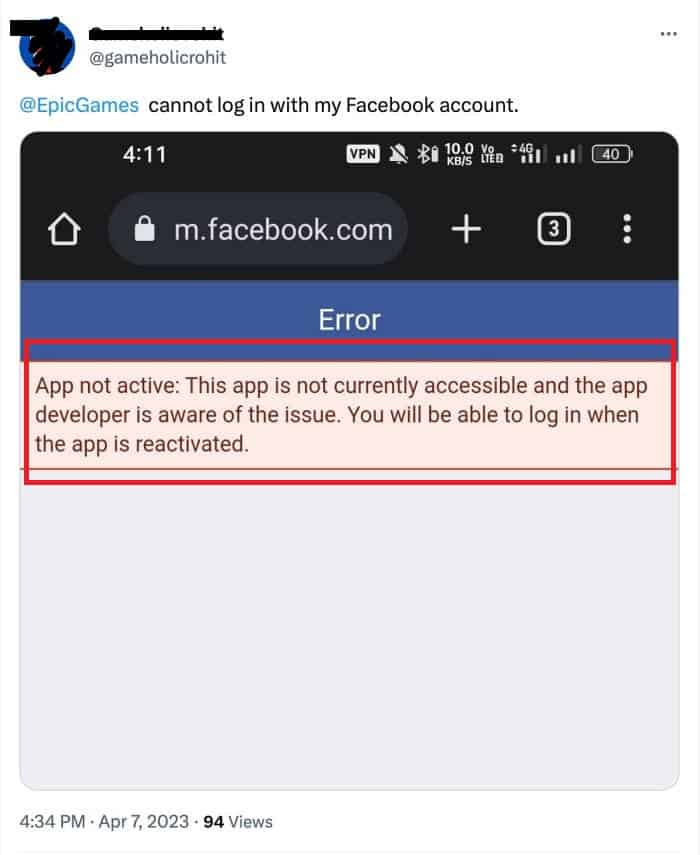
There can be multiple reasons why you aren’t able to log in to EPIC Games with its Facebook login features.
The reasons can range from a bug in the system of EPIC Games to a server issue with Facebook.
Below, we have listed some of those reasons in detail for your convenience.
- The EPIC Games server is having an outage.
- There is a technical issue in EPIC Games.
- The Facebook login API is having an outage or scheduled maintenance.
- You have VPN enabled in your system.
- Your Facebook login credentials are wrong.
- You have already logged into your EPIC Game account from other devices.
- Your Facebook account is blocked by the Facebook platform.
How To Fix EPIC Games Facebook Login Not Working?
Now that you have been able to understand what could be the reasons why you are unable to log in to EPIC Games through Facebook login, it is time that we checked out some of the fixes that will help us to fix the issue easily.
1. Use “Forgot Your Password” To Login To Epic Games
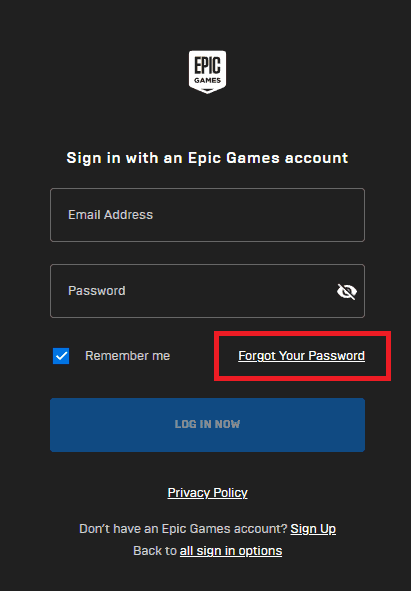
If your Facebook login is not working then there can be some technical issues which are preventing that from happening.
In the meantime, you can log in to your EPIC Games through the sign-in option of EPIC Games.
Note: Now, make sure email associated with your Facebook account.
To do that open the Sign-in option of EPIC Games and then click on Forgot Password.
Now use the email that you have put for your Facebook login and then you will get a code from EPIC Games in your email.
Put that code in the required box and set a new password.
Now, sign in with that password and email in EPIC Games.
2. Check EPIC Games Server Status
The first thing that you need to check is the server status of EPIC Games.
Make sure that it is online before you try to log in through your Facebook.
The server could be down due to outrage or server maintenance.
If that is the case then you will not be able to log in.
It is best that you wait until the server comes back online again and then try to open EPIC Games through Facebook.
3. Delete Prefetch Folder Content And App Data
Some of the players have suggested that deleting the prefetch folder content by going to the EPIC Games folder as well as the App data can help in solving the issue of Facebook login not working in EPIC Games.
4. Log Out Of Other Devices
If you have logged into your EPIC Games account from other devices then make sure to log out before trying to log in from another device.
Oftentimes a game launcher does not allow many devices to remain logged in to the same account.
That could be the case for the Epic Game launcher.
It is best that you log out of all the devices and then try to log in from the one where you want to play.
5. Check Your Facebook Account
Make sure that you are already logged in to your Facebook account.
If you haven’t logged in already and are trying to log in then check whether you are putting in the correct credentials to login into Facebook.
Make sure that the Caps lock is not turned on or that you are not making any mistakes between 0 and O.
Also, check whether your Facebook account is functional.
If you have been banned by Facebook then you will not be able to use that account to open EPIC Games.
Open your Facebook account before you try to log in to Epic Games and make sure that it is good to log in to EPIC Games.
6. Disable VPN
If you have VPN enabled in your system then make sure to disable it.
VPNs are notorious for causing problems for a program.
It could be one of the reasons why your EPIC Games are not functioning properly in your system.
You can disable the VPN and then check whether now you can log in to your EPIC Games through Facebook.
If it is not working then you can try to uninstall your VPN and then check.
If you don’t want to uninstall VPN then you can contact your VPN provider and ask them to whitelist EPIC Games and Facebook.
7. Uninstall And Reinstall EPIC Game Launcher
You can also uninstall the EPIC GAme launcher and reinstall it after some time as an alternative solution.
If there was any bug due to which you are having issues typing to login to your EPIC Games account through Facebook login then uninstalling and then reinstalling should solve that.
You can also wait for some time and see if the issue gets solved because if the bug is in the system then the chances are that the technical team is already trying to fix it.
If you wait for some time the problem will get solved by itself.
You can uninstall EPIC Game by going to the Control Panel >> Programs >> Uninstall a Programe >> EPIC Games >> Right-click and uninstall it.
Next, go to the EPIC games Official Website and download the launcher from there.
8. Contact Epic Game Support Team
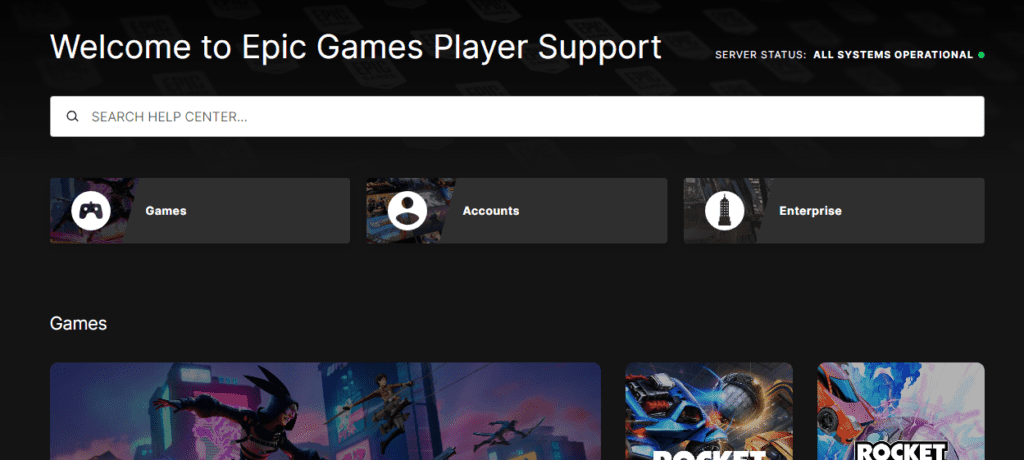
After you have tried all the solutions you should be able to log in to EPIC Games through the Facebook login.
However, if you aren’t able to do so then please contact the EPIC Games Support Team and they would be able to help you out.
