Are you tired of dealing with constant crashes and freezing while trying to play Enshrouded? You’re not alone.
These issues can disrupt your gaming experience and leave you feeling exasperated. Fortunately, there are several solutions available to address these problems and get you back to enjoying the game seamlessly.
In this blog, we’ll explore effective methods to fix Enshrouded crashes and freezing, allowing you to dive back into the captivating world of the game without interruption.
How To Fix Enshrouded Keeps Crashing Or Freezing?

To fix Enshrouded keeps Crashing or Freezing you can update Enshrouded, verify Enshrouded game files, update graphics drivers. Additionally, you can adjust graphic settings, and power cycle your router.
1. Update Enshrouded
Enshrouded may crash or freeze due to outdated game files which can lead to compatibility issues or bugs.
Updating the game ensures that you have the latest patches that often include fixes for such problems.
PC:
- Open your game platform (e.g., Steam).
- Navigate to Library.
- Right-click on Enshrouded.
- Click ‘Update‘ if available.
PlayStation:
- Highlight Enshrouded on the home screen.
- Press the Options button.
- Select ‘Check for Update‘.
Xbox:
- Press Xbox button.
- Select ‘My games & apps‘.
- Choose ‘Enshrouded‘.
- Press ‘Menu‘ button.
- Click ‘Manage game‘, ‘Updates‘.
- Download any available updates.
2. Verify Enshrouded Game Files
Corrupted or missing game files can cause Enshrouded to crash or freeze.
Verifying the integrity of game files can detect and replace problematic files.
- Open your game platform (e.g., Steam).
- Go to the library and right-click on Enshrouded.
- Select ‘Properties‘, then go to the ‘Local files‘ tab.
- Click on ‘Verify integrity of game files‘ and allow the process to complete.
3. Update Graphics Drivers
Outdated or corrupt graphics drivers can lead to performance issues, including crashes and freezes in games like Enshrouded.
Keeping them up-to-date is crucial for game stability.
- Determine your graphics card model.
- Visit the official website of your graphics card manufacturer (NVIDIA, AMD, Intel).
- Locate the ‘Drivers‘ or ‘Support‘ section.
- Download the latest driver for your specific graphics card model.
- Run the downloaded installer and follow the prompts to update your drivers.
4. Adjust Graphics Settings
High graphics settings can overload your system, causing Enshrouded to crash or freeze, especially if your hardware doesn’t meet the game’s recommended specifications.
- Launch Enshrouded and go to the settings menu.
- Navigate to the graphics options.
- Lower the resolution and graphics quality settings.
- Disable any advanced graphics features like shadows, anti-aliasing, or Vsync.
- Save the changes and restart the game to see if the issue is resolved.
5. Power Cycle Your Router
Network issues can sometimes cause games to crash or freeze, particularly if you’re playing online. Power cycling your router can resolve these network-related issues.
- Turn off your computer and close the game.
- Switch off your router and unplug it from the power source for a minute.
- Wait for about 30 seconds to ensure the router’s memory is cleared.
- Plug the router back in and turn it on.
- Once the internet connection is restored, restart your computer and launch Enshrouded.
6. Uninstall And Reinstall Enshrouded
If none of the above solutions work, there may be a deeper issue with the game installation. Reinstalling Enshrouded can provide a fresh start and potentially fix the problem.
PC (Steam):
- Open Steam and go to your Library.
- Right-click on Enshrouded and select ‘Manage‘ -> ‘Uninstall‘.
- Confirm the uninstallation.
- Once uninstalled, click on the ‘Store‘ tab and search for Enshrouded.
- Select Enshrouded from the search results and click ‘Install‘.
PlayStation:
- Go to the PlayStation Home screen.
- Navigate to the Enshrouded game icon.
- Press the ‘Options‘ button on your controller.
- Select ‘Delete‘ and confirm the action.
- Go to the PlayStation Store, find Enshrouded, and download it again.
Xbox:
- Press the Xbox button to open the guide.
- Go to ‘My games & apps‘ and find Enshrouded.
- Highlight Enshrouded, press the Menu button, and select ‘Uninstall‘.
- Confirm the uninstallation.
- Go to the ‘Store‘ or ‘My games & apps‘, find Enshrouded, and select ‘Install‘.
7. Contact Enshrouded Support
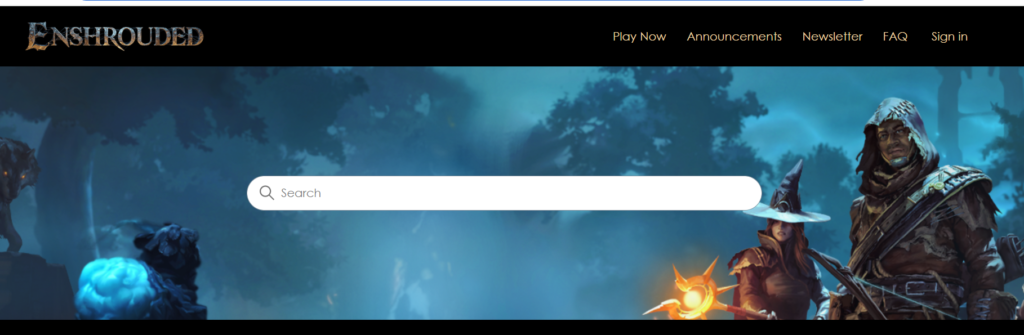
If you’ve tried all the above solutions and Enshrouded still crashes or freezes, it may be time to seek help from the game’s support team.
Reaching out to the game’s support team can provide you with assistance tailored to your specific situation.
The support team has access to a wealth of resources and knowledge that can help diagnose and fix your problem.

