Are you encountering issues with signing in to the Elgato Marketplace?
Frustrated with the persistent error messages preventing you from accessing the features you need?
You’re not alone. Many users have faced similar challenges when trying to sign in to the Elgato Marketplace.
In this blog, we’ll explore common causes behind the sign-in issues and provide effective solutions to help you resolve the problem.
How To Fix Elgato Marketplace Sign-In Not Working?
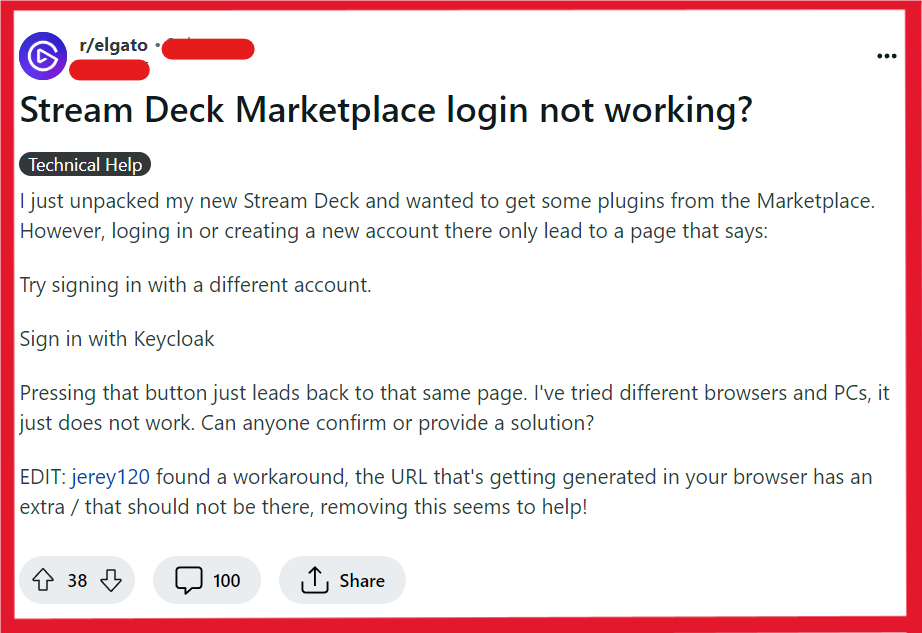
To fix Elgato marketplace sign in not working, you can log in directly through the Elgato stream deck app, downgrade your Elgato stream deck software, and remove extra slashes from the URL. Additionally, you can use alternative sign in options, and check your firewall and antivirus settings.
1. Log In Directly Through The Elgato Stream Deck App
Instead of trying to sign in through the website, open the Stream Deck app and click the Marketplace icon directly within the app.
This approach has been a successful workaround for some users.
- Open the Stream Deck app on your computer.
- Click on the Marketplace icon within the app.
- Sign in with your Elgato account credentials when prompted.
2. Downgrade Your Stream Deck Software
Sometimes newer software versions can introduce bugs or compatibility issues.
Users have found that downgrading to Stream Deck version 6.3.0 can resolve sign-in issues and also allow for manual plugin installation, which might circumvent the problem.
- Uninstall the current version of the Stream Deck software from your computer.
- Visit the Elgato website to download the desired older version, such as 6.3.0.
- Install the older version on your computer.
- After installation, attempt to sign in to the Elgato Marketplace.
3. Remove Extra Slashes From The URL
After being redirected, you may encounter a URL with a double slash (“//”).
This can sometimes cause issues with web pages loading correctly.
Carefully edit the URL in your browser’s address bar by removing one of the slashes and then press enter to refresh the page.
This simple trick can sometimes fix the issue.
4. Use Alternative Sign-In Options
If you originally signed up for the Elgato Marketplace using a third-party service like Discord, Google, or Apple, try using these alternative login methods.
They could provide a more straightforward authentication process and help you bypass the sign-in problems.
5. Check Your Firewall And Antivirus Settings
Sometimes firewall or antivirus software can block certain websites or web services.
Check your software settings to ensure that the Elgato Marketplace is not being blocked.
For Firewall Settings:
- Open the Control Panel on your computer.
- Go to “System and Security” and select “Windows Defender Firewall.”
- Click on “Allow an app or feature through Windows Defender Firewall.”
- Look for the Elgato Stream Deck app and check if it’s allowed on both private and public networks. If not, allow it.
- Click “OK” to save the changes.
For Antivirus Settings:
- Open your antivirus software.
- Locate the section for managing exceptions or allowed applications.
- Add the Elgato Stream Deck app to the list of allowed applications.
- Save the changes and restart your computer if necessary.
6. Contact Elgato Support
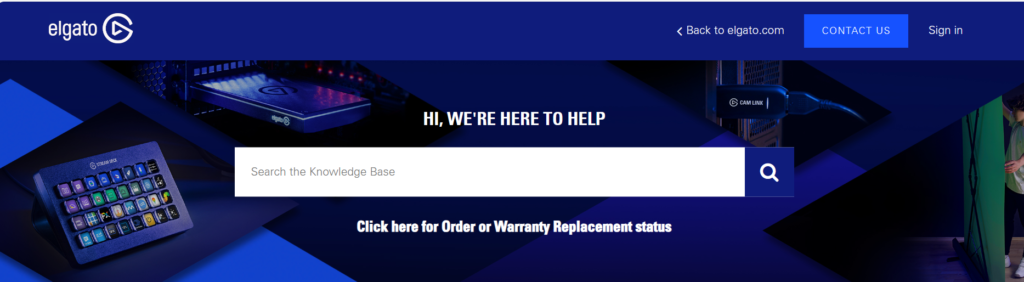
If none of the above solutions work, it might be time to reach out to Elgato’s support team.
They can provide more detailed assistance and help resolve issues that might be specific to your situation.

