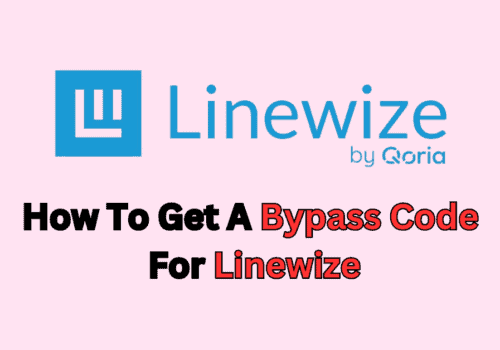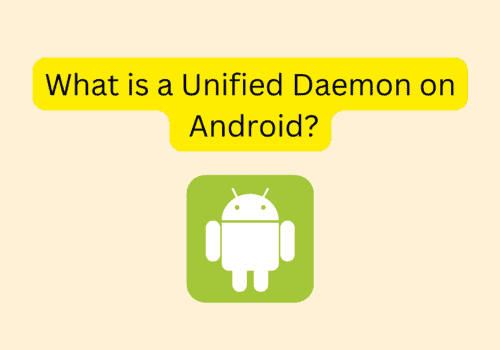Chrome extensions are the best and cheap alternative to expensive software and services.
They will help provide advanced and additional features.
One of the most popular chrome extensions is Teleparty.
It will allow people to watch Netflix, HBO Max, Disney plus, Hulu, Amazon Prime etc. with friends from a remote location.
Also, this extension offers extensive features like you can live chat with your friend, and more importantly, it will automatically sync after installation.
Is Teleparty is not working on Disney Plus for you ?
No worries! Lot peoples facing issue that Teleparty is not working on Disney Plus for them.
In this article, we will discuss why Disney Plus Teleparty not working and how to fix it.
Why Is Teleparty Not Working On Disney Plus?
Teleparty is an amazing extension but sometimes it will stop working or show errors while performing various functions.
Some of the major issues that occur are as under:
- Teleparty not generating links: If your Disney Plus Teleparty is not generating the invite links or you are unable to share these links with your friends then it can be an issue to consider.
- Teleparty won’t open among your friends: Also, after sharing the link with your friends, they are unable to open the extension then this is also an issue to consider.
- Teleparty logo grey out: The lack of functioning and malfunction can also lead the logo to turn grey.
There are several reasons behind your teleparty not working, one of the biggest reasons is the false installation of the extension.
If it is not installed properly or not installed from an unauthorized platform then these issues may arise.
Not clearing the growing history and cache data of your browser can also be a reason for your Disney Plus teleparty not working.
There are also some technical issues that can cause such errors.
If you are facing the same problem and looking for a solution, then you are at the right place.
Here, in this article, we provide a sure-shot solution for the issues.
How To Fix Teleparty Not Working On Disney Plus?
To Fix Teleparty not working on Disney Plus, Try to Re-install Teleparty, clear browser cache.
Alternatively, if there is some bug/ glitch in Teleparty or Disney Plus then wait till the server is up or bug is fixed.
Every problem has a solution, same with the malfunctioning of the Teleparty extension.
Following are various ways to make it work effectively again, you can try them all:
Fix 1: Reinstall Teleparty On Your Browser
Sometimes while installing the teleparty extension, due to technical issues some of the codings remain mission, in this situation, follow these steps:
Steps to Reinstall Teleparty on your browser:
Step 1: Open the extensions bar
Step 2: Right-click and remove the Teleparty extension.
Step 3: A pop-up will display conforming for the action, click ok to remove and continue.
Step 4: Now the teleparty extension has been permanently removed from your browser.
Step 5: Now, reinstall it by visiting the teleparty extension page and clicking add to chrome.
Step 6: Click on add extension on the popup.
Fix 2: Clear Browser Cache
Most of the time, when there is some issue with Teleparty, clearing the cache will resolve the issue.
You can try to clear cache data and then use the teleparty extension again.
Steps to clear browser cache:
Step 1: Click on the three dots at the top right corner.
Step 2: Go to the privacy and security option
Step 3: Clear browsing data
Step 4: Select the all-time as the time frame, and also include images and files.
Step 5: Wait for a moment
It will increase the speed and occasionally may affect the malfunctioning and your teleparty extension will start working again.
Fix 3: Check If The Disney Plus Service Is Down
Sometimes the extension is alright, instead the service or server of Disney Plus platform is down due to maintenance or technical issues.
Then you need to conform and wait until the maintenance ends.
Fix 4: Try Microsoft Edge
If any of the above-mentioned procedures are unsuccessful then you can switch to any other browser like Microsoft Edge.
Usually, Chrome and Microsoft Edge support the teleparty extension but Microsoft Edge is a chromium-based web browser and supports teleport effectively.
Also, if you are using google chrome and vice versa, it’s time to switch to Microsoft Edge.
Conclusion
Following the above-mentioned procedures, your teleparty will start working on Disney Plus, you can also try to relaunch your web browser.