Even though Discord is a most popular alternative chat and gaming application, it has its limitation.
Usually, as a Discord user, you can send a direct Message to the other person only if you have shared the same one or more community servers.
Sometimes you can see the Discord Message Request option on some users’ accounts, and you cannot see the Message Request button on other people’s Discord accounts.
Don’t worry. There is a simple logic behind this confusion; with this article, you will understand why Discord Message Request is not showing and the reason behind it.
Why Is Discord Message Request Not Showing?
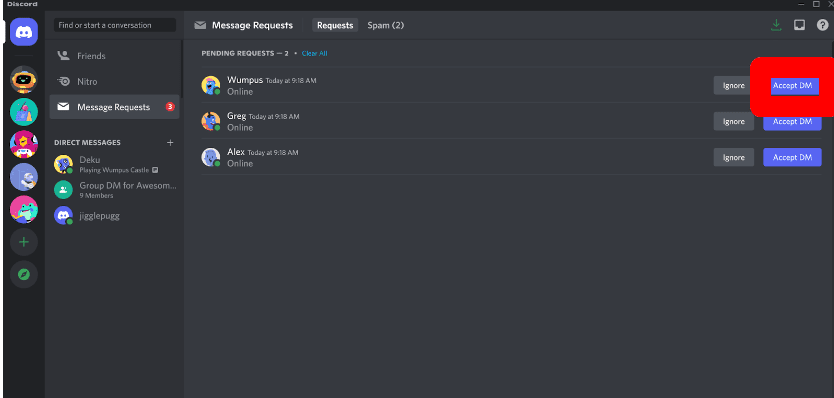
If you cannot see the Discord Message Request for anyone in the Discord account, it may be because you need to enable the Direct Message Request option for the server members.
This means that even if you share the same server with someone, you may not be able to send them a direct message if they have not enabled the option.
Another reason why the Discord Message Request may not be showing is that the recipient may have blocked you, or they may have disabled the receiving of DMs from the community server.
How To Fix Discord Message Request Not Showing?
If you cannot see the Discord Message Request for anyone in the Discord account, you must enable the Direct Message Request option for the server members.
1. Enable Direct Message Request Option For Server Member
To enable the Direct Message Request option

- Please select the server in Discord and right-click on it.
- Click on Privacy Setting
- Toggle on “Allow Direct Message from Server Members” in the privacy setting option.
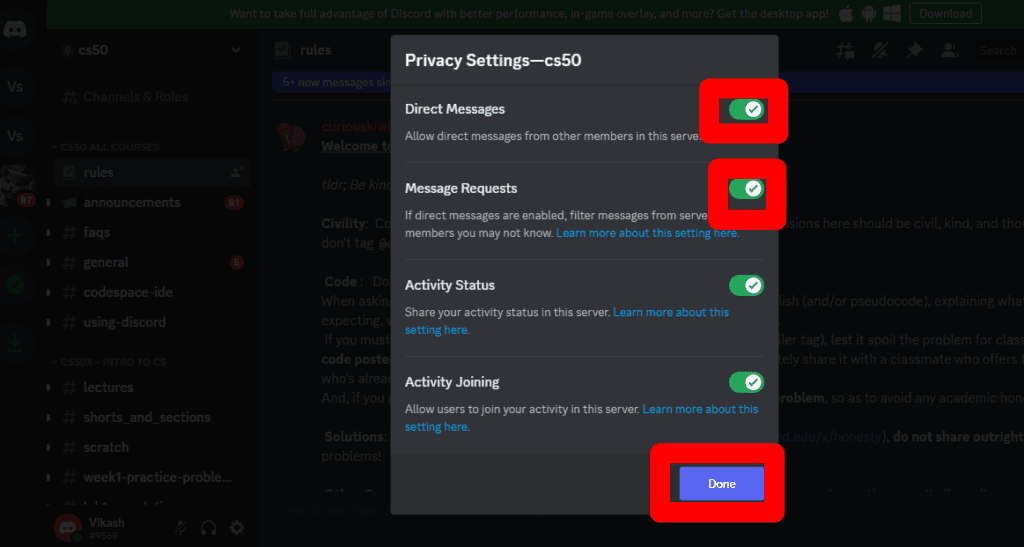
Now you can send Messages to your friends.
If you send a message to someone, not on your friend list but shares the same server, the sent Message will be saved in a separate Message Request folder and help you screen out the unwanted Message.
2. Give A Friend Request
Usually, as a Discord user, you can send a direct Message to the other person only if you have shared the same one or more community servers.
Otherwise, you are not allowed to Message them directly; instead, you need to give a friend Request and wait until they accept your Request.
Once they accept the friend Request, you can direct Message them.
3. The Recipient Doesn’t Enable The Direct Message
In some cases, you won’t see the direct Message Request option even if you were friends means they have yet to enable the Direct Message option in the server setting.
They must enable the Direct Message option to get the Message Request in Discord.
4. The Recipient May Blocked You
You and the recipient share the same community server, but you cannot see the Message Request option means
- The person may not enable the Discord Message Request option on the server.
- The person may block you. If you are blocked, you cannot use the Message Request option.
I hope you are clear about the Direct Message Request option in Discord. Now you can understand and fix the issue: Discord Message Request is not showing.




