Dead Island 2 is an action-packed zombie game that offers players a unique feature – Alexa Game Control.
Dead Island 2 Alexa Game Control allows players to use voice commands to taunt zombies, set waypoints, switch weapons, and trigger emotes in the game.
However, some players may encounter issues with the Alexa Game Control feature not working as intended.
In this blog, we will explore some common reasons why Dead Island 2 Alexa Game Control may not be working, and provide step-by-step guides to troubleshoot and fix the issue.
How To Fix Dead Island 2 Alexa Game Control Not Working
Here are some steps you can take to fix Dead Island 2 Alexa Game Control if it’s not working:
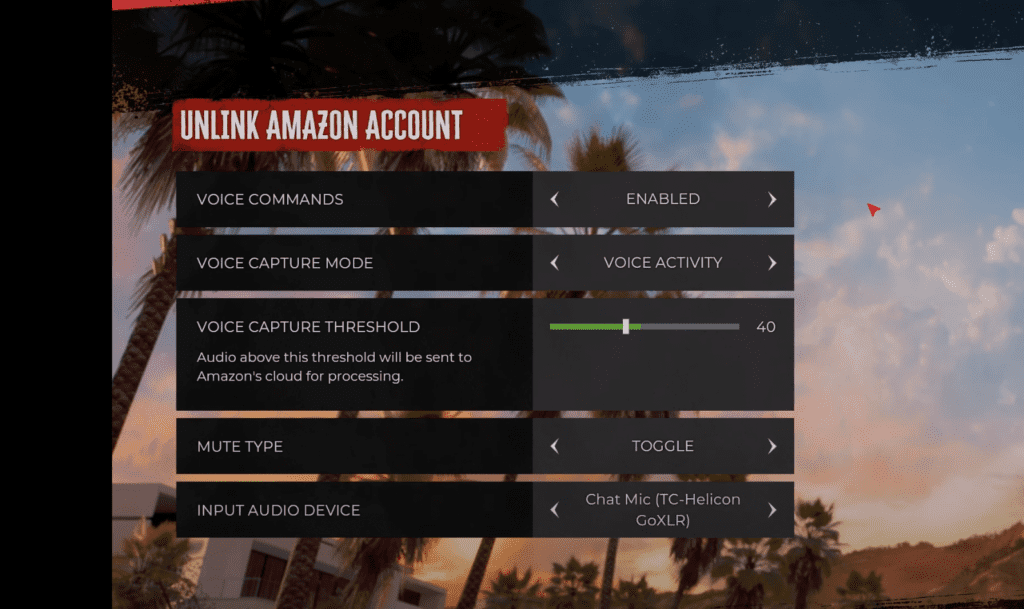
1. Enable Alexa Game Control In The Game’s Settings
To enable Alexa Game Control, go to the Settings menu in the game and look for the Alexa Game Control option at the bottom. Make sure it’s turned on.
2. Link Your Amazon Account To The Game
To link your Amazon account to the game, go to the Alexa Game Control option in the Settings menu and follow the on-screen instructions to link your account.
3. Enable Voice Commands And Choose The Correct Voice Capture Method
In the Alexa Game Control settings, make sure Voice Commands are enabled and select the correct Voice Capture method – Voice Activity, Push to Talk, or Tap to Talk. Choose the method that works best for you.
4. Check Your Microphone Settings
Make sure your microphone is properly configured and working. Check that the right microphone is being used, and that the audio threshold is set correctly. You can adjust these settings in the game’s audio settings or in your device’s audio settings.
5. Check Your Headset Or Microphone
If you’re using a headset or a microphone, make sure it’s properly plugged in and recognized by your system. Try using a different headset or microphone if you’re having issues.
6. Restart The Game Or Your Device
Try restarting the game and/or your device to see if it resolves the issue. Sometimes a simple restart can fix problems with the game or your device.
7. Update Your Device’s Firmware And The Game’s Software
Make sure your device’s firmware and the game’s software are up to date. Check for updates in your device’s settings or in the game’s settings.
8. Uninstall And Reinstall The Game
If the above steps don’t work, try uninstalling and reinstalling the game. This can sometimes fix issues with the game.
9. Contact The Dead Island 2 Support Team
If you’ve tried all of the above steps and the issue still persists, you may want to contact the game’s support team for further assistance. They may be able to help you troubleshoot the issue or provide a solution.
