Are you getting “Cyberpunk 2077 encountered an error caused by corrupted or incomplete game data and will now be forced to close” error?
Cyberpunk 2077 is an incredibly fun and immersive game that’s filled with exciting gameplay and stunning graphics.
However, just like any other game, it can sometimes experience errors and issues that can be quite frustrating.
One such error is the “Cyberpunk 2077 encountered an error caused by corrupted or incomplete game data and will now be forced to close” error.
If you are getting this error while trying to launch Cyberpunk, don’t worry – we’ve got you covered.
In this article, we’ll be showing you how to fix this issue and get back to playing your favorite game.
What Causes “Cyberpunk 2077 Encountered An Error Caused By Corrupted Or Incomplete Game Data” Error
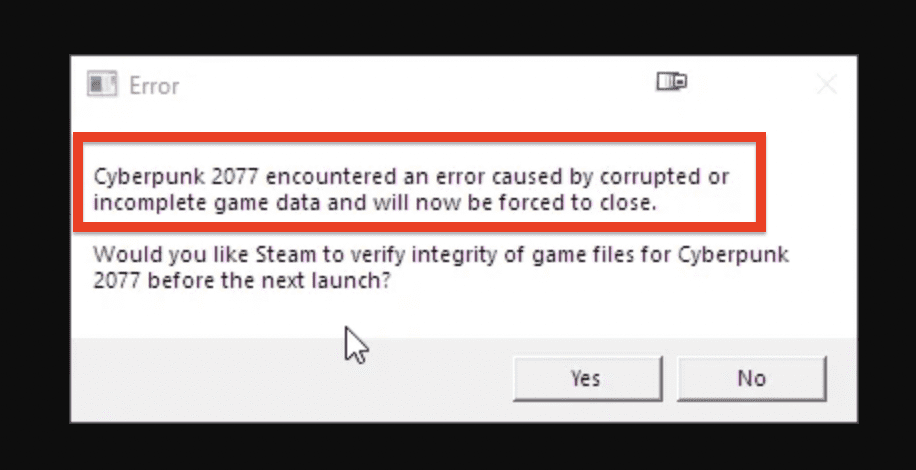
The “Cyberpunk 2077 encountered an error caused by corrupted or incomplete game data” error occurs when your game files contain either missing files or corrupted files.
This can happen during the download and installation process, particularly if the download was unable to complete, which can result in missing or corrupted files.
For your system to be able to play a game, all the files required must be uncorrupted and complete, otherwise, the game won’t be able to run.
How To Fix “Cyberpunk 2077 Encountered An Error Caused By Corrupted Or Incomplete Game Data”
There is no official fix for this error from the Cyberpunk development team.
However, there are a few fixes that you can try yourself if you’ve encountered it.
1. Verify And Repair Files In Cyberpunk 2077
The first step you can take to fix “Cyberpunk 2077 encountered an error caused by corrupted or incomplete game data” error is to verify and repair your game files.
Here’s how to do this for each platform:
- Epic: If you purchased the game through Epic, go to your library, select Cyberpunk, and click on the three dots. Choose the “Verify” option.
- Steam: If you bought Cyberpunk on Steam, go to your Steam library, right-click on Cyberpunk, and select “Properties” from the options available. Go to the “Local Files” tab and select the “Verify integrity of game cache” option.
- GOG.com: If you got Cyberpunk from GOG.com, launch GOG Galaxy on your device, log into your account, find Cyberpunk 2077, and then go to “Customize” >> “Manage installation” >> “Verify / Repair”.
These steps will verify and repair all the gaming files needed to run Cyberpunk 2077 successfully in your system.
2. Delete The Mods
Another solution you can try is to delete any mods you have installed.
Mods can sometimes cause the “Cyberpunk 2077 encountered an error caused by corrupted or incomplete game data” error, so removing them may solve the issue.
To remove mods, delete them from your system and then run a file verification and restart your system.
This should remove all the mods and hopefully, your Cyberpunk 2077 will run without any issues.
3. Contact The Cyberpunk Support Team
If the above fixes don’t solve the issue, your best option is to contact the Cyberpunk Support Team and report the error.
They will be able to help you resolve the issue promptly and get you back to playing your favorite game.
