If you’re encountering the “account-auth service is not available” error on Crunchyroll, it means that there’s an issue preventing the authentication service from working correctly. This can be frustrating, especially if you’re looking to unwind with your favorite anime.
The full error message will read, “account-auth service is not available“.
In this article, we will be showing you all the fixes that you can do to fix the issue of Crunchyroll account-auth service is not available.
How To Fix Crunchyroll Account-Auth Service Is Not Available?

To fix the Crunchyroll account-auth service is not available, you can check the internet connection, clear the app cache of Crunchyroll and deactivate the VPN in the device. Additionally, you can check the Crunchyroll server status to fix the issue of the account-auth service in Crunchyroll.
1. Check Internet Connection
A weak or unstable internet connection can also cause authentication problems. Restart your modem and router to refresh your internet connection. If the issue persists, contact your Internet service provider to ensure there are no wider connectivity issues affecting your service.
You can also change your data connection with wifi and vice versa
2. Clear The Cache And App Data Of Crunchyroll
Sometimes the app’s cache and data can get corrupted, leading to errors. To fix this, you can clear the cache and delete any Crunchyroll app data.
This will refresh the app’s temporary files and potentially fix the error.
Clear Cache for Android
- Go to Settings on your device.
- Open Apps.
- Select Manage Apps.
- Navigate to Crunchyroll and tap on it.
- Tap on Clear Data or Clear Cache.
Clear Cache for iPhone
- Go to iPhone settings.
- Go to General.
- Find the Crunchyroll App and click on that.
- Tap on the Offload App button.
- Again Reinstall the Crunchyroll app.
3. Deactivate VPN In Device
If you’re using a VPN, it could be interfering with Crunchyroll’s ability to authenticate your account. Try deactivating any VPNs that are in use to see if that resolves the issue.
Some streaming services have restrictions that prevent access from VPNs, leading to various errors including authentication issues.
4. Check Crunchyroll Server Status
The problem might not be on your end at all. Check if there are any reported outages or server issues on Crunchyroll’s end.
You can use services like Downdetector to see if other users are reporting similar problems, which would indicate a server-side issue.
5. Update Your Crunchyroll App
Running an outdated version of the app can cause compatibility issues. Make sure that your Crunchyroll app is updated to the most current version.
App stores usually handle this automatically, but it’s worth checking to make sure you haven’t missed an update.
You can check the App Store or Play Store and see whether there are any updates, if there are any updates then install it on your device.
6. Uninstall And Reinstall The Crunchyroll App
A fresh install can often resolve unexpected issues. Uninstall the Crunchyroll app from your device, and then reinstall it from the app store.
This will ensure you have the latest version of the app, which might include fixes for the problem you’re experiencing.
For Android:
- Go to your device’s Settings app and tap Apps or Application Manager (this may differ depending on your device).
- Scroll down to find Crunchyroll and tap it.
- Tap Uninstall and confirm that you want to remove the app.
- Open the Google Play Store app.
- Use the Search function at the top of the screen and type in Crunchyroll.
- Select Crunchyroll from the search results and tap Install.
For iOS:
- Find the Crunchyroll app on your Home screen.
- Press and hold the app icon until a menu appears or all the icons start to jiggle.
- Tap Remove App or the minus sign (depending on your iOS version) to uninstall the app.
- Open the App Store on your device.
- Tap the Search tab at the bottom of the screen.
- Type Crunchyroll into the search bar and press Search.
- Tap the Get button next to the Crunchyroll app, then install the app. You might need to enter your Apple ID password or use Touch/Face ID if prompted.
7. Contact Crunchyroll Support Team
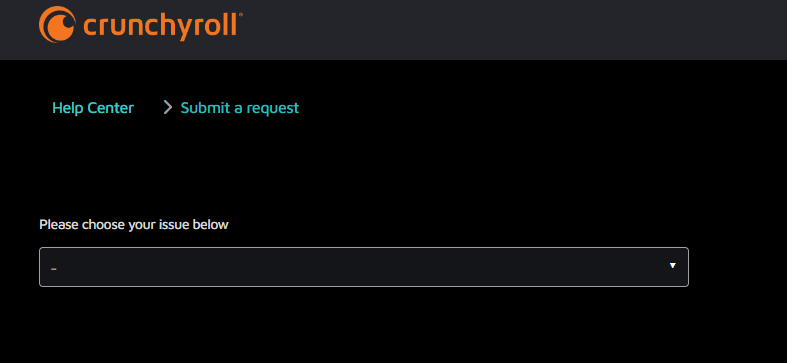
If none of the above fixes are able to help you fix the issue of the Crunchyroll account-auth service is not available, then you need to contact the support team of Crunchyroll. They will be able to help you with troubleshooting it.

