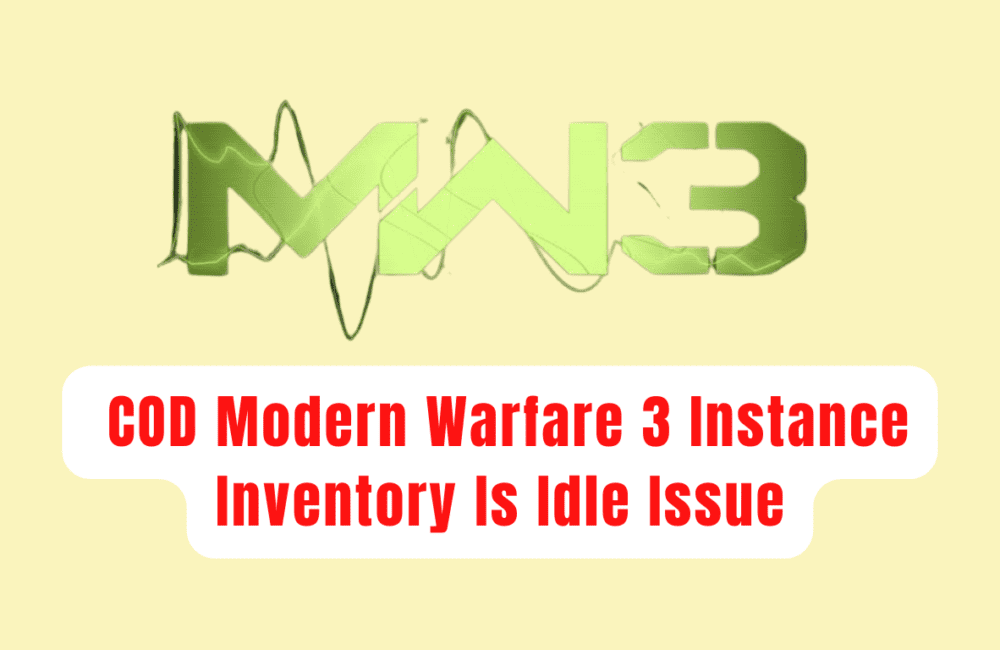Are you tired of seeing the “Instance Inventory is Idle” error message every time you try to enter DMZ mode in Call of Duty: Modern Warfare 3? If so, you’re not alone.
This frustrating error can prevent you from playing the game mode you love and can leave you feeling helpless.
But fear not, there are solutions to this issue that can get you back to playing DMZ in no time.
In this article, we’ll go over some of the most effective ways to fix the “Instance Inventory is Idle” error in COD Modern Warfare 3.
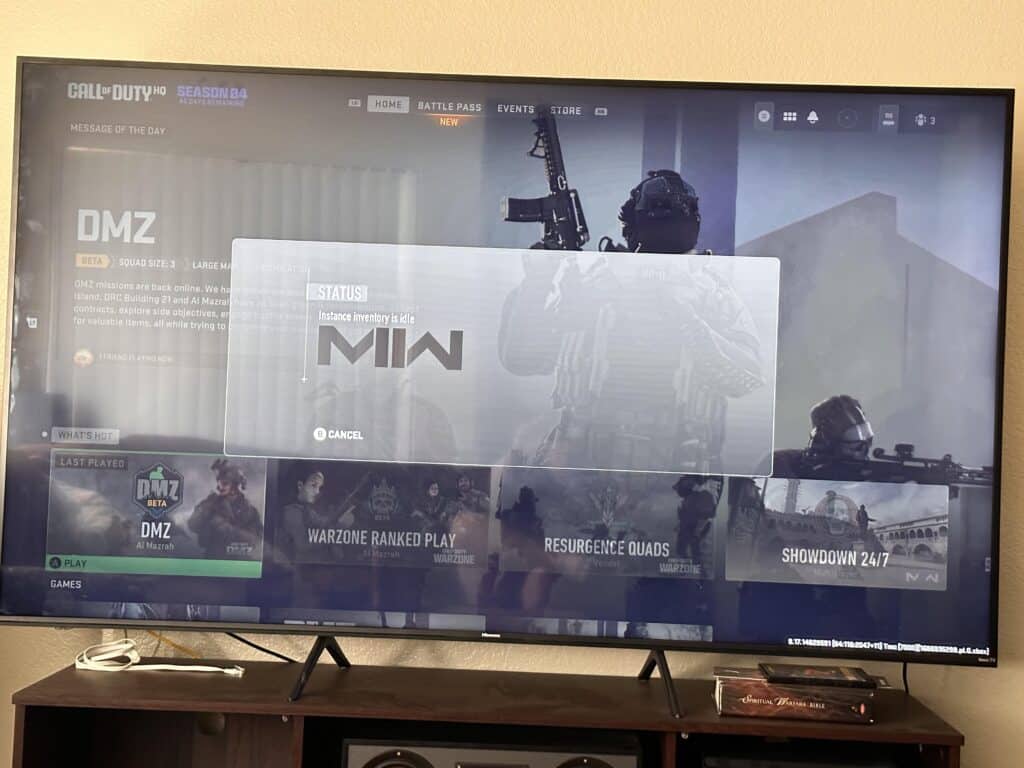
How To Fix COD Modern Warfare 3 Instance Inventory Is Idle Issue?
1. Check The Server Status
Before trying any of the solutions below, it’s important to check the server status of the game. Sometimes, the issue may be due to server maintenance or other issues that are out of your control.
You can check the server status on the official Call of Duty website or on social media channels.
2. Exit DMZ Mode
If you’re experiencing the “Instance Inventory is Idle” error while trying to enter DMZ mode, try exiting the mode and going back to the main menu.
Wait a few seconds and then go back to the DMZ menu but don’t start the match immediately. This can help reset the game mode and fix the issue.
3. Team Up With Someone And Dump Your Equipment
The solution to fix the “Instance Inventory is Idle” issue is to team up with someone and have the leader force a game. Once in the game, dump any of your guns currently in the equipment as it’s the reason for the bug.
This can help reset your inventory and fix the issue.
4. Restart The Game
If you’re experiencing the issue on Xbox and have left the game sitting or used Quick Resume, restarting the game can help fix the issue. This can help reset any glitches or bugs that may be causing the issue.
5. Play A Battle Royale Match
Another solution to fix the “Instance Inventory is Idle” issue is to play a Battle Royale match and have someone else as the leader. Invite someone to your party and make them the leader.
Have them choose the new island map and start and finish the match. This can help reset your inventory and fix the issue.
If nothing works then you may try contacting the Modern Warfare 3 customer support by clicking here. They will guide you with better options.