Are you having the issue where the Enter button is not working in ChatGPT?
If that is the case then you are not the only one as many users encounter such an issue while trying to open ChatGPT at times.
ChatGPT is an AI developed by Openai that allows users to generate information and content.
Though it is a great AI that can help many people, it can also have issues and errors in its system.
In this article, we will be looking at the reasons why the ChatGPT Enter button is not working and how you can fix it.
Why Is ChatGPT Enter Button Not Working?
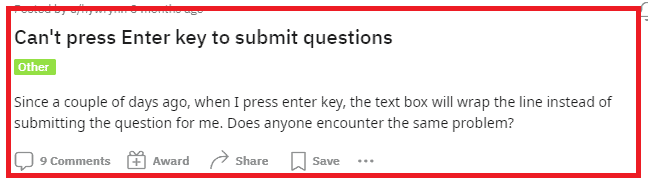
There are a few reasons why the ChatGPT Enter button is not working when you are trying to send a text in ChatGPT.
There could be a line break due to which the enter button now functions as a line breaker and not a send button.
There can also be a bug in the system of ChatGPT that is stopping the Enter button from functioning normally.
Whatever the reason is you will be able to fix the issue as you follow along with this guide.
So, Let’s dive in!
How To Fix ChatGPT Enter Button Not Working?
In this section, we will be looking at the fixes that will help you to fix the enter button not working issue in ChatGPT.
Let’s buckle up and get to discussing the fixes.
1. Expand The Window
When you are unable to use the Enter button to send the text that you have just entered then you can always expand the window and check whether you can do it now.
According to a few users of ChatGPT, the enter button stops working when the window is smaller. So if you expand the size, you should be able to fix this issue.
2. Make Sure No Line Break Is There
Another fix that you can try is to make sure that there is no line break in the text that you want to send.
If you have a line break in your text then Enter button will automatically be used for the linebreak and not to send the text.
After you have checkers and made sure that there is no line break then you can send the text by using Enter button.
3. Log Out And Log Into ChatGPT
Another solution that you can try is to log in and then log out of your ChatGPT account.
If the issue of Enter button not working in ChatGPT is happening due to some kind of glitch that is in the system then logging out of your account and logging in again will help you to solve the issue.
4. Use Send Button
There can be a technical issue in ChatGPT or a bug in the system due to which you might not be able to use the Enter button to send the text in your chat.
In that case, please use the Send button manually for the time being.
The chances are that they are aware of this issue and they will solve it soon enough.
Wait for some time and you will be able to use the Enter button again in ChatGPT.
5. Contact OpenAI Support Team
Wait for some time when you see that the Enter button is not working in ChatGPT and if it does not get solved within a few hours or days, you can contact the ChatGPT Support Team.
After you have contacted them make sure to tell them the issue and they will look at the issue to solve it.
