Are you stuck on “Character Retrieval and Readiness” in Star Citizen?
Star Citizen is a highly anticipated space exploration game that has gained a lot of attention from gamers around the world.
However, like all other games, players may encounter errors and bugs during gameplay that can disrupt their experience.
One such issue is the “Character Retrieval and Readiness” where players getting stuck.
In this blog post, we will explore the possible causes of “Character Retrieval and Readiness” and provide solutions to help players overcome this issue and continue their journey in the Star Citizen universe.
What Causes “Character Retrieval And Readiness” On Star Citizen
One of the most common causes of sticking on “Character Retrieval and Readiness” error is high server traffic or requests.
This often occurs during major patches or in-game events that draw many players to the game, such as a Free Fly.
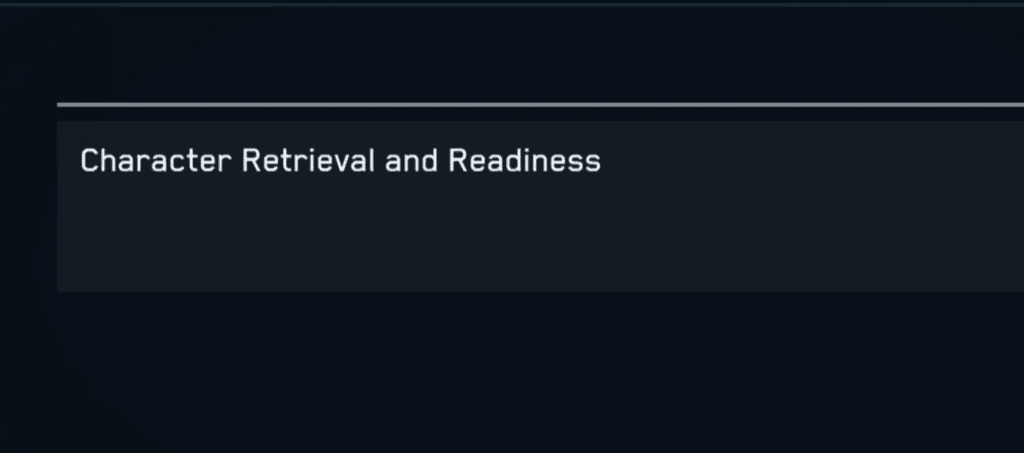
When there are too many players attempting to access the servers at once, the servers can become overwhelmed, can stuck.
Another possible cause of the “Character Retrieval and Readiness” error is a service outage on RSI’s side.
If you have weak internet connection that time also Star Citizen can stuck on Star Citizen.
How To Fix “Character Retrieval And Readiness” On Star Citizen
To Fix “Character Retrieval and Readiness” on Star Citizen, You have wait for sometime till server is less overloaded. Also, Make sure you have stable internet connection.
1. Wait It Out
if the cause of the error is high server traffic or requests, then the issue will resolve on its own as the server load lessens.
Therefore, the simplest solution to “Character Retrieval and Readiness” is to wait for some time before attempting to access the game or the character again.
It is also advisable to avoid accessing the game during peak hours or major events to reduce the chances of encountering the different errors.
2. Check RSI Status Update
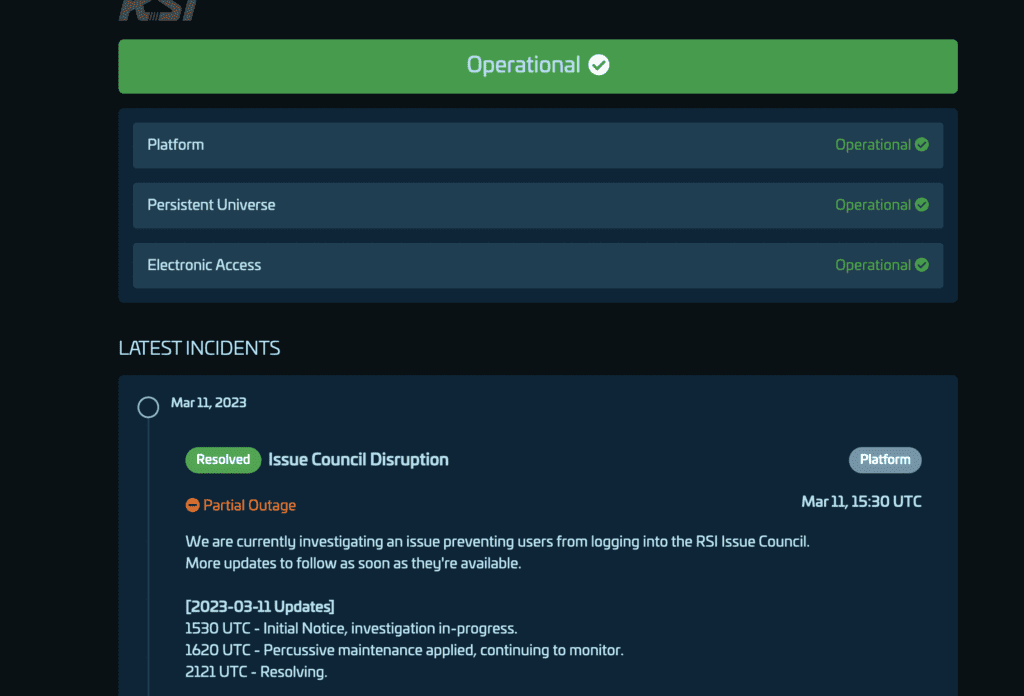
If the error is caused by a service outage on RSI’s side, then players will not be able to access their characters until the service is restored.
In such cases, you can stay up to date on any service outages by checking the RSI Status Update page.
You can check the status of RSI here: https://status.robertsspaceindustries.com/
3. Clear Cache And Verify Game Files
Sometimes, the “Character Retrieval and Readiness” error may occur due to corrupted or outdated game files.
In such cases, players can try clearing their cache and verifying the game files to fix the issue.
To clear the cache, players can go to the game launcher settings, select “Network,” and click on the “Clear Cache” button.
Here are the steps to verify game files in Steam:
- Open “Steam client” on your PC
- Select “Library” at the top of the screen
- Right-click on Your “Star Citizen Game” in the list on the right sidebar
- Tab on “Properties”.
- In the properties windows, select “Local files.”
- And Tab on “Verify Integrity of the game file.”
4. Contact Star Citizen Support Team
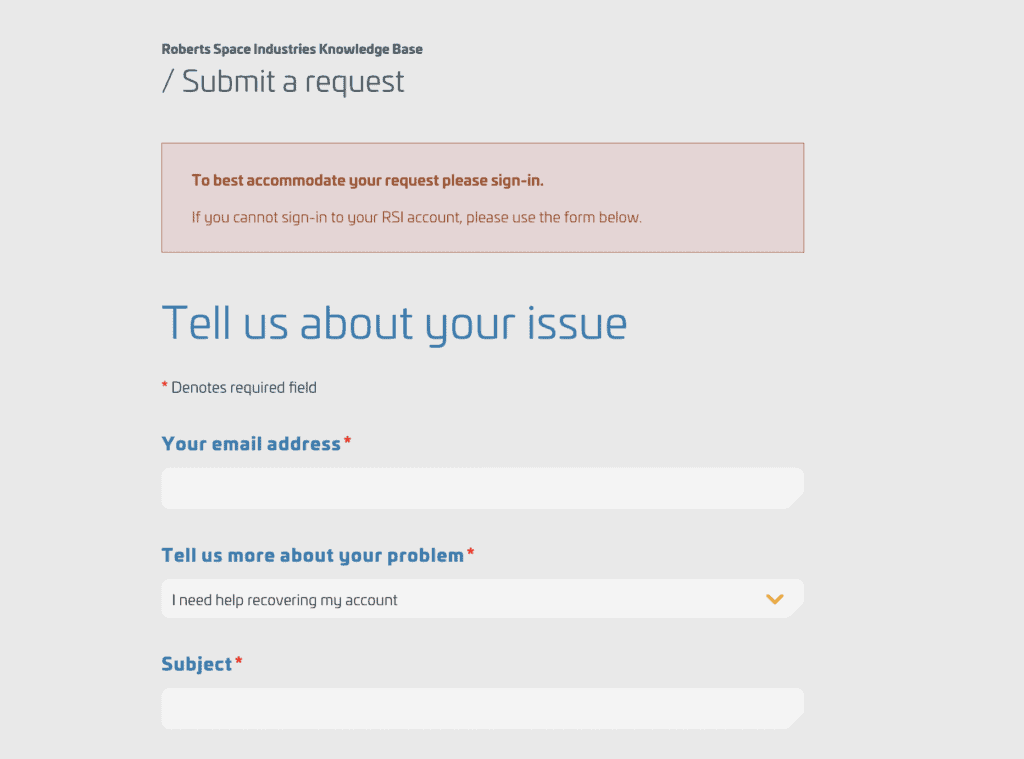
If none of the above solutions work, players can contact the Star Citizen support team for further assistance.
You can submit a support ticket on the RSI website After clicking on above url.
When contacting support, You should provide as much information about the error as possible, including any error codes or messages.
