Are you also getting a pop- up showing “Character Data Error (Error Code: e079637d)” while playing The Goddess Of Victory: Nikke? If your answer is yes, then you are not alone. Don’t Worry!
Many users can’t view their character episodes while playing and put them back to the main screen which is very frustrating. There is also a problem after the mast update where the character icons don’t load in the Nikke menu.
In this guide, we’ll discuss the causes of “Character Data Error: e079637d” in The Goddess Of Victory: Nikke and how to fix the same.
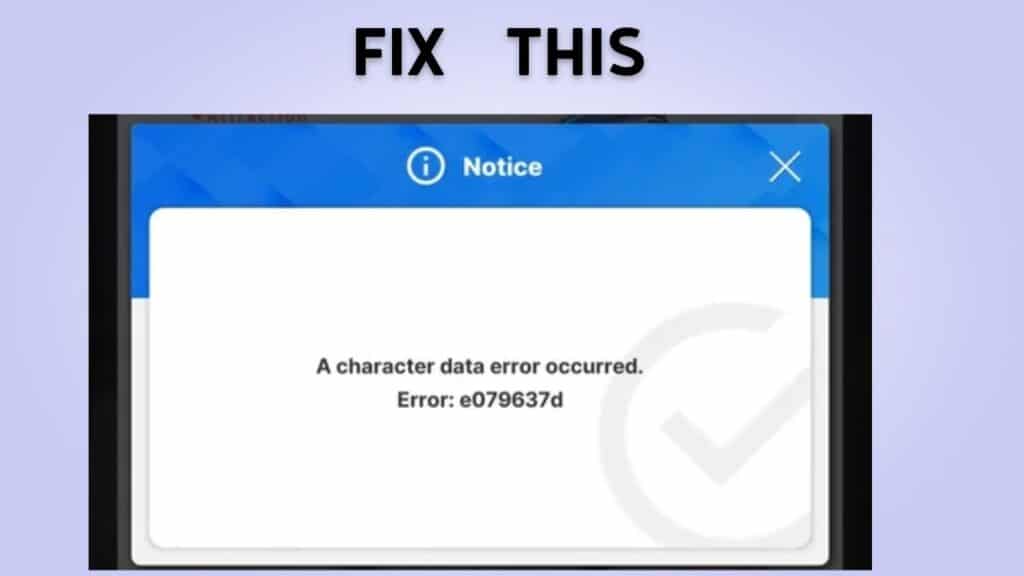
What Causes “Character Data Error Code E079637d” On The Goddess Of Victory Nikke
- If the game server is down or under maintenance then you may face Character Data Error in the Goddess Of Victory: Nikke.
- If you have not updated to the latest version of the app then you may not be able to see the character’s information in the game.
- It might be possible that you have a weak or unstable network connection and as a result you are experiencing this glitch.
- If you start watching your characters before Nikke’s attraction reaches Rank 10 then you may face this bug.
- It may be possible that Nikke has stored corrupted data in cache files. Corrupted or outdated cache files can cause various technical bugs including Character Data Error.
How To Fix “Character Data Error Code E079637d” On The Goddess Of Victory Nikke
1. Max Out The Goddess Of Victory: Nikke Attraction To Rank 10
The First Method to fix this error is to don’t start watching characters till you max out your Nikke’s attraction to Rank 10.
Get it to the next bond requirement i.e. 1/3/5/7/10. Once you do it’ll sorta fix itself. You’ll need to go through the episodes again up until the new one.
2. Log Out & Login Again
Sometimes there is a minor glitch that arises in the application which restricts the proper functioning of the application. It may be possible that Goddess Of Victory: Nikke is not working because of a minor glitch. All you can do is just log out from the game and log back in.
Follow these steps:
- Open The Goddess Of Victory: Nikke
- In the game, go to the “Account Settings” .
- Scroll down till the end, there you will find the option “Log out”.
- Click on “Log out”.
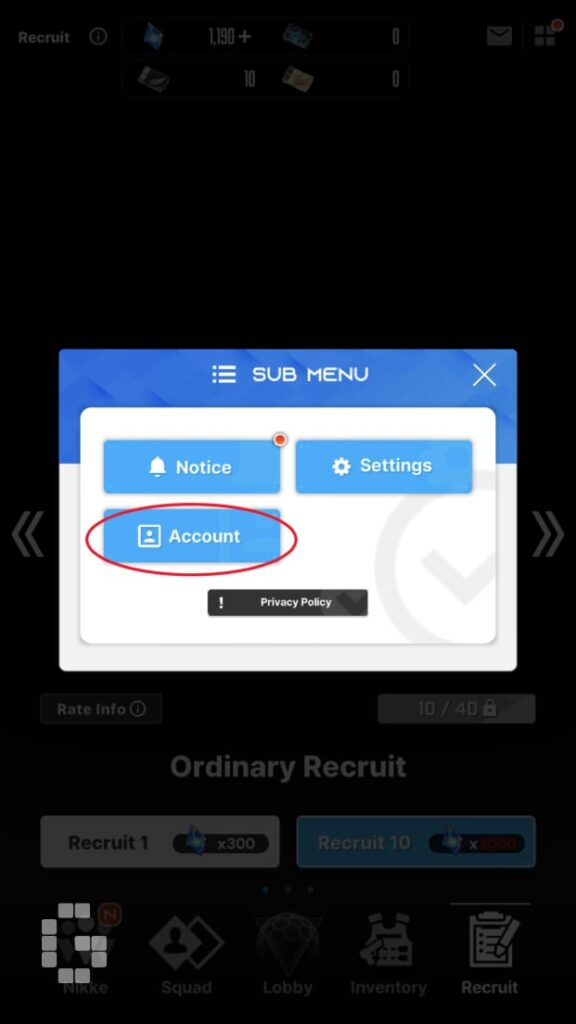
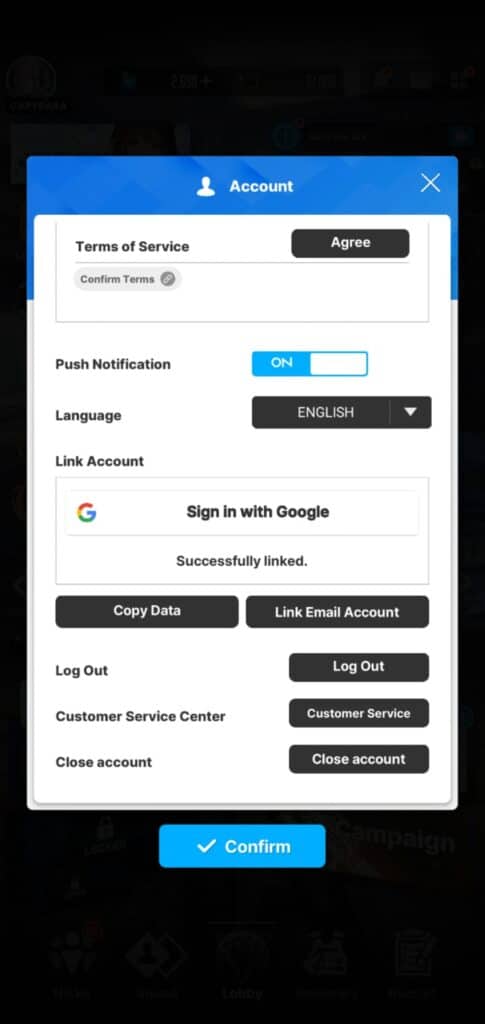
3. Clear The Goddess Of Victory Nikke Cache
Many times many issues may be resolved just by clearing cache from the application. Because clearing your browser’s cache and temporary internet files help your device run smoothly and optimally. And doing so can fix many problems that are appearing while using the application.
Here are the steps to be followed to clear the cache from the TikTok application:
Steps for Clear Cache For Android:
- Go to Settings on your device.
- Open Apps.
- Select Manage Apps.
- Navigate to The Goddess Of Victory:Nikke and tap on it.
- Tap on Clear Data or Clear Cache.
Steps for Clear Cache For iPhone:
- Go to iPhone settings.
- Go to General.
- Find The Goddess Of Victory: Nikke and click on that.
- Tap on the Offload App button.
- Again Reinstall The Goddess Of Victory: Nikke.
4. Update The Goddess Of Victory: Nikke App
If you are using an outdated version of the app then update the app. The older version doesn’t include new features launched by the gaming app authority.
It may be possible that you are facing character data error because you have pending updates.
Update your game by going either Play Store or App Store. Follow these steps to update The Goddess Of Victory: Nikke application:
Open Play Store.
Search for The Goddess Of Victory: Nikke app.
Attempt to see if there are any updates available for The Goddess Of Victory: Nikke or not.
If there is an update available, then you may need to download it.
Once the game is updated to its latest version, attempt to check whether the character error is showing or not.
5. Uninstall And Reinstall The Goddess Of Victory: Nikke
Try uninstalling and reinstalling the game because some temporary glitches can be fixed by simply doing the same.
Go to your device’s app store or google play store and search for Nikke. Tap on uninstall and once it has been uninstalled then reinstall it from your app store.
6. Contact The Nikke Support Team For Help
If none of the above fixes or solutions works, then it is best to contact the support team of the game and explain your issue to them.
They will give you personalized solutions as the support team addresses the issues of players or users fastly.
You can contact them through the in-game help section or through the website by clicking here.
