Are you unable to log in or sign up on Character.ai?
Maybe you have been trying to enter your account for some time now but you aren’t able to enter as the screen goes blank or the Character.ai takes you to the login page where you were before.
If that is the issue that you have been facing then you are not the only one as there are many users who gave also gone through it and successfully solved the issue.
Character.ai is the beta version of a neutral language model chatbot that is developed by Google’s LaMDA, Noam Shazeer, and Daniel De Freitas.
While it is a helpful chatbot that can chat and respond naturally to you depending upon the character you selected, it can also have bugs and glitches due to being a beta version that is still under development.
In this article, we will be looking at the reasons and fixes that can fix the Charcter.ai Login issue in your device.
Why Won’t Character.ai Let You Sign In/ Signup?
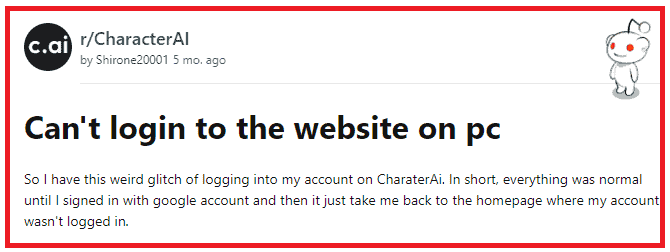
There can be a few reasons why Character.ai isn’t letting you sign up or log in to its platform.
As the Character.ai is still in the developmental phase it is possible that the program gets glitches and bugs all the time.
The developers have yet to confirm the reason why some of the users are unable to log in or signup for their accounts but the users have guessed that it could be due to some kind of technical problem in Character.ai.
If your browser has accumulated too many cache or cookies then also it could be another reason why Character.ai is not working in your browser.
Another reason could be that the browser you have been using is not compatible with Character.ai.
Whatever the reason is you can easily solve the issue by following our fixes section below.
How To Fix Character.ai Login/ Sign Up Not Working?
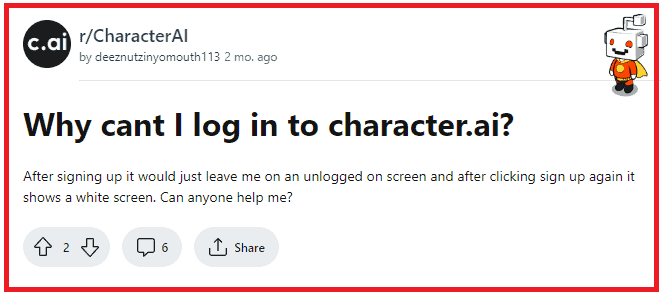
In this section, we will be looking at the fixes that can help you to fix the issue of Character.ai sign-up or login not working in your browser.
1. Use A Different Browser
The first thing that you can try is to use a different browser as your current browser might not be compatible with Character.ai.
In that case, use a different browser than the one that you have been using and check whether that solves the issue of login not working in Character.ai.
2. Clear Browser Cache And Cookies
You should also clear your browser cache and cookies first before trying to log in to Character.ai.
Oftentimes Character.ai has problems starting in the browser because it might have too much cache accumulated or Cookies stored in it.
- Open Chrome and go to the upper right corner of your tab.
- Click on the three dots.
- Select More Tools from the options.
- Click on Clear browsing data from the menu.
- Check all the boxes and select Clear Data.
- Exit the window.
3. Restart Character.ai
You can also close your Character.ai and then reopen it again after waiting for some time.
As Character.ai is still a beta version of the software it is not uncommon for glitches and technical issues to occur from time to time.
If that is the case then it should solve itself if you wait for some time.
4. Verify Email
Character.ai requires you to verify the email through which you have created the account in Character.ai.
If you haven’t already verified the email that you registered the account with in Character.ai then you should do that and then check whether you are able to log in to Character.ai.
You can simply click on the link sent by character.ai in your email to verify your account.
5. Create A New Account
If nothing else works then it is best that you create a new account in Character.ai and then log in from there.
As Character.ai is still getting developed there can arise various issues which can stop users from accessing Character.ai.
If you are unable to log in to your account and you need to use it urgently then rather than waiting for some time you can create another account and do your work for the time being.
6. Contact Character.ai Support Team
You can also contact the Character.ai Support Team if you see that nothing from the fixes section is working for you.
Or you can email at [email protected].
There might be some kind of bug that is preventing your account from getting access to Character.ai.
You can talk to the professionals of the Support team and they would be able to help you out regarding this.
