Are you tired of getting stuck at the “searching for players” screen when playing Brawl Stars?
Are you frustrated with the game’s matchmaking system not working properly?
Well, you’re not alone. Many players have reported experiencing issues with Brawl Stars matchmaking, which can be caused by a variety of factors such as trophy range discrepancies, server location and timezone differences, and Brawler imbalances.
In this blog post, we will discuss some of the most common causes of Brawl Stars matchmaking not working, and provide you with some effective solutions to help you get back into the game.
How To Fix Brawl Stars Matchmaking Not Working
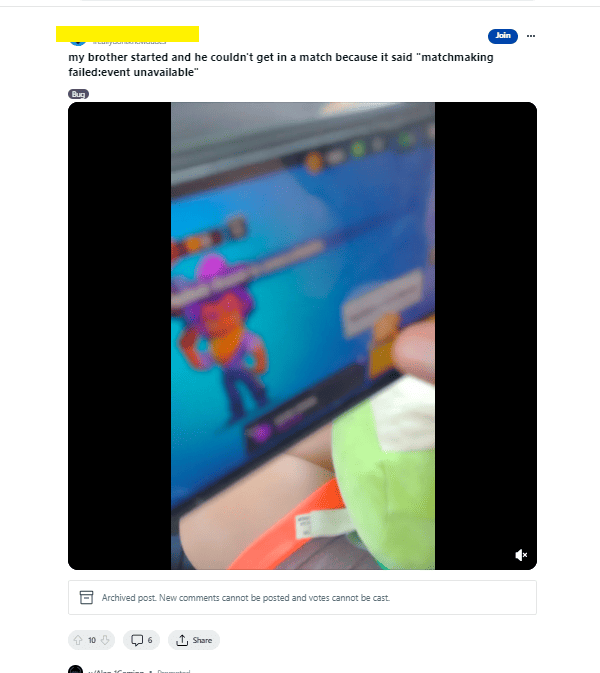
Are you experiencing issues with Brawl Stars matchmaking on your Android or iPhone device? Here are some steps you can take to fix it:
1. Check Your Internet Connection
Brawl Stars is an online game, so a stable internet connection is crucial. Make sure you have a strong and stable internet connection before starting the game.
2. Reset Your Device’s Network Settings
Sometimes, network settings on your device can cause issues with online games like Brawl Stars. Resetting your device’s network settings can help fix these issues.
On Android, go to Settings > System > Reset options > Reset Wi-Fi, mobile & Bluetooth.
On iPhone, go to Settings > General > Reset > Reset Network Settings.
3. Restart The Game
If you’re experiencing matchmaking issues, try restarting the game. This can help fix any temporary glitches or bugs that might be causing the issue.
4. Check For Updates
Make sure you have the latest version of Brawl Stars installed on your device. Developers often release updates to fix bugs and improve performance, so updating the game might resolve the issue.
5. Check Server/Timezone
If you are experiencing longer waiting times due to server location and timezone differences, try playing during peak hours when more players are online.
6. Adjust Trophies
Adjust your trophy range to match with more players. This can be done by going to the Trophy Road and selecting a trophy range that is more commonly played.
7. Brawler Selection
If you are experiencing longer waiting times due to the game’s matchmaking system trying to avoid matching you with players using the same Brawler, try switching to a different Brawler.
8. Clear The Cache
Clearing the cache can help fix issues with the game’s matchmaking system.
To do this on Android, go to Settings > Apps > Brawl Stars > Storage > Clear Cache.
On iPhone, go to Settings > General > iPhone Storage > Brawl Stars > Offload App.
9. Uninstall And Reinstall The Game
If none of the above steps work, try uninstalling and reinstalling the game. This can help fix any issues with corrupted game files that might be causing the problem.
For Android : Go to Settings > Apps > Brawl Stars > Uninstall. Then, go to the Google Play Store and reinstall the game.
For iPhone : Press and hold the app icon until the “X” appears, then tap the “X” to uninstall the game. Then, go to the App Store and reinstall
10. Contact Support
If you’ve tried all the above steps and are still experiencing issues with Brawl Stars matchmaking, contact the game’s support team. They can help you troubleshoot the issue and provide you with a solution.
By following the above steps, you can get back into the game and enjoy playing with your friends.

