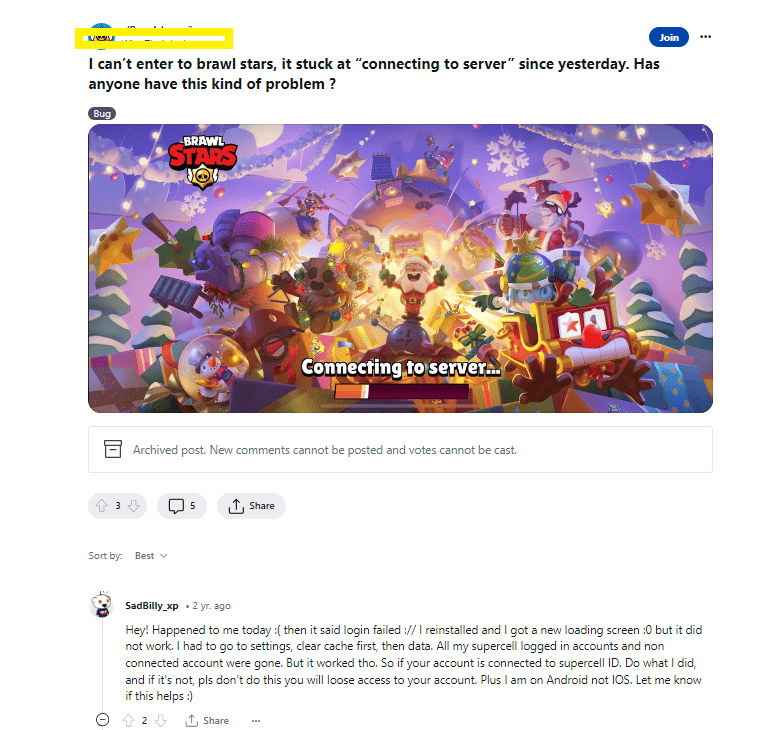Brawl Stars is a wildly popular mobile game developed by Supercell that has captured the hearts of millions of players worldwide.
However, like any online game, it is not immune to issues and errors.
One of the most common problems faced by Brawl Stars players is the “connecting to server” issue, which prevents players from accessing the game.
This can be frustrating for players who are eager to play the game.
In this blog post, we will explore some of the possible reasons why Brawl Stars may be unable to connect to the server on your Android or iPhone device and provide some solutions to help you fix the issue.
How To Fix Brawl Stars Connecting To Server Problem
If you’re encountering the “connecting to server” problem in Brawl Stars on your Android or iPhone device, there are several steps you can take to try and fix the issue.
Here are some solutions that may help you resolve the problem:
1. Check Your Internet Connection
The first thing you should do is check your internet connection. Make sure that you are connected to a stable and strong Wi-Fi or cellular network.
You can try resetting your internet connection by turning off your Wi-Fi or cellular data and then turning it back on again.
2. Check Server Status
Sometimes, the issue may be caused by a server outage. To check the server status, you can use online tools like Downdetector.
You can also check on Brawl Stars official social media page for any post regarding any server down time or maintenance break.
These tools can help you determine if the issue is with the game’s servers or your device.
3. Restart The Game
Sometimes, the issue can be caused by a temporary glitch in the game. To fix this, try restarting the game. Close the app completely and then reopen it.
This should refresh the game and may resolve the issue.
4. Clear The Cache
Clearing the cache can help fix the issue if the game is not working properly. Here’s how to do it:
- For Android: Go to Settings > Apps > Brawl Stars > Storage > Clear Cache.
- For iPhone: Go to Settings > General > iPhone Storage > Brawl Stars > Offload App.
After clearing the cache, try launching the game again and see if the issue persists.
5. Reinstall The Game
If the above solutions don’t work, try uninstalling and reinstalling Brawl Stars. This will remove any corrupted files that may be causing the issue.
Here’s how to do it:
- For Android: Go to Settings > Apps > Brawl Stars > Uninstall. Then, download and install the game from the Google Play Store.
- For iPhone: Press and hold the Brawl Stars app icon until the app icons start to shake. Tap the X in the corner of the app icon to delete it. Then, download and install the game from the App Store.
6. Contact Support
If none of the above solutions work, you can contact Brawl Stars support for further assistance. They may be able to provide you with more specific solutions to help fix the issue.
To sum up, if you’re experiencing the “connecting to server” issue in Brawl Stars, try