Experiencing issues with your Bosch EasyControl not working or failing to turn on can be frustrating, especially when you’re looking forward to enjoying the comfort of your home environment.
The Bosch EasyControl thermostat is designed to offer convenient control over your heating system, but like any technology, it can encounter problems.
In this blog, we’ll explore some troubleshooting steps you can take to address common issues with the Bosch EasyControl.

How To Fix Bosch EasyControl Not Working/ Not Turning ON?
To fix the “Easy control not working/ not turning ON” in Bosch, you can check the power supply, and perform a reset. Additionally, you can also inspect the display to fix this issue.
1. Check The Power Supply Of Bosch EasyControl
If your thermostat is wired, make sure it is properly connected to the mains power. Check the circuit breaker or fuse box to ensure the power hasn’t tripped or blown.
If it uses batteries, open the battery compartment and replace the old batteries with new ones, ensuring they are inserted with the correct polarity.
2. Perform A Reset Of Bosch EasyControl
Sometimes, a simple reset can resolve the issue.
- Locate the reset button on your Bosch EasyControl. This is usually found on the device itself or within the battery compartment.
- Press and hold the reset button for about five seconds or until you hear a beep indicating the reset is initiated.
- Follow any additional on-screen prompts to complete the reset process.
- Repair the Control Key with your EasyControl app by following the app’s instructions.
3. Inspect The Display Of Bosch EasyControl
If your thermostat’s display is not turning on, it could be an issue with the thermostat itself. Make sure it’s correctly installed and that there are no loose connections.
- Carefully remove the thermostat from its wall mounting to check the wiring connections behind it. Ensure that all wires are securely connected.
- Look for any signs of damage to the wires or the unit itself.
4. Check The WiFi Connection
If your thermostat is not responding, it may be due to a lost WiFi connection. Check your router and ensure that your internet connection is stable.
- Check the WiFi indicator on your thermostat. If it’s not showing a connection, the issue might be with your home network.
- Restart your WiFi router by unplugging it, waiting for about 30 seconds, and plugging it back in.
- Once your WiFi network is back up, reconnect your thermostat via the Bosch EasyControl app.
5. Contact Support Of Bosch
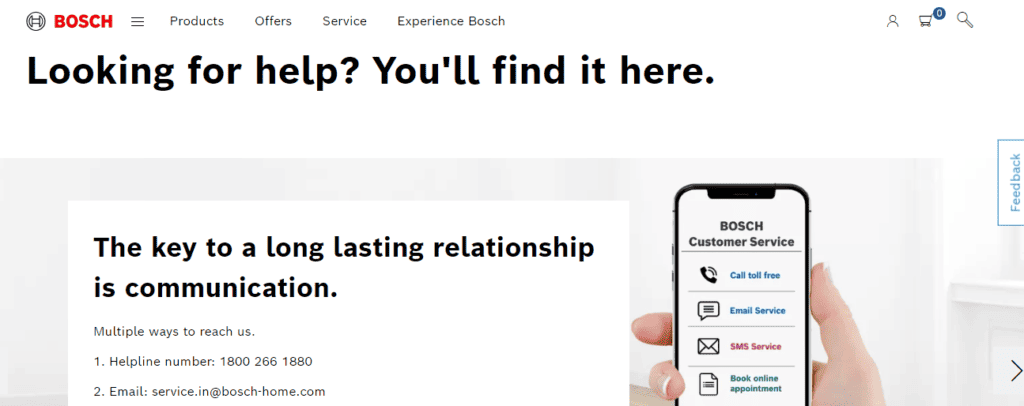
If none of the above steps work, it may be time to contact Bosch customer support for further assistance. They can provide additional troubleshooting steps and, if necessary, service your thermostat.

