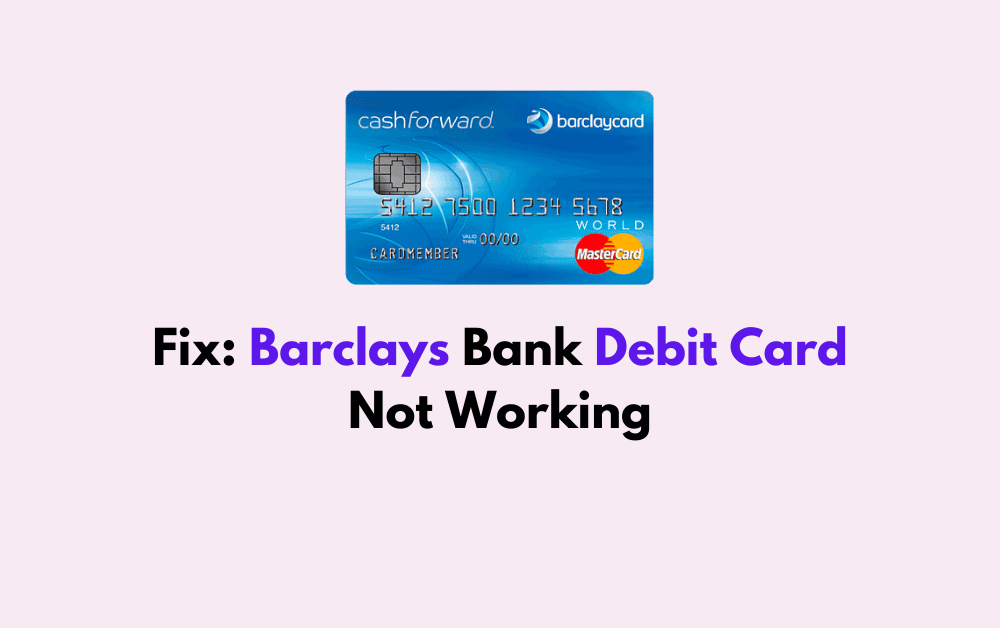Experiencing trouble with your Barclays Bank debit card can be a source of stress, especially when you’re trying to make a purchase or withdraw cash. Whether it’s a declined transaction, ATM issues, or a simple error message, there are several potential reasons why your card may not be functioning as expected.
Fortunately, there are actionable steps you can take to diagnose and resolve these issues promptly. This guide will walk you through detailed fixes to help you get your Barclays debit card working again, ensuring you can access your funds when needed.

How To Fix Barclays Bank Debit Card Not Working?
To fix the Barclays bank debit card not working, you can get an instant PIN remainder, check for a locked PIN and examine the card for physical damage. Additionally, check your account balance to fix the issue.
1. Get An Instant PIN Reminder
If your debit card isn’t working, you might be using the wrong PIN. Barclays offers an instant PIN reminder service.
- Visit a Barclays ATM or log into your Barclays mobile app or online banking.
- In the ATM, insert your card, enter your current PIN, and follow the prompts to get a PIN reminder.
- In the mobile app or online banking, navigate to the ‘Services’ menu and select ‘PIN services’ to view your PIN securely.
2. Check For A Locked PIN
If you enter your PIN incorrectly three times, Barclays will lock your card for security reasons.
- Visit a Barclays ATM, insert your card, and try entering your PIN again.
- If it’s locked, you’ll need to follow the on-screen instructions to unlock it.
- Alternatively, you can call Barclays customer service at the number on the back of your card and request assistance with unlocking your PIN.
3. Examine The Card For Physical Damage
Physical damage to your card, such as scratches or chips on the magnetic stripe or chip, can prevent it from being read by card machines. If your card is damaged, you’ll need to order a replacement through your online banking account or by contacting Barclays directly. Keep your card in a protective sleeve to avoid damage.
- Inspect your card for visible signs of damage, such as scratches or chips on the magnetic stripe or chip.
- If damaged, order a replacement card through your Barclays online banking under ‘Cards’ and ‘Manage cards’ or by calling customer service.
- Keep your new card in a protective sleeve to prevent future damage.
4. Check Your Account Balance
Insufficient funds in your account can lead to declined transactions. Make sure to check your balance regularly through online banking, mobile apps, or ATMs.
- Log into your Barclays online banking or mobile app to view your current balance.
- If your balance is low, transfer funds into your account using online banking, by visiting a branch, or by calling telephone banking.
- Monitor your account regularly to avoid future declined transactions due to insufficient funds.
5. Try A Different Card Reader Or ATM
Sometimes the issue might not be with your card but with the card reader or ATM. If a transaction is declined or an ATM doesn’t work, try using your card at a different machine or merchant.
If it works elsewhere, the problem may have been with the initial device. If you continue to experience issues at multiple locations, this indicates a problem with the card itself.
Locate a different Barclays ATM or a different merchant to attempt a transaction. If the card works, the issue was likely with the original machine.
6. Contact Barclays Customer Service
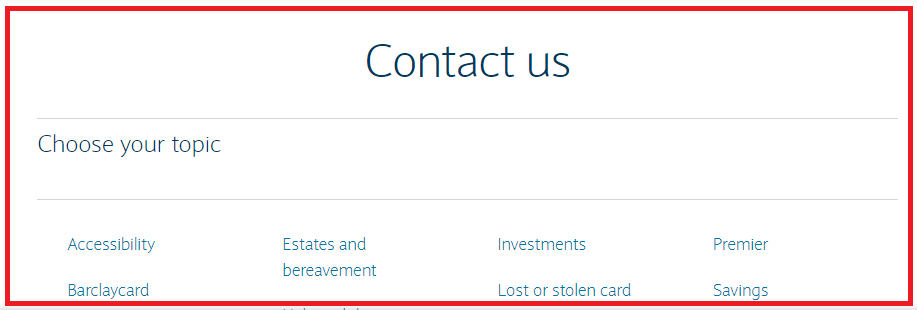
If none of the above steps resolve the issue, it’s time to contact Barclays customer service for assistance.
They can provide insights into any potential issues with your account or card that aren’t immediately apparent, such as a security hold or a system error affecting your card.