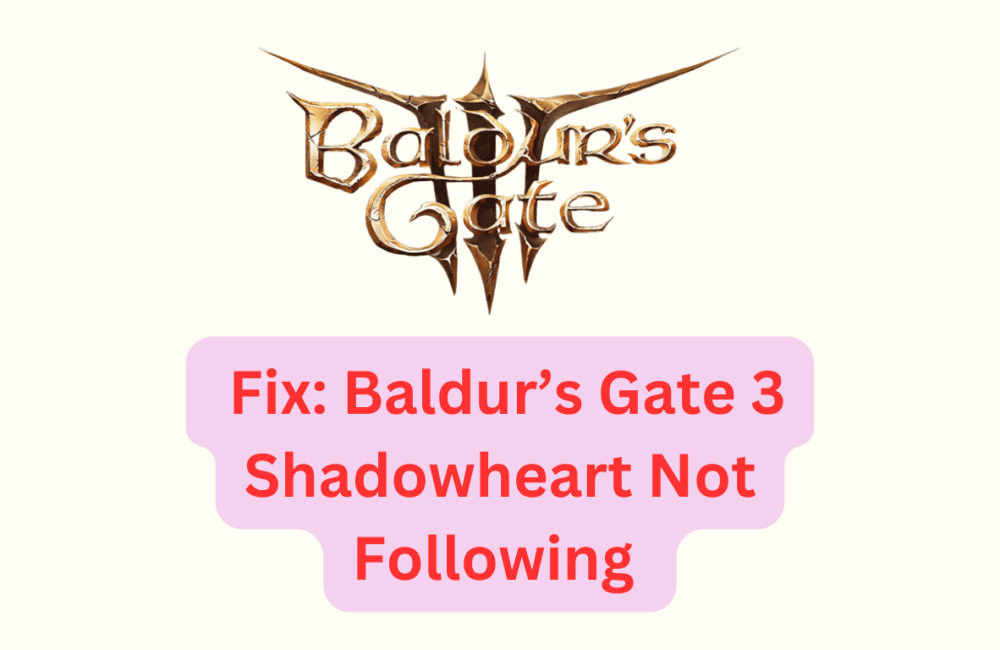Baldur’s Gate 3 is a popular role-playing video game that has been gaining a lot of attention since its release.
The game has a complex storyline with a variety of characters that players can interact with and recruit to their party.
One of these characters is Shadowheart, a cleric who can be a valuable asset to any player’s team.
However, some players have reported a bug where Shadowheart does not follow them when they move their characters around.
This can be frustrating and can impact the player’s ability to progress in the game.
In this article, we will discuss some of the most effective ways to fix the Baldur’s Gate 3 Shadowheart not following bug.

How To Fix Baldur’s Gate 3 Shadowheart Not Following?
1. Regroup Your Party
The first and most basic thing you can try is to regroup your party. To do this on PC, just drag your character’s portrait over the stray Companion’s portrait on the left-hand side of the screen.
On PS5 (or with a controller on PC), you press L2 (LT) and then triangle (Y) to group. This should normally fix your problem.
2. Quicksave And Quickload
If regrouping your party doesn’t work, you can try doing a quicksave and quickload. To do a quicksave, press F5 on PC, or with a controller, pause the game, and press Y (triangle on PS5).
To quickload the game, press F8 on PC, or A (X on PS5) on your controller while in the pause menu. This should reset Shadowheart’s AI and fix the issue.
3. Make A New Regular Save
Some players have reported that making a new regular save and then reloading from there also fixes the issue, but that does not seem to work for everyone.
4. Revert To A Previous Save
If none of the above solutions work, the only way to fix the issue may be to revert back to a previous save before Shadowheart was bugged. This can be frustrating, especially if you have made a lot of progress since then, but it may be the only solution.
To do this, go to the main menu and select “Load Game”. Then, select a previous save from before the issue occurred and load it. This should reset Shadowheart’s AI and fix the issue.
However, keep in mind that reverting to a previous save may cause you to lose progress, so make sure to save your game regularly to avoid losing too much progress.
5. Unlink Characters For Solo Stealth
If you are experiencing the issue specifically while trying to stealth solo, you can try unlinking characters that you want to stealth solo to avoid the bug. This can be done by clicking on the “Unlink” button next to the character’s portrait in the party menu.
This will allow you to stealth solo without triggering the bug that causes Shadowheart to stop following you. However, keep in mind that this fix may not work in all situations and may not be applicable if you need all your characters to be linked for combat.
6. Fast-travel And Join Your Party
If Shadowheart is not following you when you fast-travel, you can try fast-traveling your character and then joining your party again to fix the issue. To do this, open your map and select a fast-travel point.
Fast-travel to that point and then join your party again by clicking on the “Join Party” button in the party menu. This should reset Shadowheart’s AI and fix the issue.
However, keep in mind that this fix may not work in all situations and may not be applicable if you need all your characters to be linked for combat.
If none seem to work then you may try contacting Baldur’s Gate 3 customer support by clicking here. They will guide you with better options.