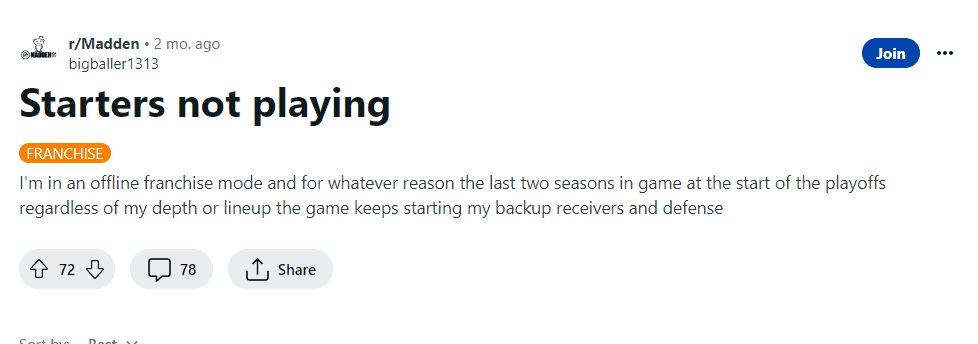Madden NFL 24 is one of the most popular sports video games in the world, with millions of players competing online and offline every day.
However, some players have reported an issue where their starters are not playing in franchise mode.
This can be frustrating for players who have invested time and effort into building their team, only to find that their best players are sitting on the bench.
In this blog post, we will explore the causes of this issue and provide some solutions to help you get your starters back on the field.
Whether you’re a seasoned Madden player or a newcomer to the franchise, this guide will help you overcome this frustrating problem and get back to enjoying the game.
How To Fix Madden NFL 24 Starters Not Playing
here’s a more detailed explanation of the fixes for Madden NFL 24 starters not playing:
1. Turn Off Progressive Fatigue
In franchise mode, the progressive fatigue setting simulates the effects of playing multiple games in a row, causing players to get tired and need to rest.
However, this can sometimes cause starters to be benched even when they are not actually fatigued.
By turning off progressive fatigue, you can ensure that your starters are always available to play.
2. Adjust Fatigue Slider
The fatigue slider determines how quickly players get tired during a game.
If this is set too high, it can cause players to get tired too quickly and need to rest, even if they are not actually fatigued.
By adjusting the slider down to zero, you can ensure that your players stay fresh throughout the game.
3. Check Auto Subs
Auto subs are settings that determine which players are automatically subbed in and out of the game based on their fatigue level.
If these settings are not adjusted correctly, they can cause starters to be benched even when they are not actually tired.
By checking and adjusting the auto subs settings, you can ensure that your starters are always on the field when you need them.
4. Update The Game
Sometimes, the issue of starters not playing can be caused by a game glitch or bug.
By updating the game to the latest version, you can ensure that any known issues have been fixed and that your game is running smoothly.
5. Rebuild Database And Cache
If the issue persists even after updating the game, it may be caused by a corrupted database or cache.
By rebuilding these files, you can clear any glitches or errors that may be causing the issue and get your starters back on the field.