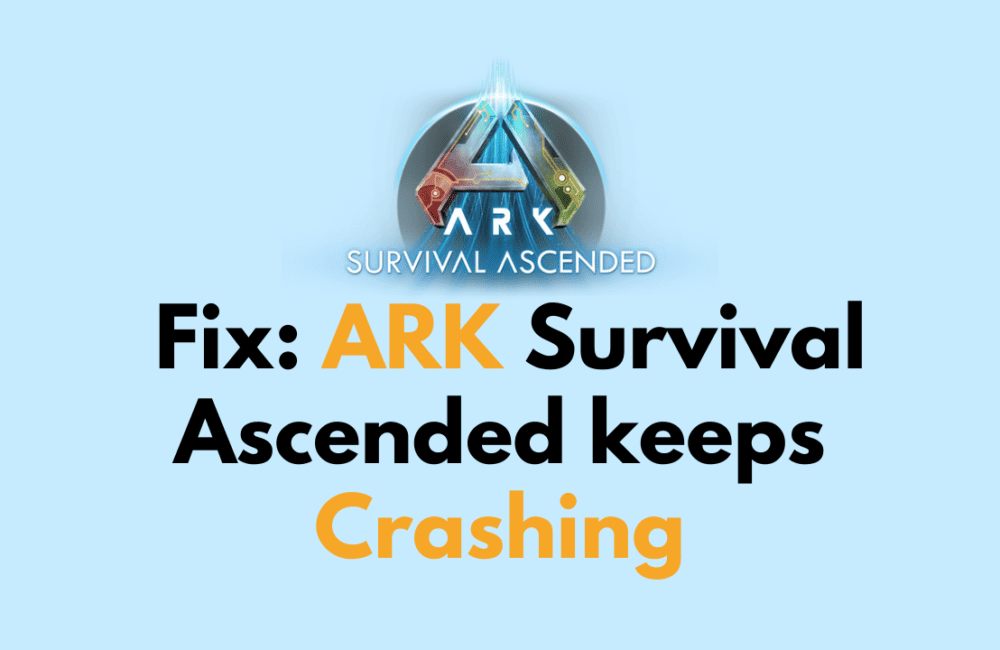If you’re an avid ARK Survival Evolved player, you might have encountered the frustrating issue of the game crashing.
This issue can be caused by various factors, and it can be annoying when you’re trying to enjoy the game.
In this blog post, we’ll explore some of the common reasons why ARK Survival Ascended keeps crashing and provide some solutions to fix the issue.
So, if you’re tired of the game crashing and want to get back to playing it smoothly, keep reading!

How To Fix ARK Survival Ascended Keeps Crashing
1. Turn Off DLSS
DLSS is a feature that can cause the game to crash.
- Launch ARK Survival Ascended and go to the graphics settings.
- Look for the DLSS option and turn it off.
- Save the changes and restart the game to see if the issue is resolved.
2. Verify Game Files
Sometimes, game files can become corrupted, which can cause the game to crash.
- Open Steam and go to your library.
- Right-click on ARK Survival Ascended and select Properties.
- Click on the Local Files tab and select Verify Integrity of Game Files.
- Wait for the process to complete and restart the game to see if the issue is resolved.
3. Lower Graphics Settings
If your graphics settings are too high, it can cause the game to crash. Try lowering your graphics settings and see if that fixes the issue.
- Launch ARK Survival Ascended and go to the graphics settings.
- Lower the settings for resolution, texture quality, shadows, and other graphics options.
- Save the changes and restart the game to see if the issue is resolved.
4. Restart The Game Or Your System
Sometimes, simply restarting the game or your entire system can resolve crashing issues.
- Close ARK Survival Ascended and restart the game.
- If that doesn’t work, restart your entire system and try launching the game again.
5. Kill Your Character And Create A New One
If the game crashes during character creation, try clicking “spawn in” as fast as you can right before it crashes, then kill your character and create a new one.
- When the game crashes during character creation, try clicking “spawn in” as fast as you can right before it crashes.
- Once you’re in the game, kill your character by typing “admincheat Kill” in the console.
- Create a new character and see if the issue is resolved.
6. Update Your Drivers
Outdated drivers can cause the game to crash. Make sure your graphics card drivers are up to date.
- Go to the website of your graphics card manufacturer (e.g. NVIDIA, AMD) and download the latest drivers for your graphics card.
- Install the drivers and restart your system to see if the issue is resolved.
By trying these solutions, you should be able to fix ARK Survival Ascended crashing and get back to playing the game smoothly.