Apex Legends, created by Respawn Entertainment, has become incredibly popular due to its exciting gameplay and strategy.
The game’s store lets players buy cool stuff, but sometimes it might not work.
This can be annoying, but we’re here to help.
One such error reads: “There is no content. It might not be for sale yet, or might no longer be for sale.”
We’ll look into why the store might stop working and give you simple steps to fix it and get back to playing.
Why Apex Legends Store Not Working?
The Apex Legends store might have problems for different reasons. Sometimes servers can be slow or have errors when you’re trying to buy things.
If the store doesn’t work right, it could be because of server issues, and you might need to restart the game or wait a bit.
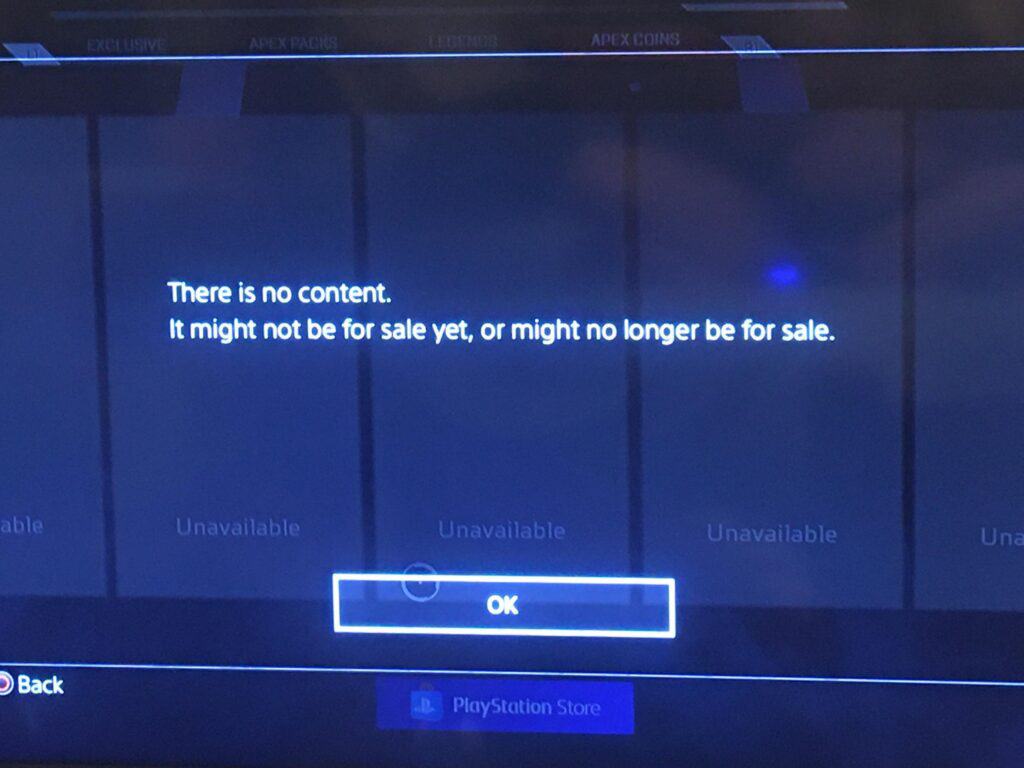
Also, during maintenance times, the store might not work, so it’s good to wait until maintenance is done.
If the game has glitches because it’s old or there are other programs causing trouble.
And if you bought something and it doesn’t show up, it could be a glitch or delay, and you might need to ask EA support for help.
How To Fix Apex Legends Store Not Working?
To address and fix the problem you are encountering, there are several possible solutions that you can explore.
1. Check Your Internet Connection
Check that your Internet connection is stable and that there aren’t any problems with your network.
Here are the steps to Check your internet connection:
- Turn off your router or modem, wait for a few seconds, and then turn it back on.
- If the problem persists, you can reset your network settings on your device. Go to the network settings menu and look for an option to reset or restart network settings.
- Try connecting your device to a different Wi-Fi network or switch to a cellular data network to see if the issue is specific to your current network.
- If possible, try connecting to the internet using a different device, such as a smartphone or tablet, to see if the issue is specific to your device.
2. Check The Server Status
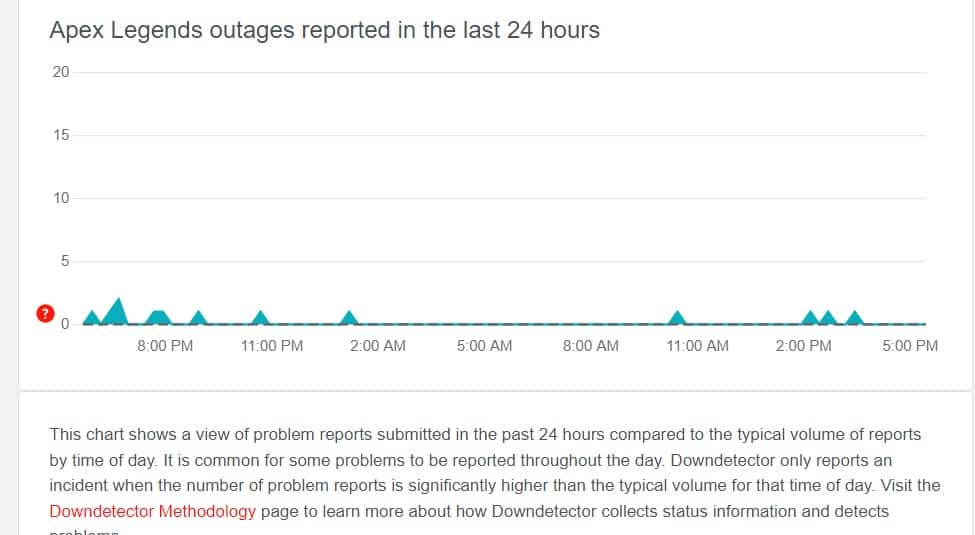
Check if the error is occurring due to a server issue with Apex Legends.
If you encounter an error message or notice that the store is under maintenance, it’s best to wait for the maintenance to be finished before trying again.
3. Restart The Game
It has been reported that quitting and restarting the game is a potential solution for store-related issues.
This simple step may help refresh the game and resolve any temporary glitches.
4. Check For Updates
Just make sure you have the newest Apex Legends version.
If there’s an update, get it installed.
To check for updates in Apex Legends, you can follow these steps:
- Start the Origin Launcher on your PC.
- Locate the game in your library under “My Games” or “Library.”
- Select the game.
- Check for updates in the game details or settings. If there’s an update, you’ll be prompted to download and install it.
5. Clear Cache For Apex Legends
Try clearing the Apex Legend cache, as sometimes these caches can get corrupted and cause issues with the application.
Here are the steps to clear the cache for Apex Legends:
- Start by launching the Origin Launcher on your computer.
- Click on the “Origin” menu at the top left of the launcher, then choose “Application Settings.”
- Within the “Advanced” tab, find “Troubleshooting” and click “Clear Cache.”
- A box will pop up asking if you want to delete cache files. Click “Yes.”
- Close the Origin Launcher completely, then open it again.
- Once Origin restarts, log in and start Apex Legends. Your cache is now cleared.
6. Contact EA Support
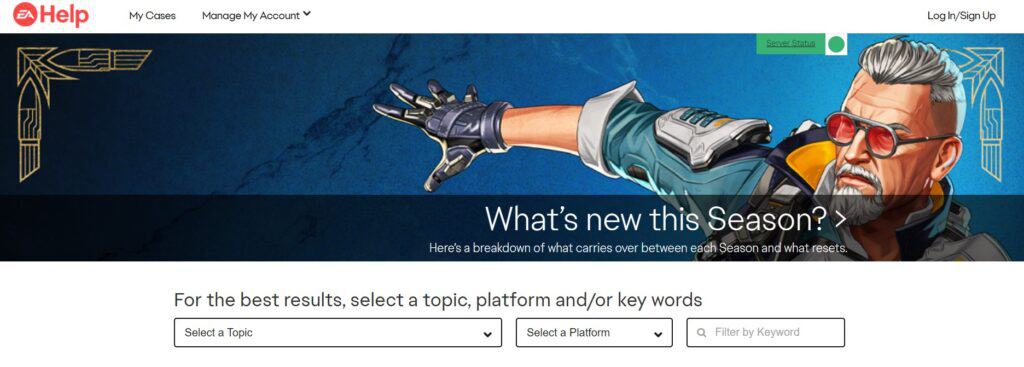
If the problem continues and nothing else helps, you can ask EA support for help.
They might give you more advice or fix the issue for you.
