Are you having difficulty trying to play Anno 1800 in multiplayer mode?
Maybe you are unable to invite your friends or every time you try to launch the multiplayer setting the game stops working.
You might also be seeing the error message, “Connected: Player search unavailable” when you are trying to open multiplayer and invite your friends.
It can also be LR40 Error or error code NICO-0901 that you might be seeing when trying to open multiplayer in Anno 1800.
If that is the case then we are here to help.
It can be an exhausting and bad gaming experience for you when you try to play Anno 1800 with your friends but can not play Anno in multiplayer mode.
Anno 1800 is a city-building, real-time video game that lets the players build their own cities inside the game.

Anno 1800 is the grandest Anno out there which has made this game one of the most popular city-building games to date.
In this article, we will be looking at the reasons why you are unable to play Anno 1800 in multiplayer mode and how you can fix that issue.
What Causes Anno 1800 Multiplayer Not Working?
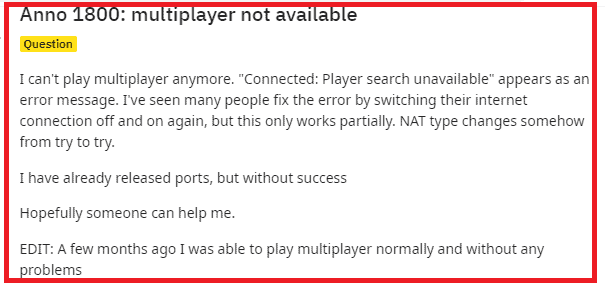
There could be many reasons why you are unable to play Anno 1800 in multiplayer mode.
The reasons can range from being an issue with the internet connection to a problem with the host. We have listed some of those reasons below.
- You have a poor internet connection.
- The host that you are using is having technical issues.
- Anno 1800 servers are down at the moment.
- You are trying to connect to your friends through Steam and not Ubisoft Connect.
- You have mids and third-party apps enabled in your system.
- Technical gluck or bug in the system of Anno 1800.
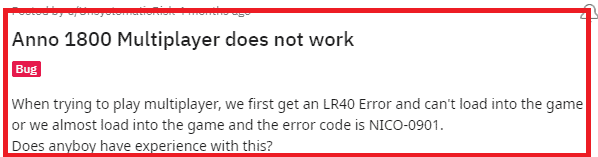
How To Fix Anno 1800 Multiplayer Not Working?
In this section, we will be thoroughly discussing some of the fixes that you can try to solve the issue of the Anno 1800 multiplayer not working.
1. Switch The Host
Switching the host to a different one than the one you were previously using may solve the problem of Anno 1800 multiplayer not working.
Many players have reported that this has resolved their issues.
2. Check The Server

Make sure that you check the server of Anno 1800 before you try to connect to your friends in multiplayer.
It could be that the server is going through temporary outages or having scheduled maintenance.
In that case, it will not be possible for you to play Anno 1800 in multiplayer mode.
You should wait until the server is back online and then only proceed to connect to your friends in multiplayer settings.
3. Connect To Friends Through Ubisoft
Try to connect with your friends from Ubisoft Connect and not Steam multiplayer.
You can only play in multiplayer mode in Anno 1800 if you connect with your friends through Ubisoft Connect that you downloaded while downloading Anno 1800.
Open Ubisoft Connect >> go to Friends and Groups>> click on Add Friend >> find friends by their Ubisoft nickname and add them to the friend list.
Now open Anno multiplayer lobby and minimise the game.
Go to Ubisoft Connect, RMB your friend there and invite them to Anno.
4. Check Your Internet Connection
Another thing that you need to make sure of is the internet connection.
Check it thoroughly and make sure that your internet connection is working properly.
If your connection is slow or unstable then you will not be able to play Anno in multiplayer mode.
You can interchange your wifi connection with ethernet to see if there is any issue with it.
If you find any problem with your internet then please contact the local service provider to fix that.
5. Disable Mods And Third Party Apps
If you have any mods or third-party apps installed in your system then that might be another reason why you are unable to play Anno 1800 in multiplayer settings.
You should be easily able to solve it once you disable the mods and third-party apps from your system.
6. Restart Anno 1800
As an alternative solution, you can also restart Anno 1800 after closing it.
First, close the game and then close the launcher. Wait for some time and again open the launcher and launch Anno 1800.
If there were any bug or glitch in the game which was causing the issue then doing this would have solved that.
7. Contact Anno 1800 Support Team
After you have tried all these solutions you should be able to play the multiplayer settings of Anno 1800.
However, if you are still unable to do so then please contact the Anno 1800 Support Team.
They would be able to help you after you convey your issue to them.
