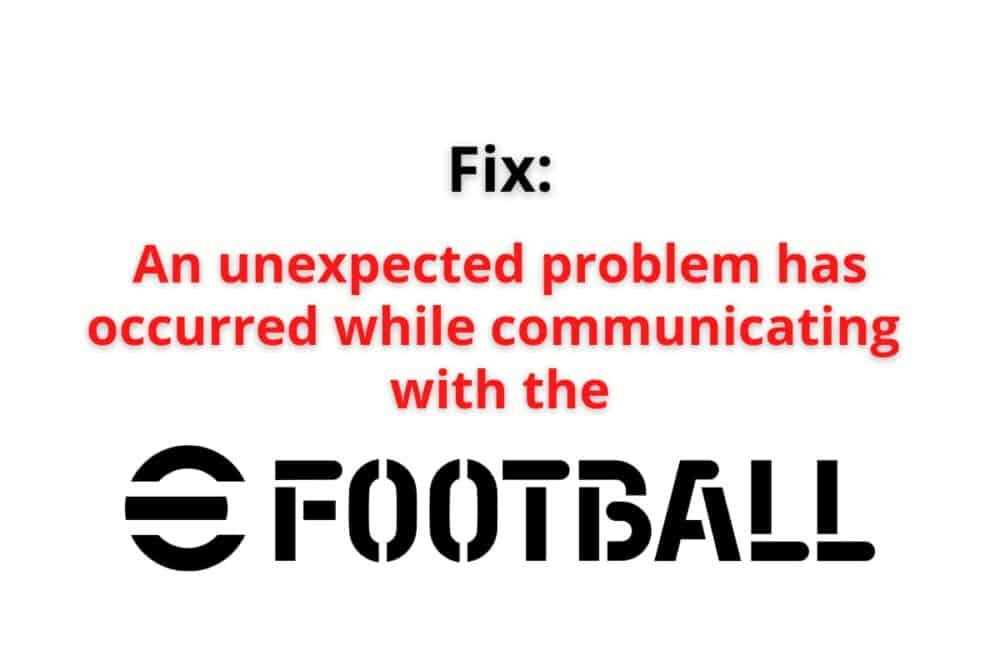eFootball is a football simulation game that has evolved from the Pro Evolution Soccer. It is developed by Konami, which is a Japanese brand.
It is a free-to-play video game that enables the users to have a real visualized experience of playing football from the comfort zones of their homes.
It was released for Microsoft Windows, Playstation 4 and 5, Xbox 1, and Xbox series X and is now available as an android application as well.
What Does “Unexpected Problem Has Occurred While Communicating With The EFootball” Mean?
“An unexpected problem has occurred while communicating with eFootball” is displayed on your screen when the game cannot establish a connection with the server.
This can happen due to poor internet connection, uncleared cache, DNS server settings, glitch or bug, or the server may be down.
Why Did The “An Unexpected Problem Has Occurred While Communicating With The EFootball” Error Occur?
An Unexpected Problem Has Occurred While Communicating With The eFootball error usually occurs eFootball due to poor internet connection or some glitch or bug within the eFootball game.
There can be many other reasons which might contribute to this error, some of which are:
- There might be an issue with your internet connection.
- The server of eFootball may be down.
- There might be some glitch or bug within the application.
- This might also occur because of the uncleared cache.
How To Fix “An Unexpected Problem Has Occurred While Communicating With The EFootball”?
Fix 1: Switch The Network Connection
If you were using the mobile network while this error occurred then close the game application and switch to the Wi-Fi network or vice versa.
Doing this changes your network connection and if the problem had occurred due to a bad network connection then it may be resolved.
Fix 2: Reset The APN Settings To Default
Go to the settings on your mobile and then go to connection. In the mobile network select Access Point Names and Reset it to default.
Then select the topmost APN and try accessing the eFootball game.
Fix 3: Change The DNS Settings
Go to the connection settings on your mobile and then select the Private DNS option and then tap on the Private DNS hostname. Enter the DNS name as “DNS.google”.
If it shows can’t connect then you need to keep the Private DNS selected as automatic. After doing this try accessing the eFootball game to check whether the error has been resolved or not.
Fix 4: Restart Your Phone
Turn off your mobile phone by holding down the power button and then after a few minutes turn on the phone and try accessing the game.
You can also turn on the airplane mode and then turn it off after a few minutes.
Fix 5: Clear Cache
Go to the application manager settings on your phone and then select the eFootball application.
Tap on the clear cache option and then try opening the game to check whether the issue has been resolved or not.
Fix 6: Re-install The EFootball Game
Uninstall the game and then after a few minutes download it again.
Doing this may resolve the issue of not being able to connect or access the game.
Also Read: Fix: Access Is Currently Limited Due To High Server Load eFootball
Conclusion
eFootball is a game that simulates football and has been developed by Konami, a Japanese game developer.
Many users have been facing the issue of “unexpected error has occurred while communicating with the eFootball”.
This error may occur because the server is down, a bad network connection, uncleared cache, etc.
And this can be resolved by re-installing the game application, clearing the cache, changing the network connection, etc.