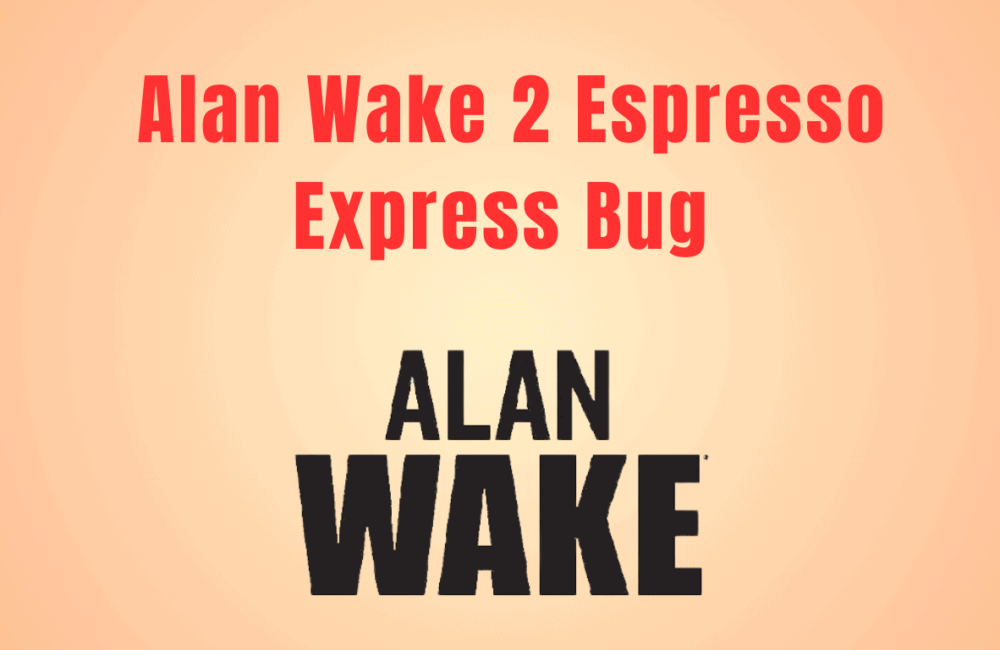Alan Wake 2 is an incredible survival-horror game that was released on October 27, 2023, for the PlayStation 5, Xbox Series X/S, and PC.
However, some players have reported experiencing a game-breaking bug that occurs during the Espresso Express level.
This bug has caused frustration for many players who have been unable to progress in the game.
Fortunately, there are several ways to fix the Espresso Express bug in Alan Wake 2.
In this article, we will provide you with step-by-step instructions on how to fix this bug and continue your journey through the game.

How To Fix Alan Wake 2 Espresso Express Bug?
1. Put All 4 Parade Float Clues On The Case Board
One player reported that they were able to fix the Espresso Express bug by putting all 4 parade float clues on the case board, inserting the fuse, turning the ride on and back off, and then saving in the warehouse and completely rebooting their PS5.
When they loaded the warehouse save, the cars were attached again. To try this fix, first, place all 4 parade float clues on the case board. Then, insert the fuse and turn the ride on and back off.
After that, save in the warehouse and completely reboot your PS5. When you load the warehouse save, check if the cars are attached again.
2. Verify Game Files And Reload A Previous Save
If you are playing Alan Wake 2 on PC and encounter the Espresso Express bug, you can try verifying the game files and reloading a previous save. To do this, first, go back to a save before the Espresso Express level.
Then, manually save your progress and fully quit the game. Next, open the Epic Launcher and go to the game’s Manage section. From there, select Verify Files to check for any corrupted or missing game files.
Once the verification process is complete, relaunch the game and load the previous save. This should put the rockets back onto the ride so you can hop down and get to the circuit.
3. Restart The Game
To fix the Espresso Express bug you can restart the game. This is the simplest fix and can help in cases where the bug is caused by a temporary glitch. To restart the game, simply exit the game and then launch it again.
4. Update The Game
If restarting the game did not fix the bug, the next step is to check if there is an available update for the game. Developers often release patches to fix bugs and improve the game’s performance.
You can check for updates by going to the game’s settings or by checking the game’s official website. If there is an update available, download and install it, and then restart the game to see if the bug has been fixed.
5. Change Zone
If updating the game did not fix the bug, try changing the zone. You can do this by going back to the previous zone and then returning to the Espresso Express level. This may help to reset the game and fix the bug.
To change the zone, simply exit the Espresso Express level and then go back to the previous zone. Once you have done this, return to the Espresso Express level and see if the bug has been fixed.
6. Use The Flashlight
Another way to fix the Espresso Express bug is to use the flashlight. You can try shining the flashlight on the objects in the level to see if this helps to trigger the game’s progression.
To use the flashlight, press the button assigned to it on your controller or keyboard.
7. Apply This Trick
One trick that has been reported to fix the Espresso Express bug is to align the cars in a way that would normally allow you to jump down. Don’t worry that there is a bugged car still obstructing the way down.
You can then try jumping down and see if this triggers the game’s progression. To align the cars, move them around until they are in the correct position, and then try jumping down.
If nothing works then you may try contacting the Alan Wake 2 customer support by clicking here. They will guide you with better options.