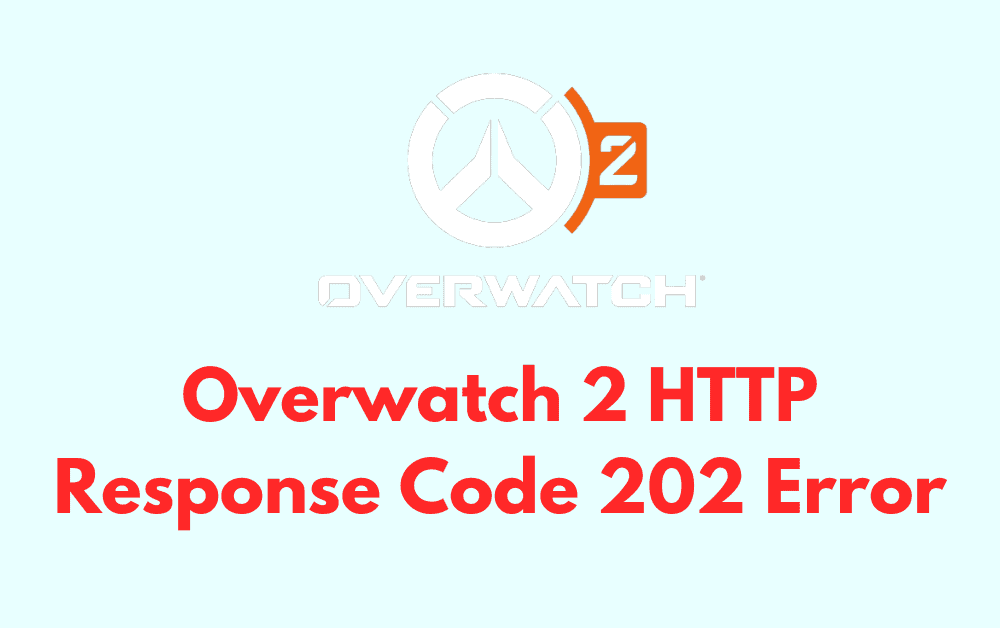Overwatch 2 is a highly popular multiplayer shooter video game that has gained a massive following since its launch.
However, players have been reporting an error that is preventing them from logging into the game.
The error is “OPERATION FAILED: HTTP RESPONSE CODE: 202, CURL ERROR.”
This error can be frustrating but don’t worry, we’ve got you covered.
In this article, we will guide you through the steps to fix the Overwatch 2 Operation Failed HTTP Response Error Code 202.
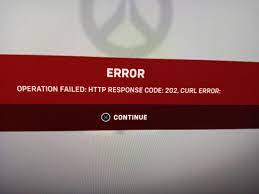
How To Fix Overwatch 2 Operation Failed HTTP Response Error Code 202?
1. Agree To New T&C On Battle.net
If you are playing Overwatch 2 on a PlayStation console, you may need to agree to the new Terms and Conditions on Battle.net. To do this, log in to your Battle.net account and accept the new T&C.
Then, start your game on your console, and the error should be resolved. This step is important because failing to agree to the new T&C can prevent you from logging into the game and cause the error code 202.
2. Accept New Terms And Services On The Battle.net Web
If you are playing Overwatch 2 on a PC, you may need to accept new Terms and Services on the Battle.net web. To do this, go to the Battle.net web and log in with your Battle.net account.
Verify your account and complete any other security steps. Once you have completed the security steps, a new Terms and Service will appear. Accept the new Terms and Service, and then try restarting the game.
This step is important because failing to accept the new Terms and Services can prevent you from logging into the game and cause the error code 202.
3. Check The Overwatch 2 Servers
This step is important because if the Overwatch 2 servers are down or experiencing issues, it could be the cause of the error. You can check the official Overwatch Twitter account or the Blizzard Entertainment forums to see if there are any server issues.
4. Log Out And Log In Again
Sometimes, the error can be caused by a temporary issue with your account. Logging out and then logging back in can help refresh your account and fix the error.
5. Update Your Drivers
Outdated graphics card drivers can cause issues with the game’s performance, including the error code 202. Make sure that your graphics card drivers are up to date by checking the manufacturer’s website.
6. Reinstall The Game
If none of the above steps work, try reinstalling the game. This can help fix any corrupted files that may be causing the error. However, this step should only be used as a last resort because reinstalling the game can take a lot of time and effort.
If nothing works then you may try contacting the Overwatch 2 customer support by clicking here. They will guide you with better options.