TikTok is a very popular social media application used by young people to express themselves through singing, dancing, and comedy and also allows users to create videos and share them.
TikTok users create, share and discover short videos. TikTok includes videos of different categories related to pranks, entertainment, beauty, sports etc. Along with that TikTok also includes age-restricted videos.
Therefore TikTok relies to protect the interest of the community and prevent misuse of their services. Anyone who wants to create an account on TikTok needs to confirm their date of birth. This process is called Age Verification.
But TikTok users have been facing some recurring issues. One of the most recent problems is Age Verification not working. This issue is becoming an obstacle in signing up for an account.
In this guide, we will be discussing why TikTok age verification not working and what are the ways to fix the same.

What Are The Reasons Behind TikTok Age Verification Not Working?
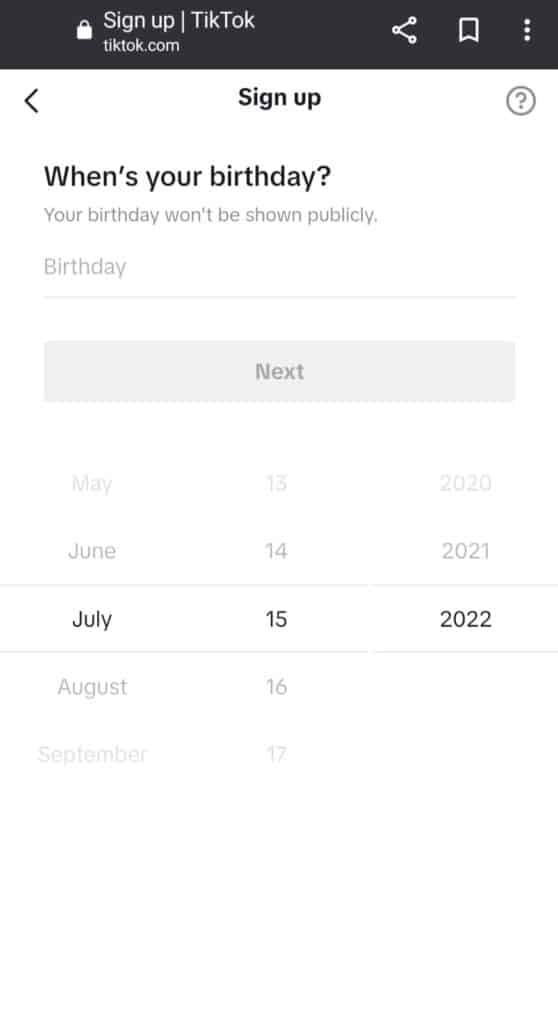
1. Lack Of Internet Connection
If the network is not stable and good, you might be facing issues with age verification in the TikTok app. But it mostly happens when you use mobile data when trying to sign up for your TikTok account.
2. TikTok Server Is Having An Issue
The issue related to not verifying your age on TikTok might arise due to the server being down for TikTok or the server might be undergoing scheduled maintenance.
3. Excess User Traffic
Sometimes it is possible that when there is an excess of trafficking on the TikTok Application then it may lead to slow down the process of signing up for a TikTok account.
The application may have been facing a lot of problems in verifying the age or taking long to age verification when there is increased user traffic.
4. Outdated Version Of The TikTok App
If you are using the outdated version of the TikTok application or have not updated the app for a long time. Then the issue of not verifying age in TikTok might arise.
How To Fix The Issue Of TikTok Age Verification Not Working?
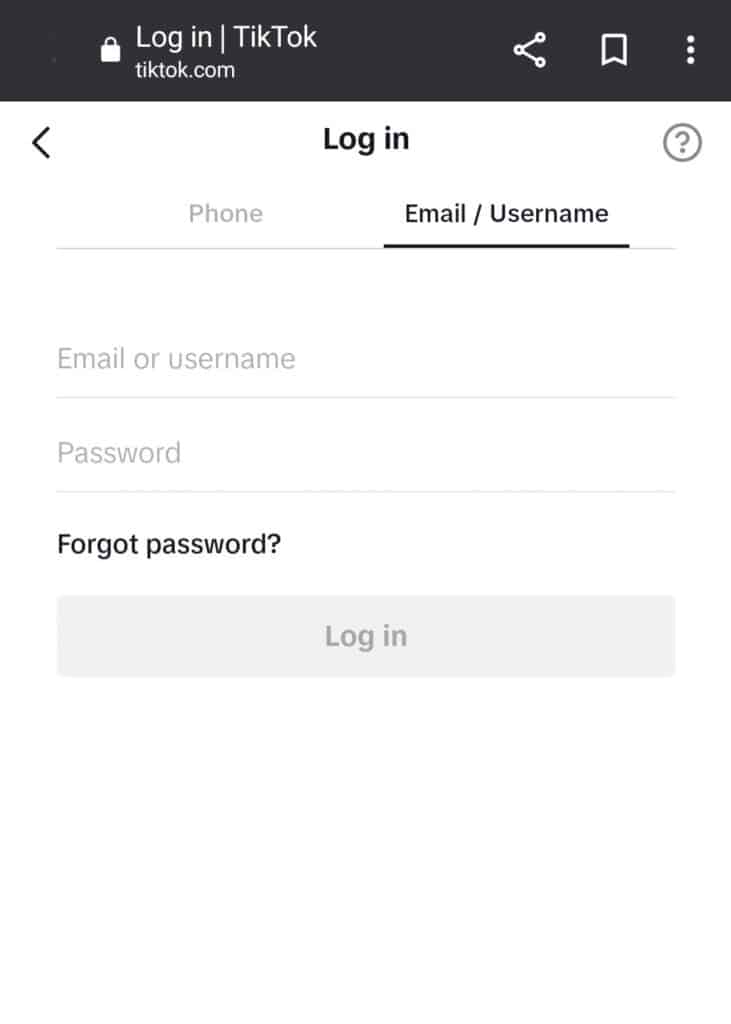
1. Log Out From Your TikTok Account And Log Back In
Sometimes there is a minor glitch arises in the application which restricts the proper functioning of the application. It may be that TikTok age verification not working because of a minor glitch. All you can do is just log out from your TikTok account and log back in. Follow these steps:
- Open The TikTok App.
- Move to your Profile page.
- Tap the Menu icon at the top right corner of the profile page.
- Click on the “Settings” option.
- Then click on “Privacy”.
- Scroll down till the end, there you will find the option “Log out”.
- Click on “Log out”.
- Then sign back into TikTok.
- When signing into your TikTok account, check whether the age verification option is working or not.
2. Check TikTok Server Status
The next thing that you need to check is TikTok server status. In case the server is going through an outage or the server is having scheduled maintenance, TikTok will not work properly.
You can open TikTok and try age verification after you see that the server is back online.
The server should be back online shortly as the technical team will be working on it to fix it soon.
3. Delete Cache From The TikTok App
Many a time many issues may resolve just by clearing cache from the application. Because clearing your browser’s cache and temporary internet files help your device run smoothly and optimally. And doing so can fix many problems that are appearing while using the application.
Here are the steps to be followed to clear the cache from the TikTok application:
Clear Cache for Android
- Go to Settings on your device.
- Open Apps.
- Select Manage Apps.
- Navigate to TikTok and tap on it.
- Tap on Clear Data or Clear Cache.
Clear Cache for iPhone
- Go to iPhone settings.
- Go to General.
- Find TikTok App and click on that.
- Tap on the Offload App button.
- Again Reinstall the TikTok app.
3. Update TikTok App To Latest Version
The issue regarding TikTok age verification not working may be because you are using the outdated version of the TikTok application. For this, you need to update the app to remove this issue. Follow these steps to update the TikTok application:
- Open Play Store.
- Search for the TikTok app.
- Attempt to see if there are any updates available for the TikTok application or not.
- If there is an update available, then you may need to download it.
- Once the TikTok app is updated to its latest version, attempt to check whether the TikTok age verification option is working or not.
4. Uninstall And Reinstall The TikTok App
You may try to uninstall the TikTok app and reinstall it from Play Store. It might fix the issue of TikTok Age Verification not working. For this, follow the steps mentioned below:
- Reach out to your Phone’s App Store.
- Search for the TikTok App.
- Tap on “Uninstall”.
- Once it is uninstalled, reinstall it from Play Store.
- Now, attempt to check if the TikTok Age Verification works.
5. Contact Customer Support of TikTok
After trying the above-mentioned fixes if you are still facing any difficulty in resolving the issue of the TikTok Age Verification not working then you may contact The TikTok Support Team for the same by clicking here.
