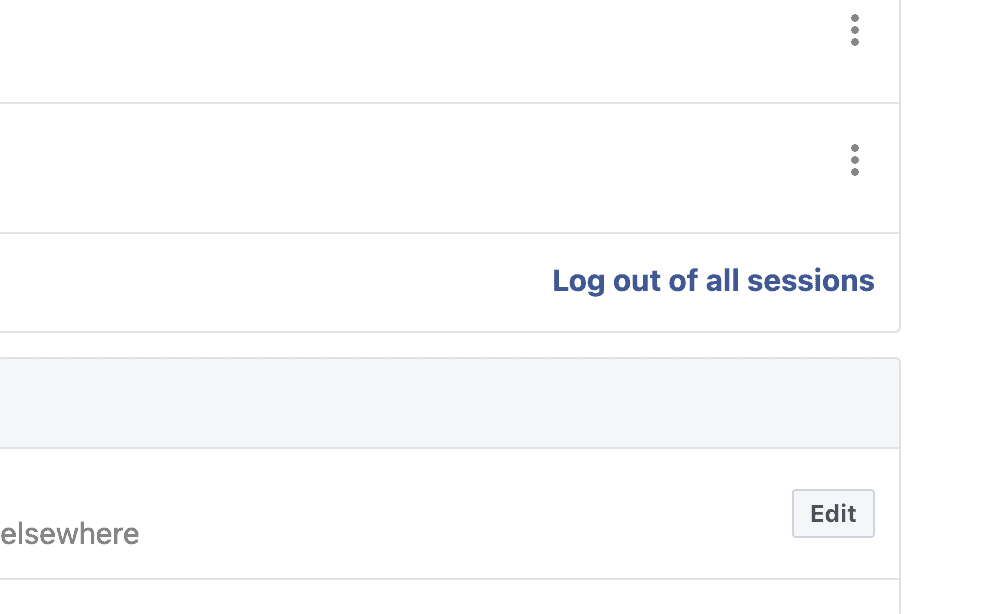Facebook has always served as the foundation of social media as we now understand it, but it is also sometimes prone to failure.
Always peoples getting some issue with Facebook.
When Facebook fix one issue, After sometime new issue comes out.
Recently, lot of people facing issue that they are not able to logging out from Facebook app in Android and iPhone devices.
In this article, we will discuss Why Facebook logout problem occurred and how to fix it.
Why Does Facebook Logout Problem Occurred?
If you are not able to log out from Facebook app then high chances that there is some bug/ glitch in Facebook app.
When some peoples try to logout by clicking on logout button, Simply screen is refreshing then nothing is happening.
How To Fix Facebook Logout Problems?
Fix 1: Wait For Sometime Till Facebook Fixes The Bug
If you are able to log out from Facebook app then there are chances that there are some bug or glitch in Facebook or Facebook server is down.
So, Facebook team already know and is working to resolve the issue.
In this case, you can’t do anything so just wait till the bug is resolved by Facebook team side or Facebook server is up.
Fix 2: Logout From All Device Using Facebook.com On PC
If you are not able to logout from Facebook app then you can logout from all devices using Facebook.com on PC.
To fix Facebook logout problem, visit Facebook.com >> Tap on your profile icon >> Tap on settings & privacy >> Tap on settings >> Tap on Security and login >> Tap on See more under Where you’re logged in >> Tap on Log out of all sessions >> Tap on confirm >> You will successfully logout from all devices.
Now, you can see you already logged out from Facebook app.
Fix 3: Clear Facebook App Cache
Most of time, when there is some issue with Facebook app, clearing the app cache will resolve the issue.
So, To fix Facebook logout problem, clear Facebook app cache. To clear the Facebook App cache,
For Android users, Go to settings >> Find Facebook App and click on that >> Tap on clear cache. Facebook App cache will be cleared.
For iPhone users, Go to iPhone settings >> Go to General >> Find Facebook App and click on that >> Tap on iPhone Storage >> Tap on Offload App button >> Again Reinstall Facebook app.
Check you already logged out from Facebook app after Clearing the app cache.
Note: Available screens, settings or steps for clearing the cache may vary by software version, and phone model.
Fix 4: Update Facebook App To Latest Version
To Fix Facebook logout problem, update Facebook app with latest version because Sometime old version not work perfectly.
If your Facebook app version is outdated then it may not work properly.
Also updating the Facebook app to latest version will fix all previous bug in the app which were known to Facebook support team.
You can also do an auto update of the app if you want, that will keep your app updated always with latest version and bug free.
For Android users, Update Facebook app from google play store.
For iPhone users, Update Facebook app from App Store.
Also Read: