ChatGPT is a dialogue-based AI chatbot that can understand real human language and generate remarkably detailed human-like written content.
ChatGPT is a new dialogue-optimized AI model developed by OpenAI.
ChatGPT can respond to follow-up questions, acknowledge errors, challenge false assumptions, and reject improper requests.
With its growing popularity and increased use, many Android users are searching for ways to download and use ChatGPT on their mobile devices.
In this comprehensive guide, we will explain how to use, download, and add ChatGPT to your Android home screen.
How To Use ChatGPT On Android
If you’re interested in using ChatGPT on your Android device, there are a few simple steps to follow:
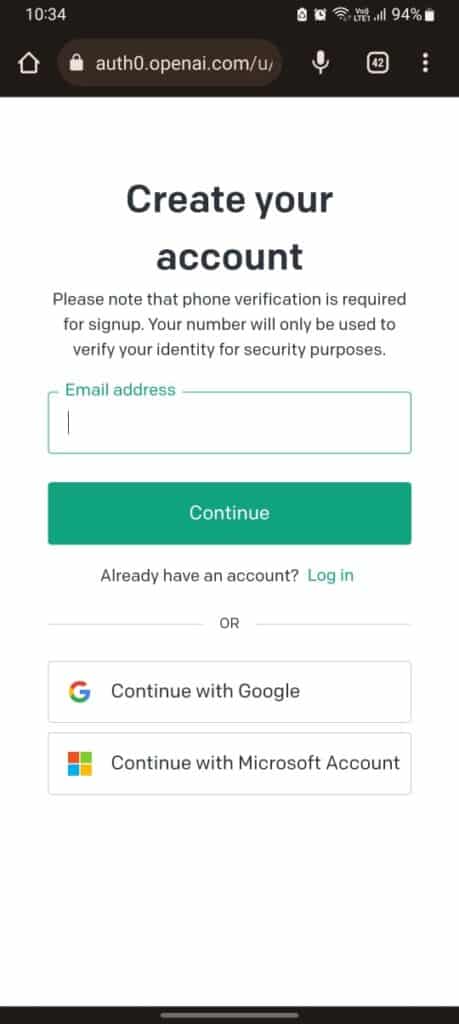
- Open Chrome or another browser on your Android device.
- Go to ChatGPT webpage: chat.openai.com.
- After that tap on the “Sign up” button.
- Now, you can Sign up in 3 ways: Email, Microsoft or Google.
- Finally, You can start asking questions (e.g. How to Earn Money without Investment?) or making your requests.
It’s that simple! Note that ChatGPT is currently not available in all countries, including China, Russia, and Saudi Arabia.
If you’re unable to access the ChatGPT on your Android device, try to use VPN.
If that doesn’t work then you need to wait until your country is supported.
How To Download ChatGPT On Android
Although there isn’t a ChatGPT Android app yet, you can still add the app icon to your home screen by following below steps:
Step 1: Open Chrome or another browser on your Android device.
Step 2: Go to chat.openai.com.
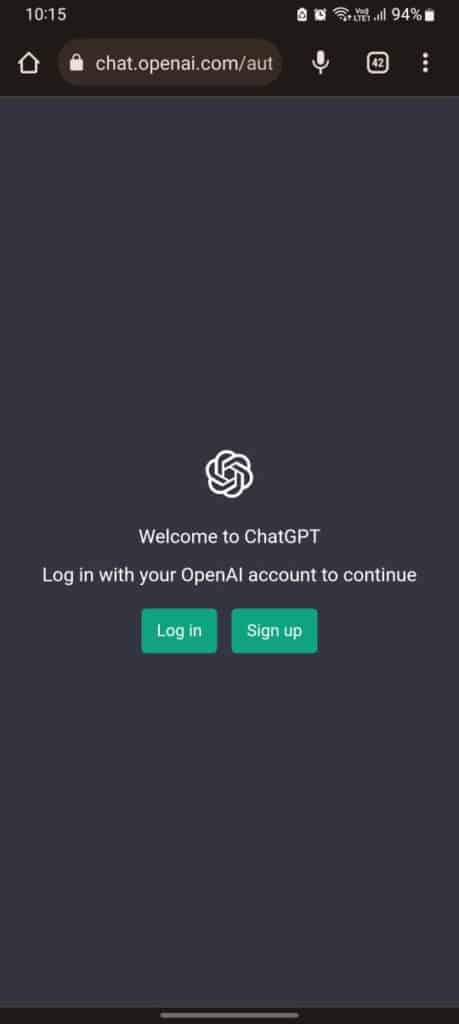
Step 3: Tap on the three dots next to the URL field.
Step 4: Select “Add to Home Screen“.
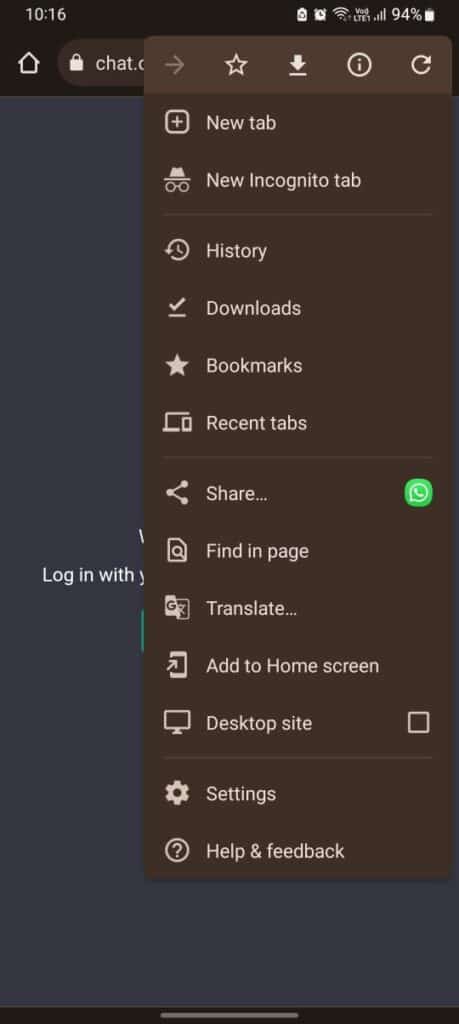
Step 5: Choose a name and select “Add” twice.
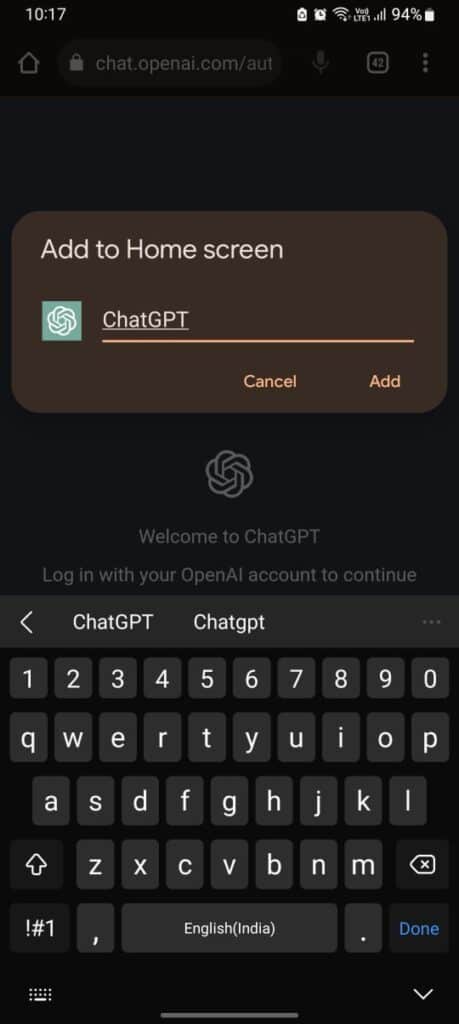
After you’ve selected “Add” twice, ChatGPT will be added as an app icon to your home screen.
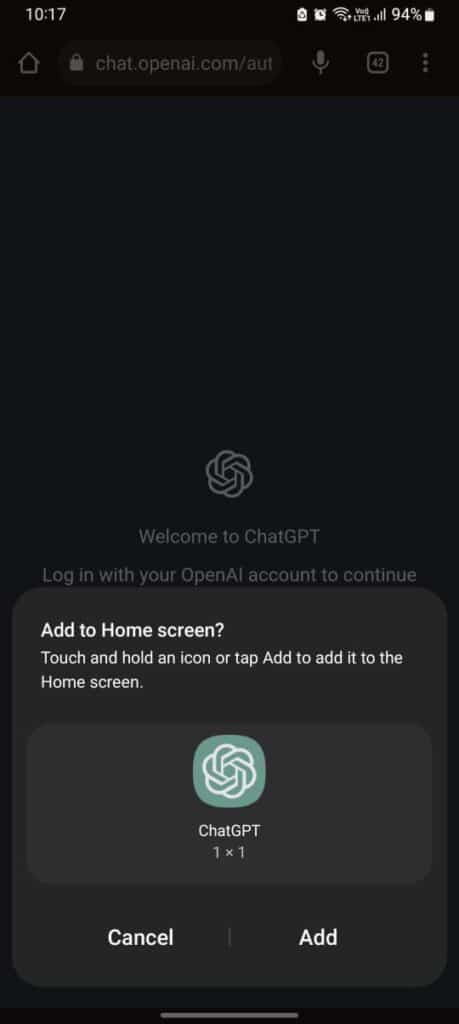
Now, You can click on the ChatGPT app icon to open it, and you’ll be redirected to the ChatGPT website.
While there isn’t a ChatGPT Android app yet, this method allows you to access the ChatGPT website with just one click, without having to open a browser like Chrome or Safari.
Conclusion
ChatGPT is a powerful AI technology that can answer questions, write code, and provide detailed responses to follow-up questions.
With its growing popularity and increasing use, it’s no wonder that many Android users are interested in downloading and using ChatGPT on their mobile devices.
By following the steps outlined in this guide, you can easily use and download ChatGPT on your Android device.
