If you are looking for how to change or delete reference codes on SHEIN, then you have come to the right place.
Reference codes are something that SHEIN ambassadors offer their followers on Instagram, TikTok, Reddit, and YouTube.
Of course, the brand ambassadors get a percentage of your order cost as a commission, but you will pay nothing extra.
Therefore SHEIN reference codes are codes that are used when shopping at SHEIN. This online fashion retailer has executed a fantastic marketing plan.
In this guide, we will discuss how to delete or change reference codes on SHEIN.

How To Use A Reference Code On SHEIN?
Follow these below-mentioned steps to learn about how you can use a reference code on SHEIN. The steps are as follows:
- Open your SHEIN app or the website.
- Log in to it by entering your SHEIN account username and password.
- Once you log into SHEIN, click on Me located on the bottom right corner of the page.
- Look for More Services and then click on My Reference.
- Enter the code and enjoy your savings.
This code can be used to stack deals and coupons!
By following the below-mentioned steps, you can also find your own unique SHEIN reference code if you are already a customer:
- Open the SHEIN app and log in.
- Tap on the Rewards button on the SHEIN homepage.
- Click on the Refer a Friend button. By this, you will be able to see your unique referral code.
Remember your friends must use your referral code on their first purchase.
How To Delete Reference Code On SHEIN?
If you want to delete a reference code from your SHEIN account, then first of all you must log in to SHEIN from the app itself or from the website.
Then log into it using your email address and password. Once you log in to your SHEIN account, follow these steps to delete your SHEIN referral code:
- On the SHEIN homepage, click on your Profile Picture or Username at the top right corner.
- Then, tap on My Account from the dropdown menu.
- Search for My Bonus Points from the list of options available.
- Reach out to the Reference code that you want to delete.
- Click on the Delete button next to the Reference code that you want to delete.
- Confirm that you want to delete the reference code by clicking on Yes in the pop-up window.
You must remember that once you have deleted a SHEIN reference code, you won’t be able to use it ever again.
Along with its usage, you also would not receive any Bonus points or rewards related to that code.
How To Change Reference Code On SHEIN?
Some marketers and influencers have successfully completed the process of changing their reference codes on SHEIN.
If you’re also looking to change a reference code on their website, then don’t go anywhere. Below we have discussed the steps to change the reference code on SHEIN.
These are the steps you can follow:
- Open your SHEIN app or Website.
- Log in to it by entering your SHEIN account username and password.
- Once you log in, click on Settings in the upper-right corner.
- Choose Reference Code Management in the left column.
- Tap on Change Reference Code.
- Then enter the new code in the Enter Reference Code text box.
- Then click on Update.
By following the above-mentioned steps, you will be able to change your SHEIN reference code.
Remember that the exact steps might vary based on SHEIN’s interface and any updates they’ve made to their website in the future.
If you can’t find the option to change the reference code or if the process seems different.
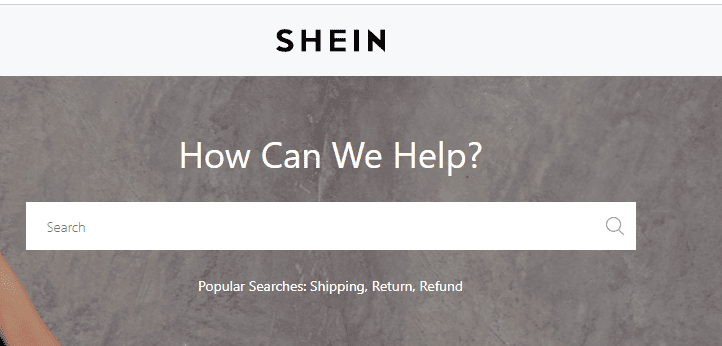
It is recommended to reach out to SHEIN’s customer support for assistance by clicking here.
They should be able to guide you through the process with the most up-to-date information.
