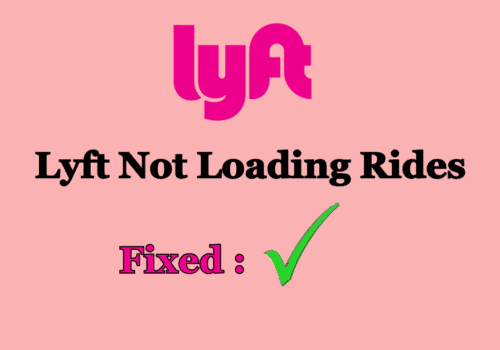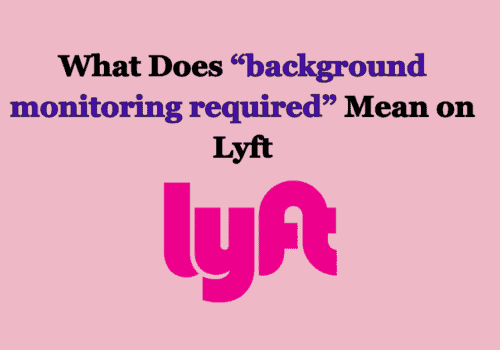To delete your Lyft account, you can navigate to the Help > Profile and account > Delete my Account. For more information, one can refer to the below detailed steps to delete the Lyft Account.
The procedure of deleting your Lyft account is straightforward and complete in just a few clicks on your iPhone or Android. You can also do it fast using the online browser version of Lyft if logged in already.
You won’t be allowed to reactivate your Lyft account after deleting it, so make sure you want to delete this before.
To delete the Lyft account, go to the data privacy page then Click on ‘Start’ under the ‘Delete Account’ section. After that select, a reason for the deletion request and then confirms the deletion request.
Below are two methods, showing how to delete your Lyft account.
How To Delete Lyft Account Through Mobile App?
Steps to Delete Lyft Account Through Mobile App:
Step 1: Open the Lyft app.
Step 2: Move to the left side of the screen and click on the given icon.
Step 3: Now, from the menu select “Help“.
Step 4: Click on “Profile and account settings“.
Step 5: Select “Delete My Account“.
Step 6: Go bottom of the page, and tap on “Go to Account Deletion“.
Step 7: Choose your country, enter your registered mobile number, and tap “Next“.
Step 8: Provide the verification code and then press the “Next” button.
Step 9: Click the “YES, IT’S ME” option.
Step 10: Enter the email address linked with your Lyft account, and click “Next“.
Step 11: Below Delete account, click on “Start“.
Step 12: You can type the reason for leaving, or either click Next.
Step 13: Finally, type “DELETE” in the text field, then tap Delete Account.
After that, you’ll receive a confirmation message from Lyft informing you that we deleted your account. Lyft may require up to 45 days to approve the deletion of the account.
If you haven’t received confirmation from Lyft, you may send an email to [email protected] to inquire about your account’s status.
Also Read: How to Reactivate Your Deactivated Lyft Account?
How To Delete Lyft Account Through Website?
Steps to Delete Lyft Account Through Website:
- First click on data privacy page.
- Login yourself, by selecting your country and enter phone number.
- Provide the verification code which you received on your phone number.
- You can select to download your data after you’ve logged in.
- Under the ‘Delete account’ box, click ‘Start.’ Choose a reason for your request to delete your account.
- Enter ‘DELETE’ in the text box to confirm your request.
How Long May It Take To Delete Lyft Account?
To remove your account, go to Menu, Help, Profile and account setting and click delete my account. Lyft may require up to 45 days to complete the deletion of your account.
How Would I Delete My Lyft Business Account?
To delete the Lyft business account, please file a ticket using the Lyft Business contact form, go to the email address section, and enter your email.
After this, click on what can we help you with > Help > Account setting > billing > reporting > Organizational account > Other. Enter “Request” and “Company name” in the description box to delete your Lyft Business Account.
Also Read: How to Delete Payment Method on Lyft?
Can I Reactivate My Passenger Lyft Account?
No, you can reactive your Passenger account once, delete it from the Lyft app.