Are you wondering how to delete an Adobe account? Then you are on the right page. Here, we outlined the easy steps to delete an Adobe account permanently. Scroll down and get the steps!
However, Adobe is an American software that allows individuals to make creative and engaging software designs. You can choose the best plan for you on this platform, where you can get excellent designs to use. Dive into the article and get everything that you need to know.
How To Delete Adobe Account?
Steps to Delete Adobe Account:
Step 1: Login Into Adobe Account
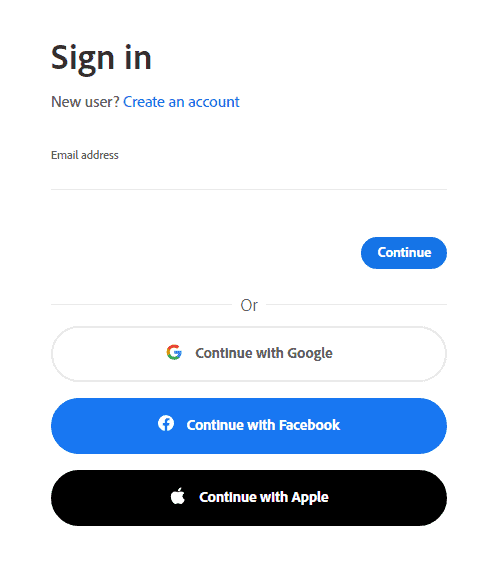
To delete the Adobe account, firstly, you need to log in to Adobe using your email id and password. Click on this link and directly land on the site to delete the account.
Step 2: Go To Privacy Section
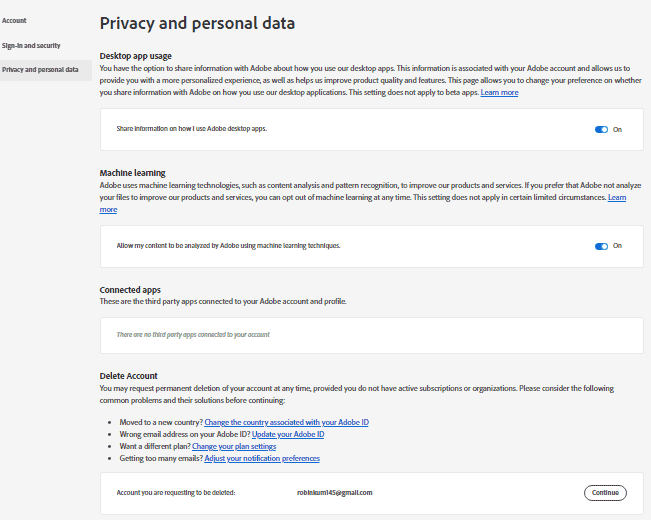
After logging into your account, visit the Adobe privacy section and scroll down the page. You will get the “continue” option, click on it and proceed with the process.
Step 3: Delete Account
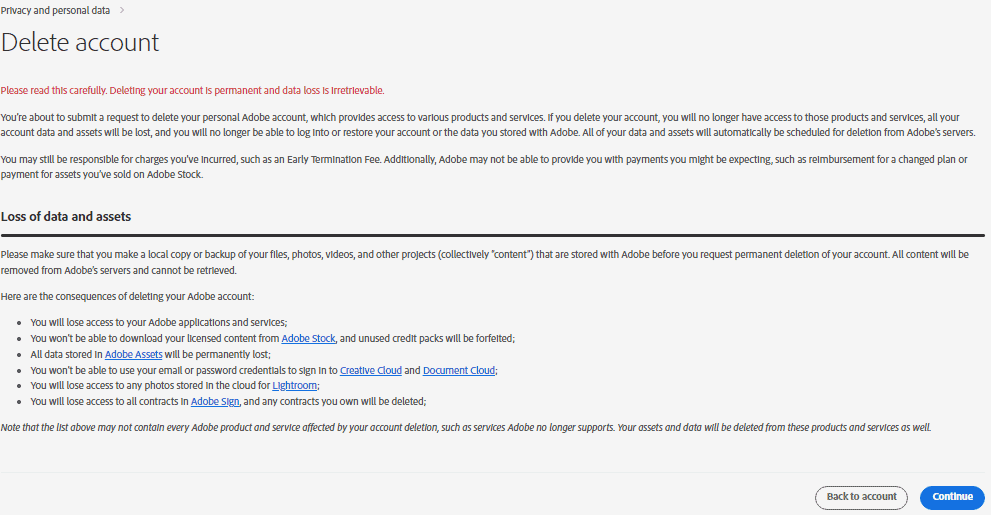
Now you will get this page on your screen; carefully read the text and if you agree with all the terms, click on continue that appears at the end of the page.
Step 4: Click on Continue
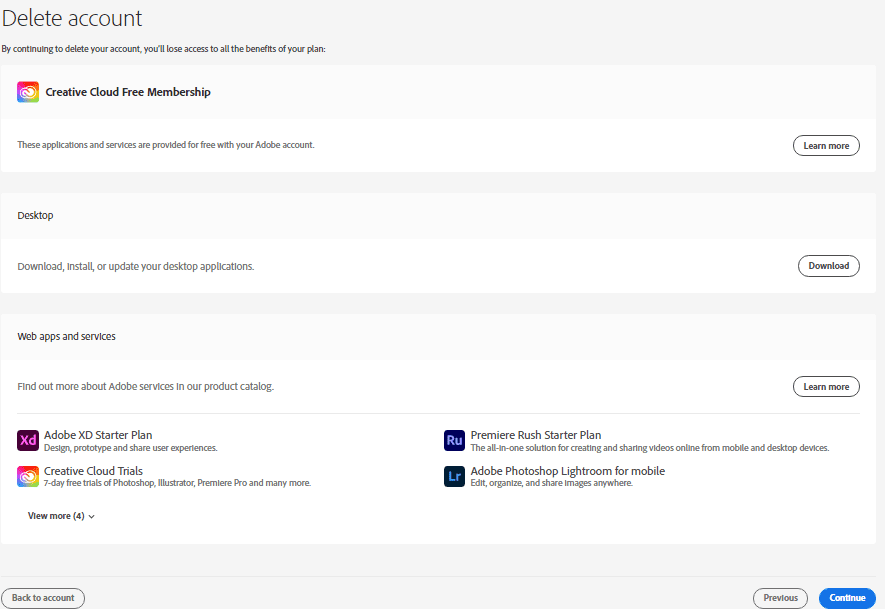
Now you get this page on your screen if you don’t have an active subscription. To delete the account, click on continue for further steps.
Step 5: Confirm Delete Account
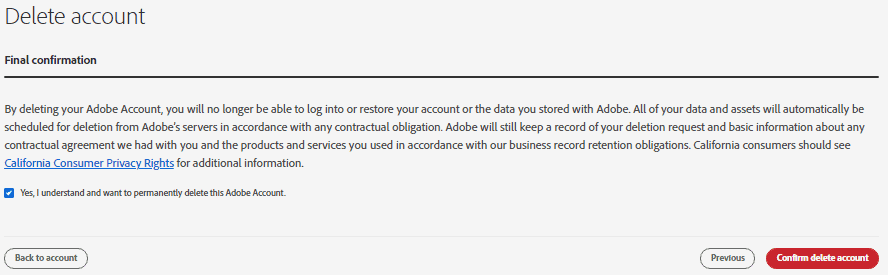
After reading and understanding the text, click on “Yes, I understand and want to permanently delete this Adobe account”. After that, click on the confirm delete account, and your account will be deleted.
Things To Keep In Mind Before Deleting Adobe Account
There are several things that one should keep in mind before deleting Adobe ID. By knowing the things, it will be easy for you to delete the account without any hassles.
- If you have an active subscription to Adobe, you can’t delete the account.
- By deleting the Adobe account, you can lose all your files, folders, services permanently.
- Once you delete an Adobe account, there’s no way to reopen the account.
- You can’t restore the data once you delete the Adobe account.
- Before deleting the account, make sure to download all your files and save a copy of all your important documents.
Conclusion
Adobe is an excellent software when it comes to graphic designing, videography, photography, as well as cloud storage and website development.
Meanwhile, there can be many reasons that make your mind to delete the Adobe account; in that case, you just need to follow the steps mentioned above.
Frequently Asked Questions
Can I Permanently Delete The Adobe Account?
Yes, by following the above-mentioned steps, you can delete the account permanently.
Can I Delete The Adobe Account In The Trial Period?
Yes, Adobe gives you a 7-days trial period, and you can delete the account before the end of the trial; otherwise, the subscription automatically gets started into your account.
Can I Reopen My Account On Adobe?
No, once after deleting the account on Adobe, you can’t reopen the account.

