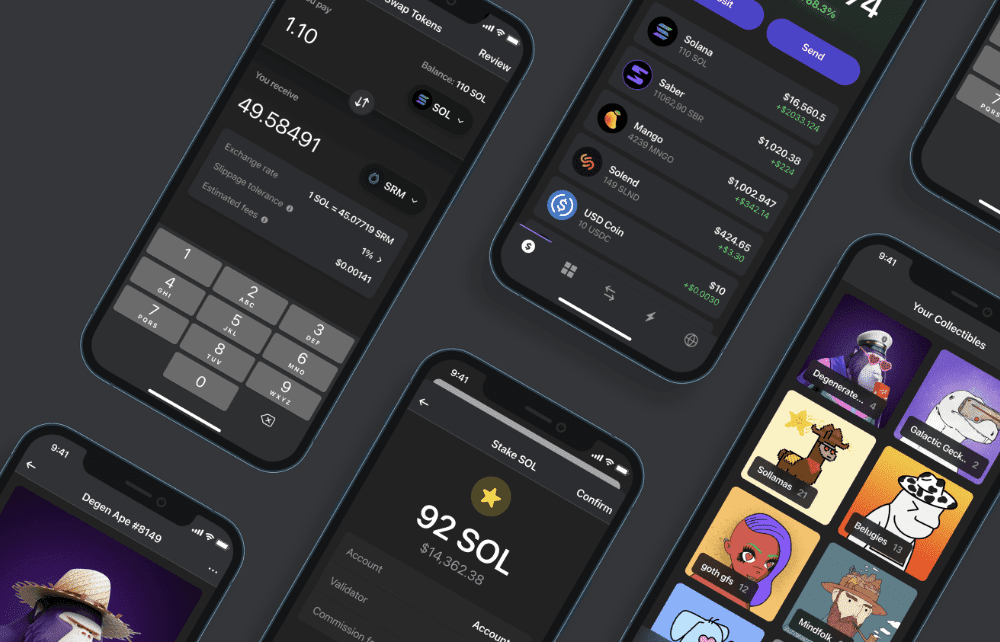The phantom wallet is a decentralized cryptocurrency web3 wallet that enables users to buy, sell, mint, and manage NFTs and tokens. It is similar to the MetaMask wallet, but it has been developed for the Solana blockchain network.
It is a browser-based wallet that you can connect to any Solana website or application by simply logging into the wallet. Moreover, it allows the users to transfer and manage their digital assets between the wallet and Solana-based websites or applications.
Sometimes, you face an issue while using the phantom wallet, as your transaction got stuck, or you cannot transfer your NFTs, etc. And you want to contact phantom wallet but don’t know how to do it. Then you are at the right place as this blog will guide you in the same.
How To Contact Phantom Wallet?
You can contact Phantom wallet support team by try contacting Phantom Bot Support, Try Submitting A Request or through social media.
Try Contacting Phantom Bot Support
Step 1: Go To Phantom Website
On your browser, you will have to look for https://phantom.app/. You will be redirected to the Phantom home page.
Step 2: Tap Support Option
On the home page, Scroll down and select the support option present at the bottom of the webpage.
Step 3: Tap On Chat Option
A new page will now open up. Click on the blue-colored chat option present on your web page’s bottom-right.
Step 4: Type In Your Query
Type in your query in the chatbox, and you will be talking to the phantom bot service, which will provide some articles that will resolve your issue.
Try Submitting A Request
Step 1: Open The Phantom Website
Open the phantom website on your web browser: https://phantom.app/.
Step 2: Tap On Support Option
Scroll down and click on the support option present at the bottom of your page.
Step 3: Tap On Submit Request
On the website, Scroll down and select the submit a request button.
Step 4: Enter The Preferred Details
A form will now open on the screen. Enter the details like email address, and type in the issue you are facing.
Step 5: Submit Request
After entering all the details, complete your action by clicking the submit button.
Try Contacting Phantom Through Social Media
You can also contact Phantom wallet through social media applications.
Phantom is active on Twitter, and you can get phantom through its Twitter handle https://twitter.com/phantom.
Here you can tweet your issue on their wall, and they will reply to you accordingly.
Also Read: How To Transfer From Phantom Wallet To Coinbase?
Conclusion
Phantom is a cryptocurrency wallet that has been developed for the Solana blockchain network. It enables the users to buy, manage, sell, and mint NFTs or tokens.
While doing so, the users face many problems, and they can contact the Phantom wallet through Phantom bot support, submit a request, and contact phantom on Twitter.