Have you been playing Mobile Legends Bang Bang for some time now you might be interested in changing your Sounds Settings for a better gaming experience. In that case, we are here to help you!
It can be confusing when you don’t know how you can change the Sound Settings to even try to do that.
In this article, we will be going through the exact process that will let you change the Sound Settings as you like in Moibile Legends Bang Bang.
How To Change Sound Settings In Mobile Legends Bang Bang?
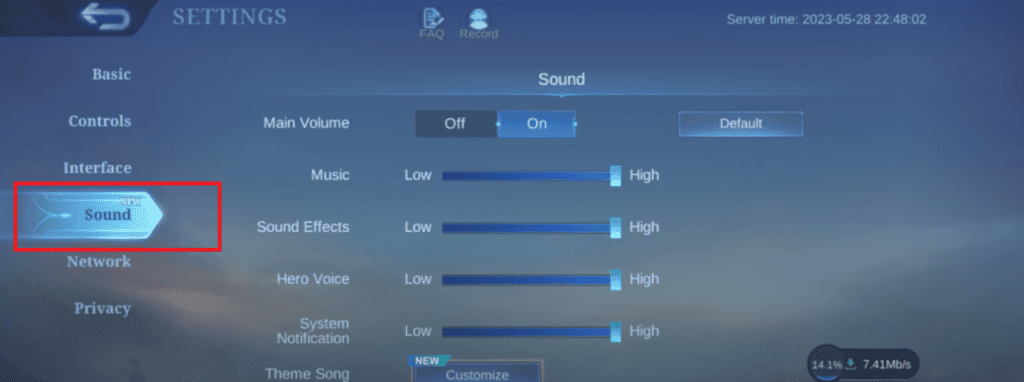
Below are the steps through which you can change your Sound settings in the Mobile Legends Bang Bang easily. So, let’s read!
- Click on the Settings Icon at the top right corner.
- Now, you will be able to change the Sound Settings by going to the Sound tab from the left side.
- After you are done changing you need to click on the Update Settings button below.
Now you are done changing your Sound settings in Mobile Legends Bang Bang.
