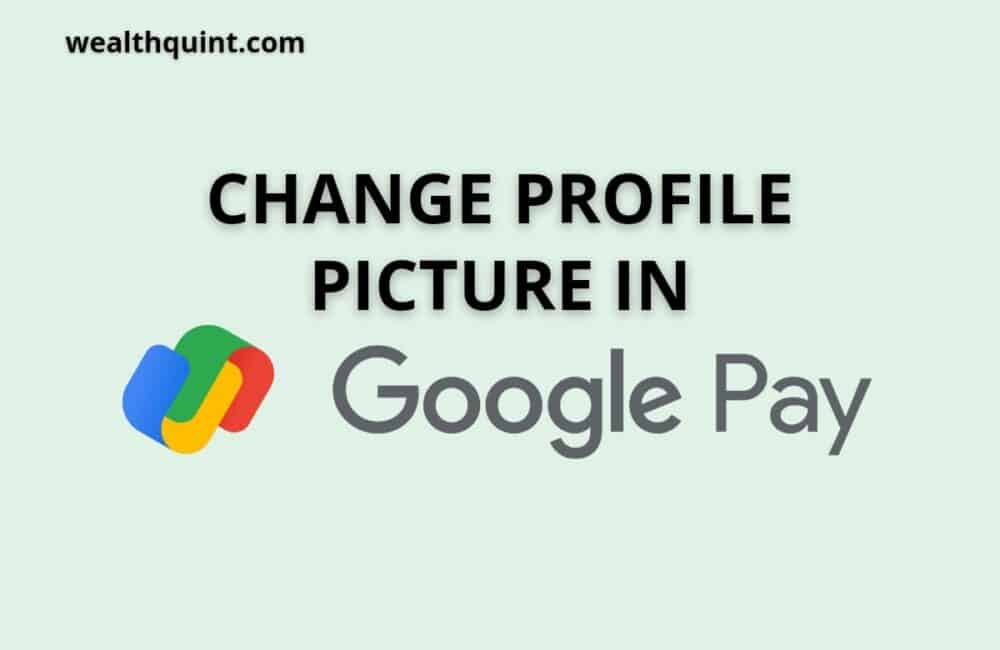A profile picture helps identify the right person when someone makes a transaction on Google Pay. To change profile pictures in Google Pay, one may consider the following steps.
Steps for changing profile picture in Google Pay:
Step 1: Open the Google Pay app providing your log-in details.
Step 2: Now, tap on the top right corner of the screen on the Google Pay profile Icon.
Step 3: Tap on the “Settings” option.
Step 4: Select the “Personal Info option.”
Step 5: On the next screen, click on the “Pen Icon” present on the profile icon.
Step 6: Google Pay will ask you to choose a profile picture from “camera” or “Photo Gallery.”
Step 7: Choose your profile picture.
Step 8: The application will automatically update the new profile picture.