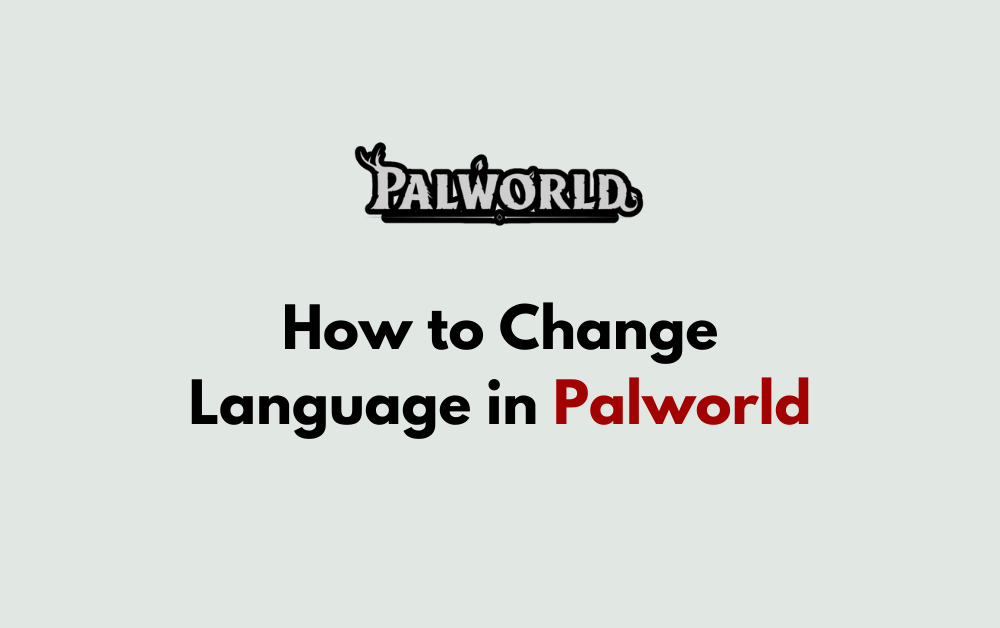Palworld is a new game that has been gaining popularity since its release in 2024.
However, some players have been struggling to change the language in the game.
While it may seem like the only way to change the language is to go into the game itself, that’s not how it’s done.
Instead, you have to close your game and head into Steam or your console’s settings.
In this blog post, we will guide you through the steps to change the language in Palworld on both Steam and consoles.
How To Change Language In Palworld
To change the language in Palworld, follow these steps:
- Find Palworld in the Games section of your Steam Library.
- Right-click on the game, select “Properties,” and go to the General tab.
- In the Language section, click on the drop-down menu and select the language you want.
- Confirm the selection and then open Palworld again.
If you’re on a PC, the language can be changed through Steam.
To change the language in Palworld on a console, you would typically use the language settings of your gaming console.
Since the game does not provide an in-game language change option, you should navigate to the system settings of your console and look for the language or region settings.
Once there, you can select your preferred language from the available options.
This will change the language for all games and the system’s interface.
For example, on the PlayStation 5, you can change the language by going to “Settings” > “System” > “Language” and selecting your desired language.
On the Xbox Series X|S, you can change the language by going to “Settings” > “System” > “Language & location” and selecting your preferred language.
If you have a pirated version, you can edit the language option in the steam_emu.ini file.