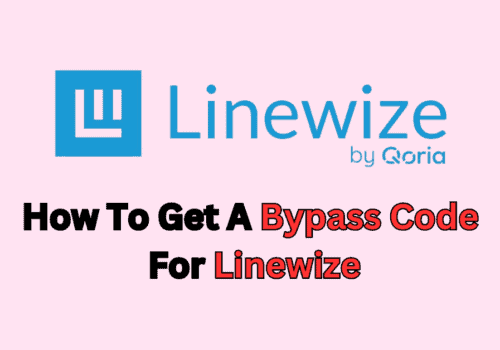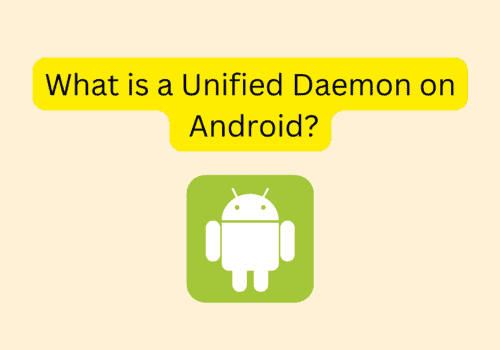Gas is a social media app where teens say nice things about each other and And unlike other anonymous applications, they won’t dunk on you.
Where the people say what they love about you.
Gas app gained popularity among high school students due to its distinctive feature.
Gas app asks multiple-choice questions to teens, usually so that they can praise one another.
If you want to change your grade in Gas app for any reason like you mistakenly selected wrong grade during creating account or any other reason, you can do easily.
In this guide, we will explain how to change your grade in Gas App.
How To Change Your Grade In Gas App?
Steps to Change Your Grade in Gas App:
Step 1: Launch Gas app on your device either Android or iPhone
Step 2: Go to your profile
Step 3: Tap on “Edit Profile” icon
Step 4: Now, Change your grade what you want & after that save it
Step 5: Grade change will be saved successfully.
Note: You can change your grade on Gas app only once per account.
After making changing your grade once, you can’t change again.
So, keep that in mind and change your grade accordingly.
If you think the grade change you made is an error then you can contact Gas app support team by clicking “Help” option inside the app.
Gas app support team will help to revert your grade change.
After changing your grade once, if you want to use another grade then you have create new account.
If you want to use same mobile number then first delete your current account.
After permanently deleting your Gas app account then you can create new account on Gas app.