The BeReal App’s popularity is increasing day by day because of its core functionality which is to take a snapshot of real life and unfiltered moments at a random point in time each day.
BeReal App sends a notification to all its users telling them, it’s time to be real at random times every day.
After receiving notification users have to post their photo with the activity they are doing at that moment.
BeReal has four time zones: America, Europe, East Asia, and West Asia, you can choose one time zone that suits you to post.
The point is, this time can’t be the same for all users since they live in different countries all around the globe and are not simultaneously at the same time of the day.
What Are BeReal Time Zones?
BeReal Time Zones are through which users determine which part of the world they live so that they receive BeReal Notification during daytime.
On BeReal, There are four different time zones: America, Europe, West Asia, East Asia.
How To Change Time Zone On BeReal?
Steps to Change Time Zone on BeReal:
Step 1: Open The BeReal App, you will get your home page.
Step 2: Click on your profile icon and you will get your main page.
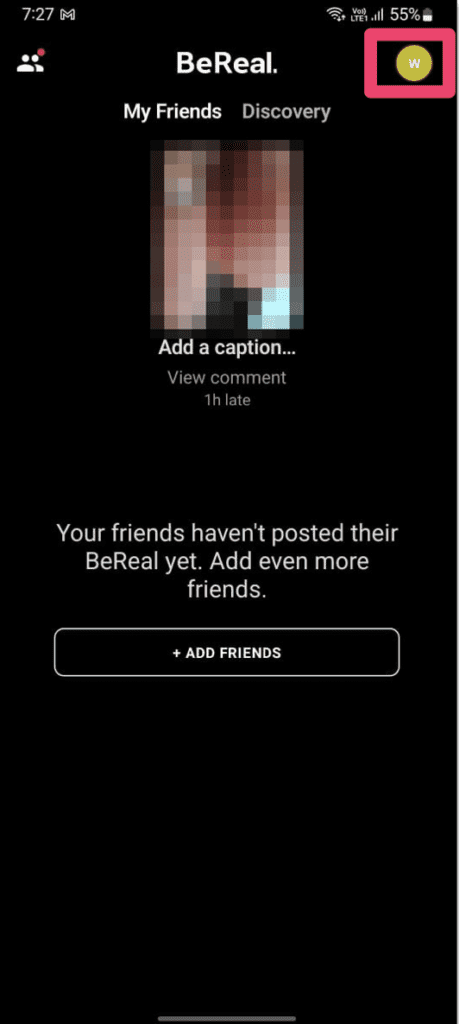
Step 3: Tap on three dots then scroll down to Time Zones
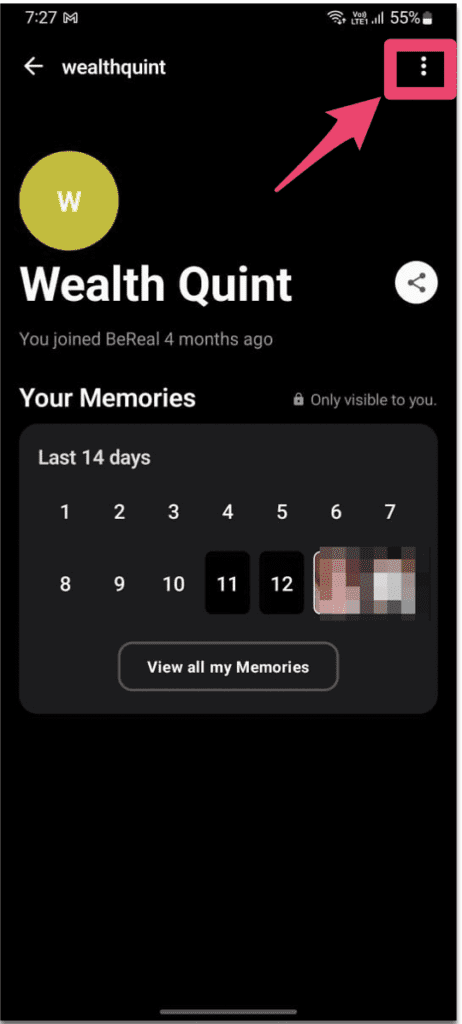
Step 4: Tap on time zones, you will get four options: Europe, Americas, East Asia, West Asia.
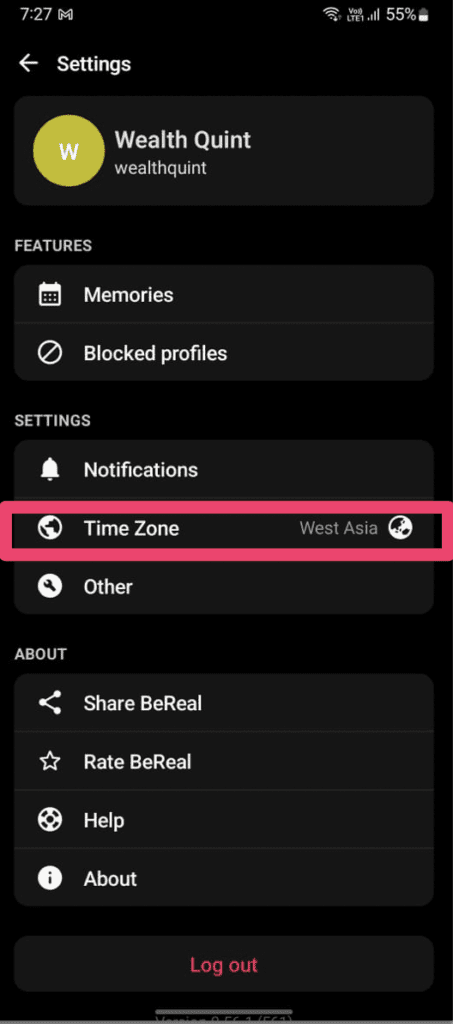
Step 5: Select the time zone you want to change
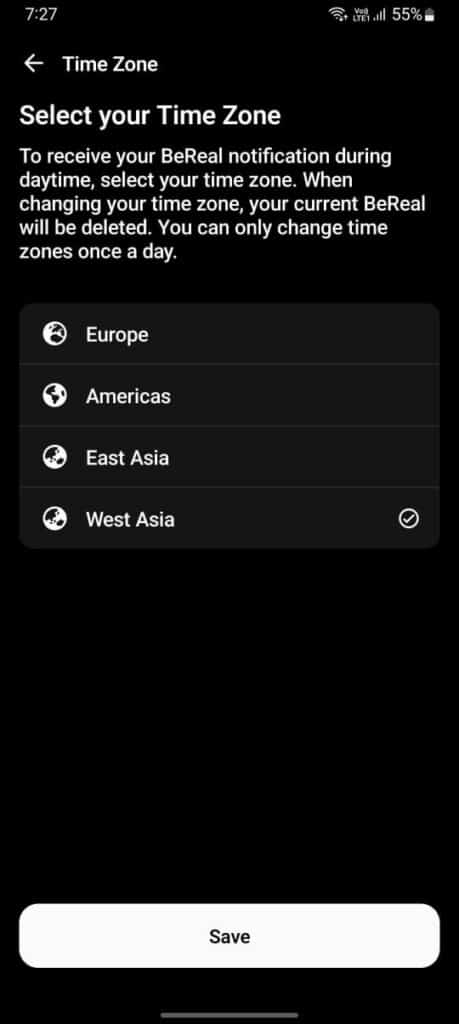
Step 6: After selecting the Time Zone, Tap on Save button. Time Zone will be changed.
How Does BeReal Work With Time Zones?
As you have four different time zones on BeReal that can be chosen according to your requirement.
The time for BeReal notification is different in each time zone.
You can change your Time Zone once a day.
BeReal sends you notification to post your Be Real according to your timezone, most probably at daytime.
Once you changed your Time Zone, Your currently posted BeReal will be deleted.
Rules Of Changing BeReal Time Zones
To change Bereal TIme Zones, you have to follow the rules below:
- You can change BeReal Time Zones only once in a day
- After changing your BeReal time zone, the post you have recently added will be deleted. So make sure to change the time zone before posting anything.
BeReal Friends In Different Time Zones
If you and your friends are in different time zones, when you post BeReal, he will be notified at the same time.
By changing time zones you can also make friends in different regions and can connect at their time zone.
Is BeReal Always At The Same Time?
No, All the users get notifications at different times because they are in different zones, but the people who are in the same zones will receive notifications simultaneously.
Everyone is supposed to post once in a day at the same time when they get notification to post Be Real.
If they don’t post when notification arrives, they can do a late post.
That’s all about BeReal Time Zones.



