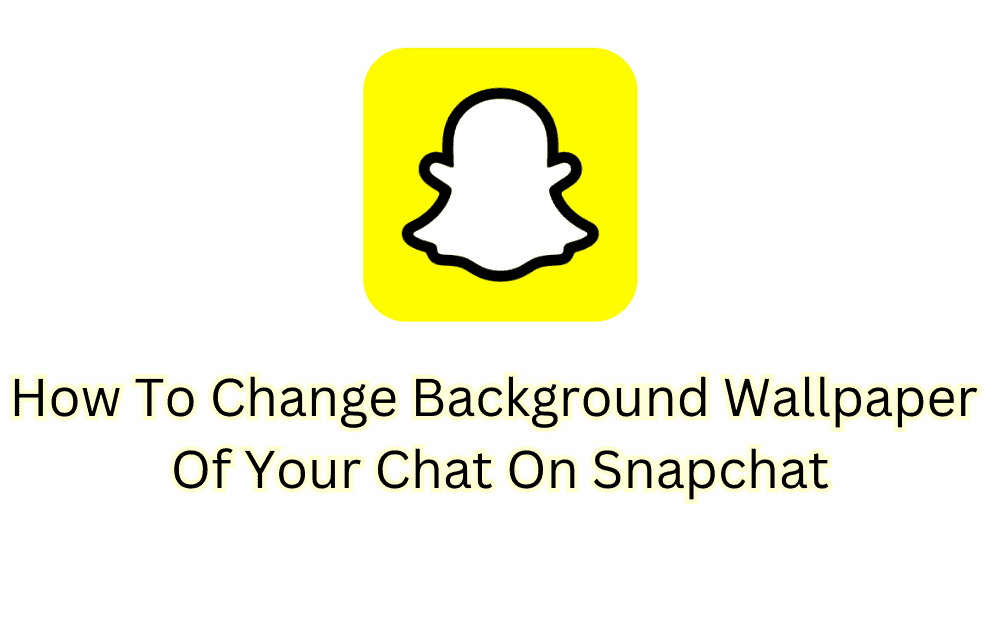Snapchat is a multimedia instant messaging platform that allows users to send messages, videos, pictures, and more to each other.
With millions of daily active users, it’s one of the most popular social media apps in the world.
One feature that many users appreciate is the ability to customize or change the background of their chats, which can make each conversation feel more personal.
If you’re a Snapchat Plus subscriber, you can change the background of your chats and group chats according to you which suit your preferences.
Snapchat Plus is a paid subscription that will provide you access to exclusive features, including the ability to customize the chat background.
In this article, how to change background wallpaper of your chat on Snapchat.
How To Change Background Wallpaper Of Your Chat On Snapchat?
Steps to Change Background Wallpaper of Your Chat on Snapchat:
Step 1: Open Snapchat on your device either android or iPhone
Step 2: Now, Go to the chat or group chat for which you want to change wallpaper
Step 3: Now, Click on their name to go the chat or group chat profile
Step 4: Scroll down to “our chat” section and Tap on “Wallpaper“
Step 5: Choose the wallpaper which you want to use
Step 6: Preview and blur any part of wallpaper if needed
Step 7: Click on “Change” to set the wallpaper
Note: Both you and the other person will be able to see the chat wallpaper or changed background you selected.
You can also customize the background for group chats by following the same steps.
Just open the group chat profile and choose a wallpaper from the available options.
All members of the group will be able to see the selected wallpaper.
How To Remove Background Wallpaper Of Your Chat On Snapchat?
Step to Remove/ clear Background Wallpaper of Your Chat on Snapchat:
- Tap the trashcan icon in the top right of the preview or select the empty state in the Wallpaper selection view.
- This will remove the wallpaper and restore the default background for the chat.