Instagram is one of the famous social media applications that allow users to share stories and posts in pictures, videos, boomerangs, reels etc.
Almost every app needs some permission to work. In same way Instagram need your Microphone and Camera permission.
However, some users already given microphone and camera permission but still they are getting popup “allow instagram to access your camera and microphone”.

When you click on continue button on “allow instagram to access your camera and microphone” popup, “This lets you share photos, record videos, preview effects and Audio effects” will come.
Followed by “You can change this anytime in your device settings“.
In this article we will discuss about “allow instagram to access your camera and microphone” popup and how to fix it.
Allow Instagram To Access Your Camera And Microphone Meaning
Allow Instagram to Access Your Camera And Microphone Means that to access Instagram certain features you need to provide camera and microphone access to Instagram.
After allowing access, you can take photos, record videos, preview visual and audio effect.
Instagram will use this access to show you previews of visual and audio effects.
Why Instagram Need Your Camera And Microphone Access?
Instagram needs your camera and microphone access if you wan to use certain features of Instagram.
If you allow camera and microphone access to Instagram then Instagram lets you share photos, record videos, preview effects, Go live etc.
If you will not allow camera and microphone access to Instagram then you can’t perform certain features in the app.
Why “Allow Instagram To Access Your Camera And Microphone” Popup Coming?
You can’t access Instagram or Instagram certain features if you not allow camera and microphone access to Instagram
If Allow Instagram to Access Your Camera And Microphone popup is coming because either you didn’t provide the camera and microphone permission to Instagram or there is some technical bug/ glitch in Instagram app.
Apart from this, there might be chances that you recently updated the latest version of Instagram app and there is some bug/ glitch in the latest version.
How To Fix “Allow Instagram To Access Your Camera And Microphone”?
Fix 1: Allow Camera And Microphone Access To Instagram
The potential fix of allow instagram to access your camera and microphone is to provide camera and microphone access to Instagram if you haven’t provided.
To Allow camera and microphone access to Instagram,
For Android users, Go to settings >> Tap on Apps & notifications >> Tap on All apps >> Go to Instagram >> Open permission >> Enable the camera and microphone access.
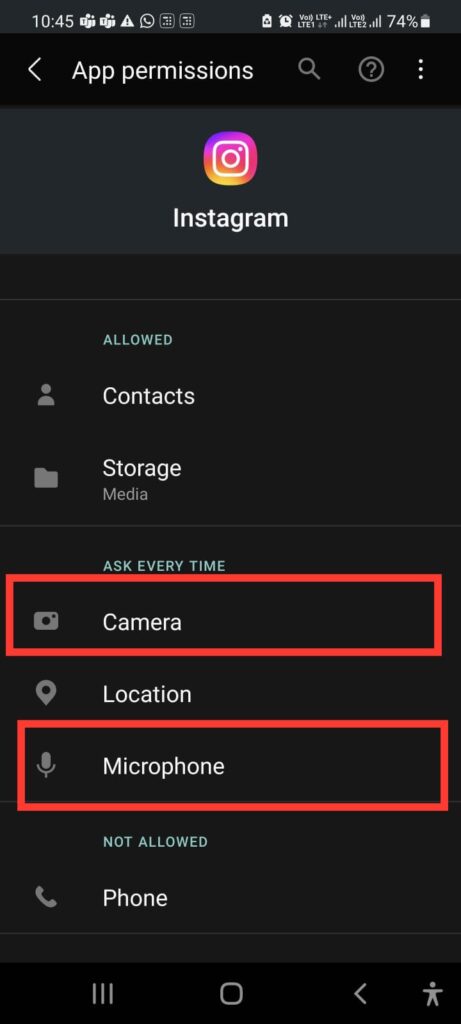
For iPhone users, Go to iPhone settings >> Find Instagram App and click on that >> Google ON Camera and Microphone permission.

After allowing the camera and microphone access, first close the Instagram app and then reopen app again.
This will fix your Issue and “allow instagram to access your camera and microphone” issue will resolved.
Note: Available screens, settings or steps may vary by software version, and phone model.
Fix 2: Wait For Sometime
After providing the camera and microphone access to Instagram, If still Instagram showing same popup saying “allow instagram to access your camera and microphone” then there are chances that there are some bug or glitch in Instagram App or Instagram server is down.
So, Instagram team already know and is working to resolve the issue.
In this case, you can’t do anything so just wait till the bug is resolved by Instagram team side or Instagram server is up.
Fix 3: Update Instagram App To Latest Version
To Fix “allow instagram to access your camera and microphone” issue, update Instagram app with latest version because Sometime old version not work perfectly.
If your Instagram app version is outdated then it may not work properly.
Also updating the Instagram app to latest version will fix all previous bug in the app which were known to Instagram support team.
You can also do an auto update of the app if you want, that will keep your app updated always with latest version and bug free.
For Android users, Update Instagram app from google play store.
For iPhone users, Update Instagram app from App Store.
Also Read:
Conclusion
To Fix “allow instagram to access your camera and microphone” issue, Provide camera and microphone access to Instagram, Close then Reopen app and update Instagram app to latest version.
This will fix your issue and Instagram App will work fine.
Now, you can use all Instagram features without any restriction.
Alternately, If there is some bug or glitch in Instagram App. So, in this case wait till the bug is resolved by Instagram team.
After that also update the Instagram app to latest version if available and Instagram App will work fine.




