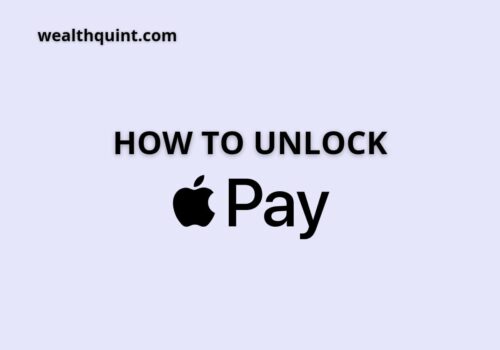To add money to your Apple Pay account, you should add a debit card and Apple cash card to your Apple Pay account. Let us see how you can add money to Apple Pay.
Steps to Add Money to Apple Pay:
- Step 1: Open your Apple Pay wallet app.
- Step 2: Click on Apple Cash Card.
- Step 3: Then, click on more options.
- Step 4: After that, you will see two options. ‘Add money’ and ‘transfer to bank’.
- Step 5: Tap on the add money option.
- Step 6: Then, enter how much amount you want to add. You have to add a minimum of $ 10 to your wallet.
- Step 7: Click on add and then confirm the card you want to use for adding money. Check and confirm your address.
- Step 8: If you want to choose another card, you can tap the arrow next to your card. Then, you can select other cards.
- Step 9: Then, confirm your identity with a passcode, Face ID or Touch ID.
In a few seconds, money will be added to your cash card in Apple Pay.
Apple Inc. is one of the top consumer brand product companies globally and has a vibrant ecosystem that consumers enjoy. Apple Pay is an increasingly popular mode of payment, so make use of its convenience whenever possible! Live a cash and card-free life with Apple Pay as your one-stop wallet to make the purchase easy.