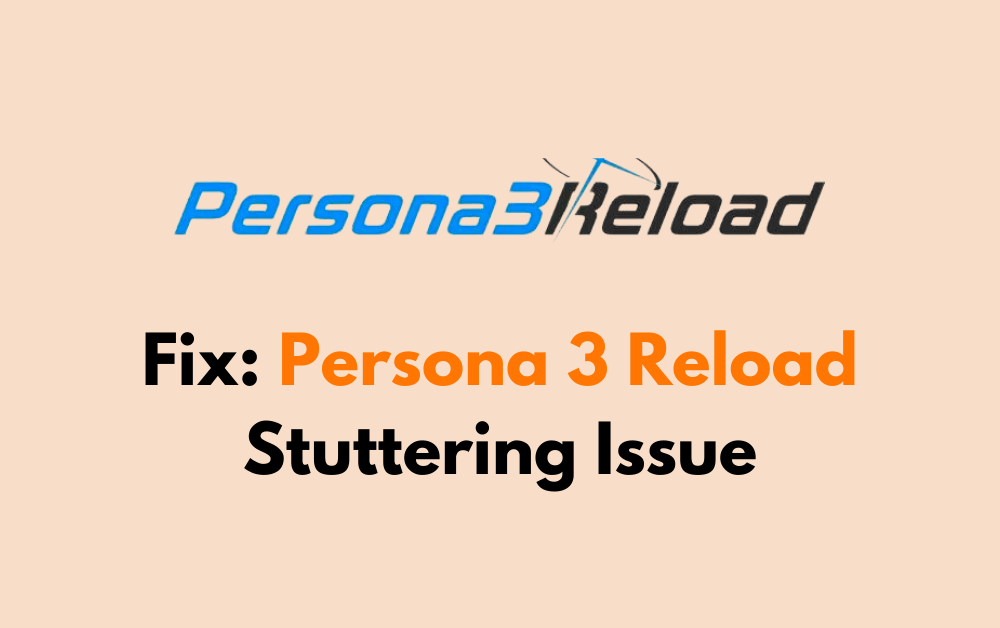Are you experiencing frustrating stuttering while playing Persona 3 Reload?
You’re not alone. Many players have encountered this issue, but the good news is that there are effective solutions available.
In this blog, we will explore various methods to fix the Persona 3 Reload stuttering problem so that you can enjoy a smoother gaming experience.
How To Fix Persona 3 Reload Stuttering Issue?

To fix the Persona 3 reload stuttering issue, you can update your graphics drivers, adjust in-game graphical settings, and set Persona 3 at high priority in Task Manager. Additionally, you can disable fullscreen optimizations, and verify Persona 3 Reload game files integrity.
1. Update Your Graphics Drivers
Keeping your graphics drivers up-to-date is crucial for optimal game performance.
Outdated drivers can cause stuttering and lag in games like Persona 3 Reload.
By updating your drivers, you ensure that your graphics card operates efficiently and is fully compatible with the game.
- Navigate to your graphics card manufacturer’s website (NVIDIA, AMD, or Intel).
- Locate the ‘Drivers’ or ‘Support’ section.
- Find the latest drivers for your specific graphics card model.
- Download and install the drivers following the on-site instructions.
- Restart your computer to apply the changes.
2. Adjust In-Game Graphical Settings
High graphical settings can put a strain on your system, leading to stuttering in Persona 3 Reload.
Lowering these settings can reduce the load on your hardware and improve frame rates.
- Launch Persona 3 Reload and go to the game’s ‘Settings’ menu.
- Lower the resolution and graphical features such as shadows, textures, and anti-aliasing.
- Disable any unnecessary visual effects that may be demanding on your system.
- Apply the changes and restart Persona 3 Reload to test for improvements.
3. Set Persona 3 At High Priority In Task Manager
Allocating more system resources to Persona 3 Reload can help reduce stuttering by ensuring the game has enough processing power.
Setting the game’s priority to high in the Task Manager can make a significant difference.
- Press Ctrl + Shift + Esc to open Task Manager.
- Go to the ‘Details’ tab and find the Persona 3 Reload process.
- Right-click on the process and hover over ‘Set priority’.
- Choose ‘High’ and confirm any prompts that appear.
- Close Task Manager and run Persona 3 Reload to check for performance improvements.
4. Disable Fullscreen Optimizations
Windows fullscreen optimizations can sometimes interfere with game performance.
Disabling this feature for Persona 3 Reload can potentially eliminate stuttering issues.
- Right-click on the Persona 3 Reload executable file and select ‘Properties’.
- Go to the ‘Compatibility’ tab.
- Check the box that says ‘Disable fullscreen optimizations’.
- Click ‘Apply’ and then ‘OK’ to save your changes.
- Launch Persona 3 Reload to see if there’s an improvement in stuttering.
5. Verify Persona 3 Reload Game Files Integrity
Corrupted or missing game files can cause stuttering in Persona 3 Reload.
Verifying the integrity of the game files through the game platforms can fix these issues by repairing or replacing damaged files.
For PC:
- Open the game platform client (e.g., Steam, PlayStation Network).
- Navigate to your game library and right-click on Persona 3 Reload.
- Select ‘Properties’ and then ‘Local Files’ (or a similar option).
- Click on ‘Verify integrity of game files’ or ‘Check for corrupt data’.
- Wait for the process to complete, and then restart Persona 3 Reload.
For Xbox:
- Press the Xbox button to open the guide.
- Navigate to ‘Profile & system’ > ‘Settings’ > ‘System’ > ‘Storage’.
- Select ‘Clear local saved games’.
- Confirm the action. The console will restart, and your games will re-sync with the cloud when you play them next.
For PlayStation:
- Turn off your PlayStation completely.
- Enter Safe Mode by holding the power button until you hear two beeps: one when you first press it and another seven seconds later.
- Connect the controller with a USB cable and press the PS button on the controller.
- In the Safe Mode menu, select “Rebuild Database.”
6. Disable Background Applications
Running multiple applications in the background can consume system resources and cause stuttering in games.
Closing unnecessary applications can free up these resources for Persona 3 Reload.
- Press Ctrl + Shift + Esc to open Task Manager.
- Look through the ‘Processes’ tab for any non-essential applications running in the background.
- Select each application you want to close and click ‘End Task’.
- Be careful not to close any vital system processes.
- After closing unnecessary applications, launch Persona 3 Reload to see if performance has improved.
7. Power Cycle Your Console
A power cycle can resolve temporary glitches and clear the cache, which might be causing stuttering in Persona 3 Reload.
For Xbox:
- Turn off the Xbox by holding the power button on the front of the console for 10 seconds until it shuts down.
- Unplug the power cable and wait for a full minute.
- Reconnect the power cable and turn on the console by pressing the Xbox button.
For PlayStation:
- Shut down the PlayStation by holding the power button until you hear two beeps, indicating it’s completely off.
- Disconnect the power cable and wait for a couple of minutes.
- Reconnect the power cable and power on the PlayStation by pressing the power button.
8. Update System Software
Updating the system software can provide fixes and improvements that may reduce or eliminate stuttering in games.
For Xbox:
- Press the Xbox button to open the guide and navigate to ‘Profile & system’ > ‘Settings’ > ‘System’ > ‘Updates & downloads’.
- Check for any available system updates and select ‘Update console’ if an update is available.
For PlayStation:
- From the home screen, go to ‘Settings’ and then ‘System Software Update’.
- If there’s a new update, download and install it following the on-screen instructions.
9. Check System Requirements
Before attempting other fixes, it’s essential to ensure that your computer meets the minimum system requirements for Persona 3 Reload.
If your system does not meet these requirements, you may experience performance issues such as stuttering.
- Visit the official Persona 3 Reload website to find the system requirements.
- Compare these requirements with your computer’s specifications.
- If your system falls short, consider upgrading your hardware to match the recommended requirements.
10. Run Persona 3 Reload As An Administrator
Running Persona 3 Reload with administrative privileges can resolve issues related to permissions and allow the game to utilize resources more effectively, potentially reducing stuttering.
- Locate the Persona 3 Reload executable file on your computer.
- Right-click the executable and select ‘Properties.’
- Navigate to the ‘Compatibility’ tab and check the ‘Run this program as an administrator’ box.
- Click ‘Apply’ and then ‘OK’ to save the changes.
- Start Persona 3 Reload and monitor for any improvements in performance.
12. Contact Atlus Support
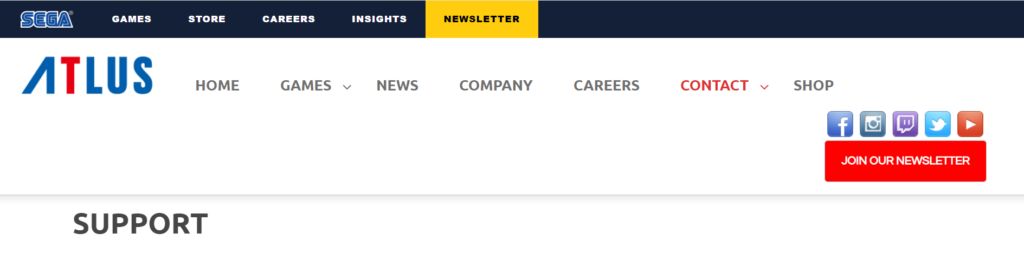
If you’ve tried all the above solutions and still face stuttering issues with Persona 3 Reload, contact the Atlus support team. They can provide you with more personalized assistance.