Are you trying to message someone on TikTok but getting stuck with the “Cannot send messages due to this user’s privacy settings” error?
It can be frustrating when a privacy issue prevents you from connecting with other users.
In this article, we’ll provide you with clear instructions for troubleshooting.
How To Fix “Cannot Send Messages Due To This User’s Privacy Settings” On TikTok?
To resolve “Cannot send messages” on TikTok, you should make sure that both accounts are 18+ and ensure that your mobile number is verified. Additionally, check your privacy settings.
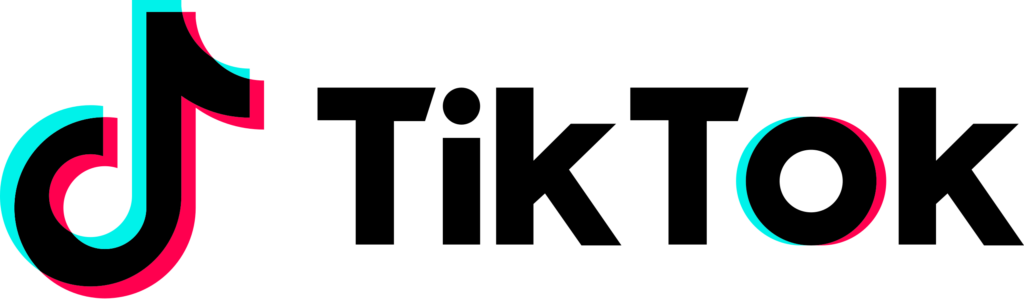
Down below, we have discussed the solution in step-by-step detail.
1. Age Restrictions In TikTok
TikTok has a policy that restricts users under the age of 18 from sending messages. If either you or the person you are trying to message is under 18, that could be the reason you’re encountering issues.
If someone has incorrectly set their age on TikTok, they’ll need to contact TikTok support to verify their actual age.
Here’s are the steps to contact the TikTok support:
- Go to your profile and tap the settings button in the top right corner.
- Scroll down and select ‘Report a problem.’
- In the top right, there’s an option to send a feedback message.
- Describe your issue regarding the incorrect birth year.
- Any responses from TikTok support will be shown on this feedback page.
2. Do Phone Number Verification
For DM features to work properly, your phone number must be verified. If you registered using an email address, you must add and verify your phone number in your account settings.
Here are the steps to verify your phone number:
- Access the settings menu.
- Click on ‘Manage account.’
- If your phone number isn’t listed, you can add and verify it there.
3. Check Privacy Settings
TikTok allows users to set their DM preferences to friends, followers, or everyone.
If your settings are too restrictive, you won’t be able to send or receive messages from certain users.
Here are steps to check or change your privacy settings:
- Go back to settings.
- Tap on ‘Privacy.’
- Scroll down to ‘Direct messages‘ and see who can send you messages.
- If you’re having trouble messaging someone, ask them to check this setting and adjust it so that ‘Friends‘ can send them messages.




