Are you facing restrictions accessing your favorite Telegram channels or groups?
Nicegram, the popular Telegram client, offers a solution to unblock these channels and groups, allowing you to regain access to the content you love.
In this guide, we’ll walk you through the steps to unblock Telegram channels and groups using Nicegram.
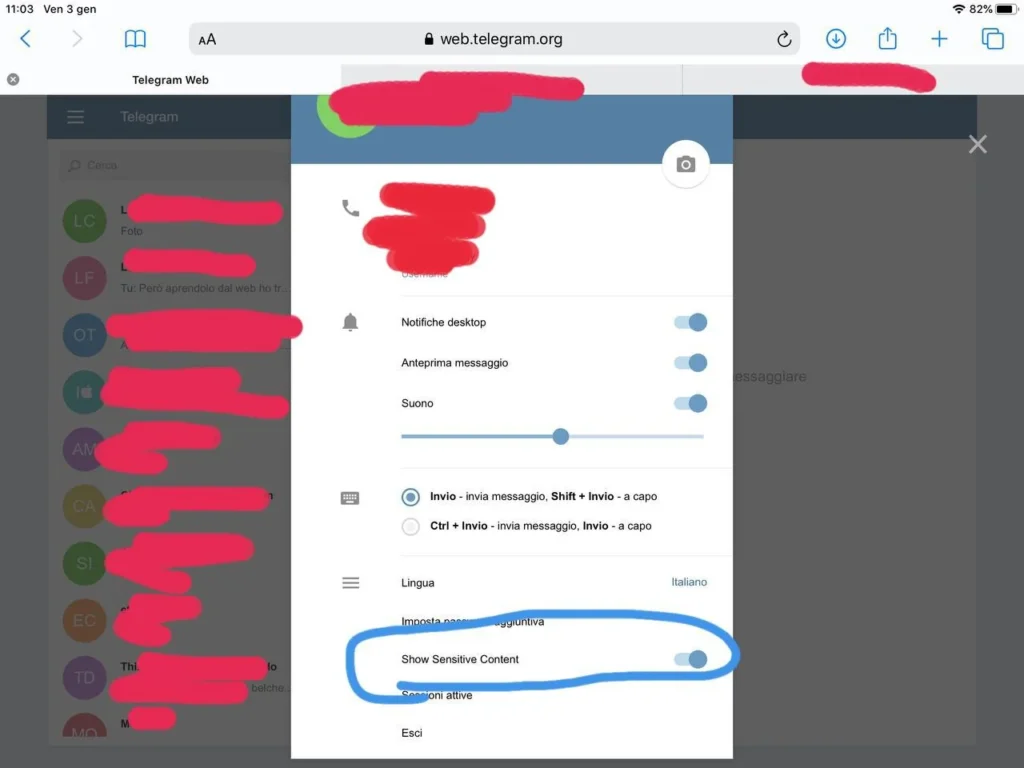
How To Unblock Telegram Channel Or Group In Nicegram?
To unblock a Telegram channel or group in Nicegram, you can follow these steps:
Using Nicegram Bot:
- Open the official Telegram app or visit web.telegram.org in a web browser.
- Search for @Nicegram_bot and open the bot.
- Due to App Store restrictions, you cannot access the bot directly through Nicegram.
- Once you have opened the bot, you can use its features to manage your settings, including unblocking channels or groups.
Via Nicegram Website:
- Visit the Nicegram website using a web browser.
- Look for the “Login with Telegram” widget and click on it to log in to your Nicegram account.
- Once logged in, navigate to the settings section where you can manage your channel and group settings.
- Toggle the switches to change your settings and unblock the desired channels or groups.
- After making the necessary changes, remember to tap the “Save” button to apply the modifications to your account.
Using Nicegram Bot Commands:
- If you haven’t added the Nicegram bot to your Telegram account, search for @Nicegram_bot and click on “Start” to begin a conversation with the bot.
- In the chat with the bot, type the following command: /unblock.
- The bot will process your request and unblock the specified channel or group for you.
By following these detailed steps, you should be able to unblock Telegram channels or groups in Nicegram using different methods, depending on your preference and accessibility.
If you are still finding issues in unblocking the Telegram Channel or Group in Nicegram, you can reach out to Customer Support by clicking here.

