Dealing with error codes while trying to enjoy your favourite shows on BBC iPlayer can be quite frustrating.
Error code 02062 is one such error that users might come across, which is often related to issues with network connectivity or restrictions applied by the service.
In this article, we will be discussing in detail all the fixes that will help you to fix BBC iPlayer error code 02062 with ease.
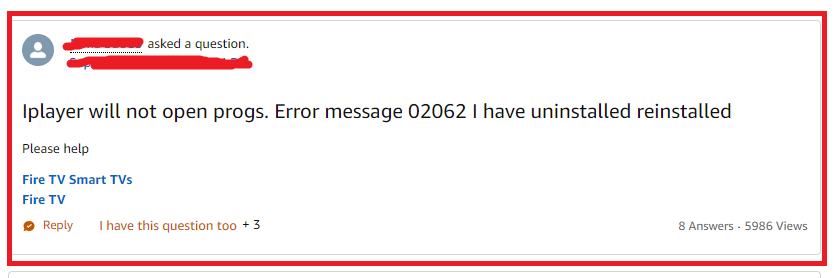
How To Fix BBC IPlayer Error Code 02062?
To fix BBC iPlayer error code 02062, you need to check your VPN connection, change DNS settings and clear the app cache. Additionally, you need to update BBC iPlayer to fix the issue.
1. Check Your VPN Connection
If you’re using a VPN to access BBC iPlayer, the error code 02062 might indicate that the service has detected the use of a VPN or proxy.
BBC iPlayer is known to block traffic that appears to be coming via these services as it is meant to be accessed only within the UK due to licensing reasons.
- Make sure your VPN is turned off if you’re in the UK.
- If you’re outside the UK and using a VPN, ensure it’s a reputable service that has not been blacklisted by BBC iPlayer. Some VPN services are known to work better with BBC iPlayer.
2. Change Your DNS Settings
Sometimes, the DNS settings on your device can cause issues with accessing content on BBC iPlayer.
- Switch to a different DNS server, such as Google DNS (8.8.8.8 and 8.8.4.4) or Cloudflare DNS (1.1.1.1).
- You can change your DNS settings in the network settings of your device or router.
3. Clear The BBC IPlayer App Cache
Over time, stored cache and data can become corrupted and cause errors due to which you might be getting the error code 02062 in BBC iPlayer. Make sure to delete the cache of BBC iPlayer to fix the issue.
For Roku:
- Press the Home button on your Roku remote.
- Navigate to “Settings” in the menu.
- Select “System” and then “System restart.”
- Choose “Restart” to reboot your device.
If a system restart doesn’t help, you might need to remove and then reinstall the BBC iPlayer app:
- Press the Home button on your remote.
- Highlight the BBC iPlayer app.
- Press the Star button (*) on your remote to open the options menu.
- Select “Remove channel” and confirm if prompted.
- Restart your Roku device by following the earlier restart steps.
- After the device restarts, go to the Roku Channel Store and add the BBC iPlayer channel again.
For Fire TV:
- Go to the Home screen on your Fire TV.
- Navigate to “Settings” and then select “Applications.”
- In the Applications menu, select “Manage Installed Applications.”
- Find and select the BBC iPlayer app from the list.
- Choose “Clear cache” and then “Clear data” if needed.
Clear Cache for Android Phone
- Go to Settings on your device.
- Open Apps.
- Select Manage Apps.
- Navigate to the BBC iPlayer app and tap on it.
- Tap on Clear Data or Clear Cache.
Clear Cache for iPhone
- Go to iPhone settings.
- Go to General.
- Find BBC iPlayer and click on that.
- Tap on the Offload App button.
- Again Reinstall the BBC iPlayer app.
4. Use A Mobile Hotspot
If the issue is related to your home network, connecting to a different network might help.
- Create a mobile hotspot using your smartphone and connect your device to it.
- If the error disappears while using the mobile hotspot, the problem might be with your primary internet connection.
5. Update The BBC IPlayer App
Running an outdated version of the app can lead to compatibility issues and errors.
Check for any available updates for BBC iPlayer in your device’s app store and install them. An updated app often comes with bug fixes that might resolve error code 02062.
6. Uninstall And Reinstall The BBC IPlayer App
If updating the app doesn’t work, a fresh installation might do the trick.
Uninstall the BBC iPlayer app from your device. Restart your device to clear any temporary configurations that might be causing the issue.
Reinstall the BBC iPlayer app from your device’s app store and see if the error persists.
7. Contact BBC IPlayer Support
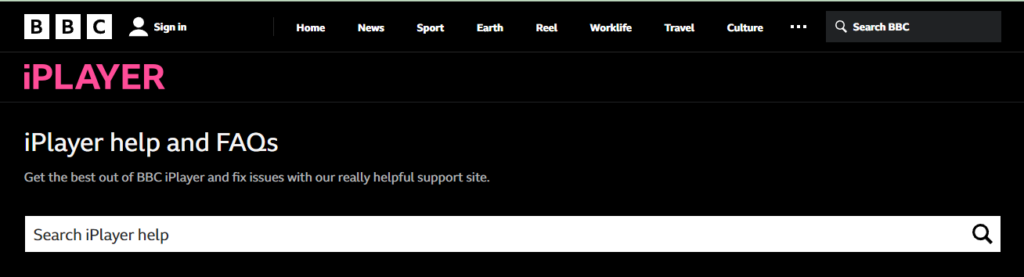
If none of the above steps work, there might be a more specific issue at play. Reach out to BBC iPlayer support for help. They might be able to provide a solution tailored to your situation or inform you if it’s a known issue with a pending fix.

