Are you trying to dive into the action-packed world of Farlight 84, only to be stopped in your tracks by the ‘Easy Anti Cheat Not Installed’ error?
It’s a common stumbling block that can prevent you from enjoying the game, and it’s often due to the anti-cheat service not being correctly installed or recognized by your system.
The full error message reads: “Launch Error Easy Anti-Cheat is not installed.” In this article, we’ll provide you with practical solutions and tips to resolve this error.
How To Fix Easy Anti Cheat Not Installed Error In Farlight 84?
To resolve Easy Anti Cheat not installed error in Farlight 84, you should check for the game update and try verifying the game files. Additionally, try running the installed file as administrator.
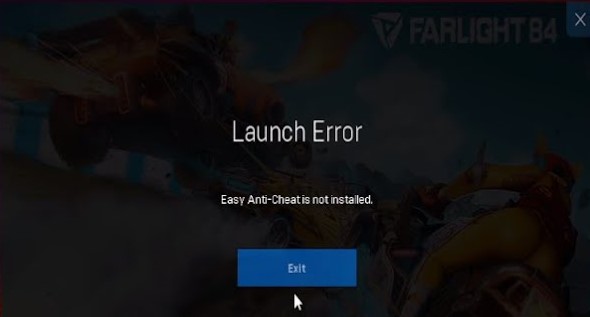
Down below, we have discussed the solution in step-by-step detail.
1. Check For Farlight 84 Game Updates
Developers often release updates to fix bugs and issues. Make sure your game is updated to the latest version.
As one user points out, updating to the latest version can also resolve issues with the anti-cheat system.
Steps To check for Farlight 84 game updates on Steam:
- Open your Steam client.
- Go to the ‘Library‘ section.
- Right-click on Farlight 84 and select ‘Properties.’
- Under the ‘Updates‘ tab, you can check for automatic updates or click ‘View Updates History‘ to see if you’ve missed any.
Steps To check for Farlight 84 game updates on the PlayStation:
- Go to ‘Library‘ and highlight Farlight 84.
- Press the ‘OPTIONS‘ button on your controller.
- Select ‘Check for Update.’
Steps To check for Farlight 84 game updates on the Xbox:
- Press the Xbox button to open the guide.
- Select ‘My games & apps‘ > ‘See all.’
- Highlight Farlight 84 and press the ‘Menu‘ button.
- Select ‘Manage game and add-ons.’
- Select ‘Updates‘ to check for available updates.
2. Verify Farlight 84 Game Files
verifying the integrity of game files may help resolve the issue. This can be done through the game launcher, such as Epic Games Launcher or Steam.
Steps To verify the integrity of game files in Steam:
- Open your Steam client and go to the Library.
- Right-click on Farlight 84 and select ‘Properties.’
- Click on the ‘Local Files‘ tab.
- Click on ‘Verify integrity of game files‘ button.
Steps To verify the integrity of game files in Epic Games Launcher:
- Open the Epic Games Launcher.
- Go to your Library.
- Click on the three dots under Farlight 84.
- Select ‘Verify‘ from the dropdown menu.
3. Run The Install File As An Administrator
the Easy Anti-Cheat service has the necessary permissions to install and operate correctly, run the ‘EasyAntiCheat_Setup.exe’ file as an administrator.
This elevated mode allows the installer to make changes to system files and registry settings, which may be required for a successful installation.
Steps to Run The Install File As An Administrator:
- Navigate to the directory where ‘EasyAntiCheat_Setup.exe‘ is located.
- Right-click on ‘EasyAntiCheat_Setup.exe.’
- Select ‘Run as administrator‘ from the context menu.
- Follow the on-screen instructions to install or repair Easy Anti-Cheat.
4. Contact Farlight 84 Support

If none of the above solutions work, your last resort would be to contact Farlight 84’s support team.
They can provide more detailed assistance and help resolve the issue.
