Are you experiencing the frustrating message “Your Profile Is Under Review” on Wizz?
This can be a common issue for users, but the good news is that there are steps you can take to address it.
In this blog, we’ll explore the reasons why your profile may be under review and provide actionable tips on how to resolve this issue and get back to using Wizz seamlessly.
Why Wizz App Saying Your Profile Is Under Review?
The “Your Profile Is Under Review” message on the Wizz app can be triggered by several factors. These may include:
Wizz may be conducting a verification process to ensure the authenticity of user profiles and compliance with platform guidelines. This could involve reviewing submitted identification documents and personal information.
If there are indications of unusual or suspicious account activity, Wizz may place the profile under review as a precautionary measure to protect users and maintain a secure environment.
Instances where user-generated content or interactions may have breached Wizz’s community guidelines or terms of service could lead to a profile being flagged for review.
In some cases, technical issues within the app’s system or updates to the platform may inadvertently trigger the “Your Profile Is Under Review” message.
Understanding these potential reasons can provide insight into why your profile is under review on the Wizz app. By recognizing these factors, users can take appropriate steps to address the issue and regain full access to the platform.
How To Fix “Your Profile Is Under Review” On Wizz?
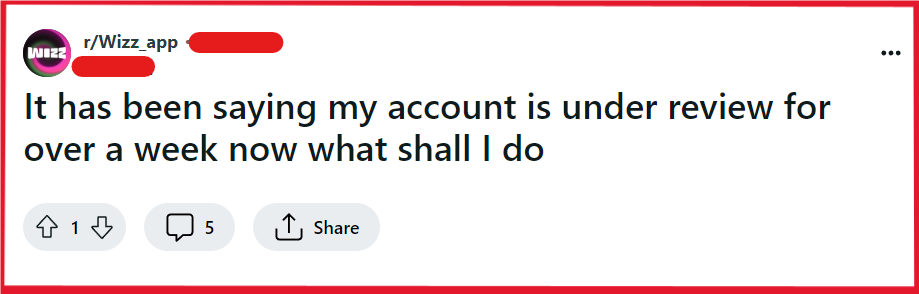
To fix “your profile is under review” on Wizz you can wait for the review process to complete, check your email, and review Wizz’s community guidelines. Additionally, you can update your profile information, and avoid multiple accounts.
1. Wait For The Review Process To Complete
Sometimes the simplest solution is to be patient. The review process can take some time, especially if the app’s moderators are dealing with a high volume of profiles to assess.
If you’ve done nothing wrong, your profile should be restored to normal status after the review is completed.
2. Check Your Email
Wizz may have sent you an email with details about why your profile is under review and how to resolve the issue.
Make sure to check your inbox and spam folder for any communication from Wizz.
3. Review Wizz’s Community Guidelines
Familiarize yourself with the Wizz App’s community guidelines to ensure you haven’t inadvertently violated any rules.
Understanding these guidelines can help you avoid future issues and may provide insight into why your profile was flagged.
4. Update Your Profile Information
If the review is related to incomplete or inaccurate profile details, make sure all your information is current and correct.
Wizz may require accurate information for verification purposes.
5. Avoid Multiple Accounts
Creating multiple accounts can trigger Wizz’s security protocols, resulting in your profile being under review. Stick to one account to avoid this situation.
6. Ensure Wizz App Is Updated
Running an outdated version of the app may cause various issues, including profile reviews.
Make sure you have the latest version of Wizz installed, as updates often include bug fixes and improvements that could resolve your issue.
For Android:
- Open the Google Play Store app on your device.
- Tap on the Profile icon in the top right corner.
- Select Manage apps & device.
- Find Wizz in the list of apps with available updates.
- If an update is available, tap the Update button next to Wizz.
For iOS:
- Open the App Store on your iPhone or iPad.
- Tap on the Today tab at the bottom.
- Tap on the user profile icon at the top right.
- Scroll down to the Upcoming Automatic Updates section.
- If Wizz is listed with an available update, tap the Update button next to it, or use the Update All button if you wish to update all apps at once.
7. Review Your Activity
Reflect on your recent activity within the app.
If you’ve engaged in behaviour that could be interpreted as spammy, such as sending too many messages in a short time, reduce this activity and adhere to more organic interactions.
8. Contact Wizz Support
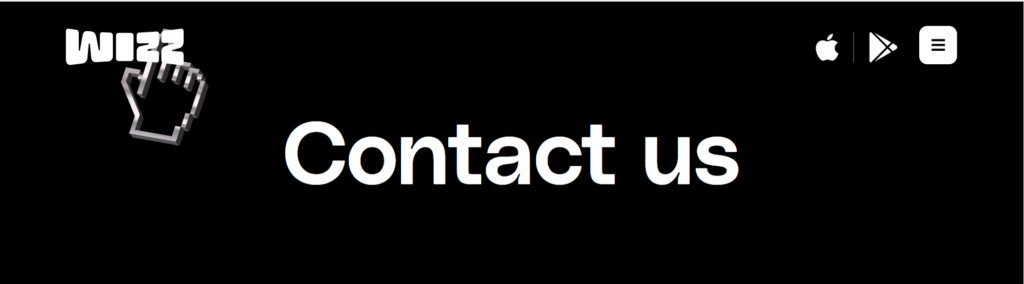
If you’ve waited and there seems to be no resolution, or if you believe your profile has been wrongly put under review, reach out to Wizz support for assistance.
They can provide more details on the status of your review and guide you through any necessary steps to resolve the issue.

