Are you experiencing issues with Human Fall Flat on your Xbox One or Xbox Series X/S? You’re not alone.
Many players have encountered similar issues, but the good news is that there are effective solutions available.
In this blog, we’ll explore various troubleshooting methods to help you resolve the “Human Fall Flat not working” issue on your Xbox console.
How To Fix Human Fall Flat Not Working On Xbox One & Xbox Series X/S?
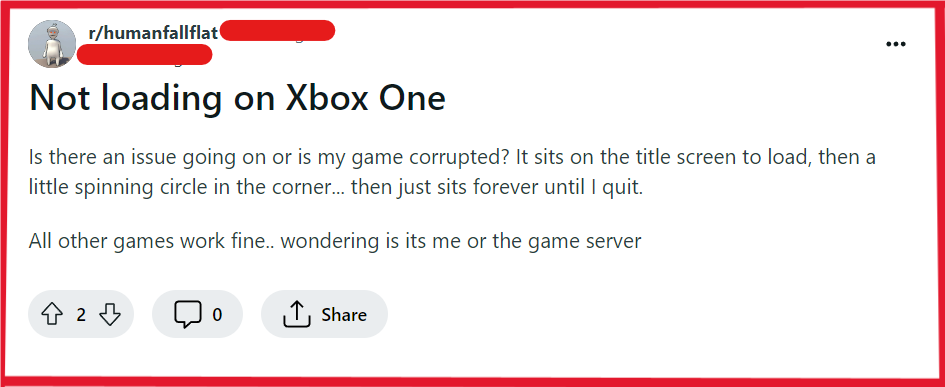
To fix Human Fall Flat not working on Xbox One & Xbox Series X/S you can restart your console, check for Xbox Live service outages, and perform a network test on Xbox. Additionally, you can power cycle your console, restart and update the Human Fall Flat game.
1. Restart Your Console
A simple restart of your Xbox One or Xbox Series X/S can clear up any temporary issues that might be causing the game to not load or work properly.
- Hold the Xbox button for 10 seconds to shut down.
- Wait a minute after shutdown for the power drain.
- Press the Xbox button to turn on and retry Human Fall Flat.
2. Check For Xbox Live Service Outages
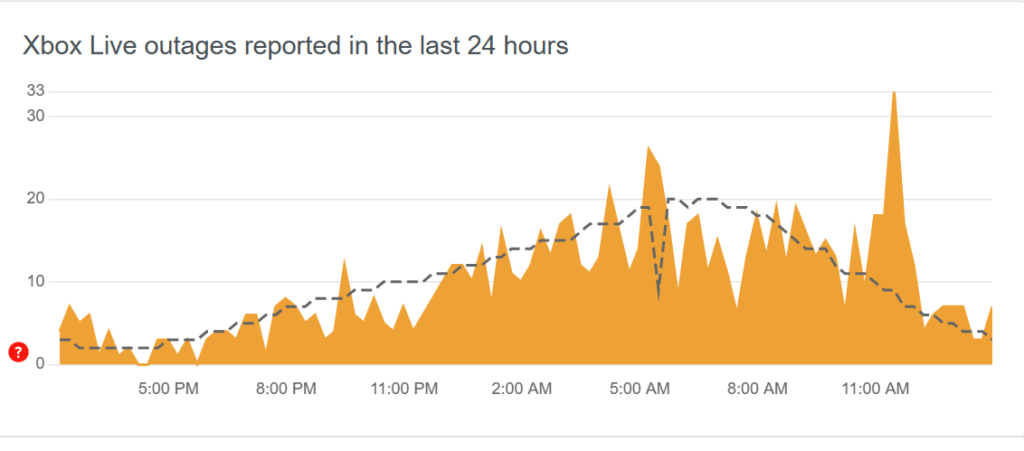
Sometimes, the problem isn’t with your game or console but with Xbox Live services.
- Visit the Xbox Live Status page for official service updates.
- If there’s an outage, monitor the page for restoration times.
- Check Downdetector for user reports on Xbox Live issues.
3. Perform A Network Test On The Xbox
Testing your network can help identify and potentially resolve connection problems that are preventing Human Fall Flat from working properly.
- Press the Xbox button to open the guide.
- Select ‘Settings‘ > ‘All Settings‘.
- Choose ‘Network‘ > ‘Network Settings‘.
- Select ‘Test network connection‘ and wait for the test to complete.
- Follow any suggested actions to resolve detected issues.
4. Power Cycle Your Console
Power cycling can clear the system’s cache and can fix various issues, including those related to game performance and connectivity.
- Hold the Xbox button for 10 seconds to turn off the console.
- Unplug the power cable.
- Wait a minute, then plug it back in and restart the console.
5. Check For Human Fall Flat Updates
Outdated game versions can lead to performance issues or bugs. Ensuring that you have the latest updates can fix known problems and improve your gaming experience.
- Press the Xbox button to open the guide
- Select ‘My games & apps‘.
- Go to ‘See all‘ > ‘Games‘ and highlight Human Fall Flat.
- Press the Menu button
- Select ‘Manage game and add-ons‘.
- Select ‘Updates‘ and if there is an available update.
6. Restart The Human Fall Flat Game
When Human Fall Flat is not working correctly on your Xbox One or Xbox Series X/S, a simple game restart can resolve temporary glitches or bugs by reloading the game resources.
- Press the Xbox button on your controller to open the guide.
- Highlight Human Fall Flat, then press the Menu button
- Select ‘Quit‘.
- Wait a few seconds, then relaunch Human Fall Flat.
7. Uninstall And Reinstall Human Fall Flat
If none of the above solutions work, there might be an issue with the game installation itself. Reinstalling Human Fall Flat can resolve these issues.
- Open ‘My games & apps‘
- Select Human Fall Flat, press Menu, and choose ‘Uninstall‘.
- After uninstalling, find the game in ‘My Games & apps‘
- Select ‘Install‘.
- Launch the game once reinstalled.
8. Contact Xbox Support
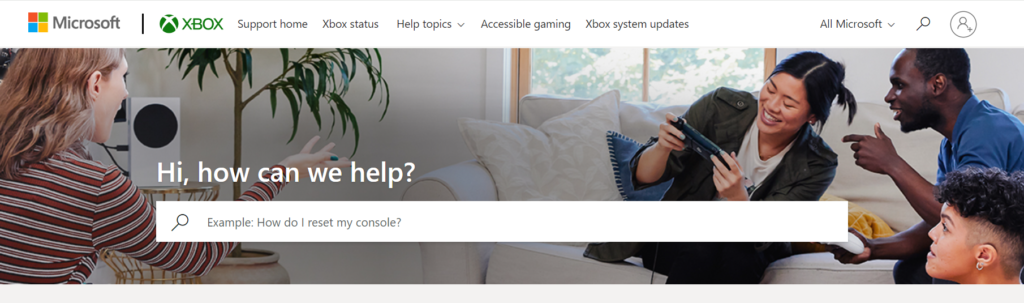
If “Human Fall Flat” continues to malfunction on your Xbox One or Xbox Series X/S even after you’ve gone through all the troubleshooting steps, it’s likely that the issue is more complex and may require specialized assistance.
In such cases, reaching out to Xbox Support is the recommended course of action, as they can provide more personalized and in-depth help.

