Are you tired of being thwarted by the “Version Mismatch” error in Heroes of the Storm, preventing you from joining the battlefields of the Nexus? Don’t worry, we’ve got you covered.
In this blog, we’ll delve into effective strategies to overcome this frustrating obstacle and ensure that you can once again dive into the heart-pounding action of Heroes of the Storm without interruption.
How To Fix Heroes Of The Storm Version Mismatch Error?
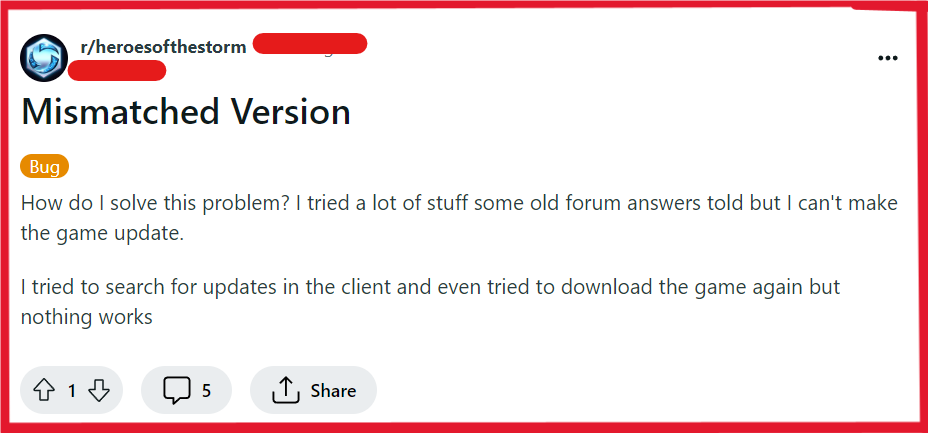
To fix the Heroes of The Storm Version Mismatch error, you can restart the game and Battle.net launcher, switch between server regions, and check for game updates. Additionally, you can repair game files, and update or temporarily disable security software.
1. Restart Heroes Of The Storm And Battle.net Launcher
The version mismatch error in Heroes of the Storm typically indicates that the game client has not properly received or applied an update. Restarting the game and the Battle.net launcher can help to refresh the connection and allow the update to be properly recognized.
- Close the Heroes of the Storm game if it’s open.
- Exit the Battle.net launcher completely.
- Reopen the Battle.net launcher.
- Wait for any updates to download and apply.
- Launch Heroes of the Storm again to see if the issue is resolved
2. Switch Between Server Regions
Switching between server regions in the Battle.net Launcher can resolve the version mismatch error by forcing the launcher to recheck the game’s version. This workaround is often suggested when there’s a discrepancy between the game client and server versions.
- Open the Battle.net launcher and navigate to the Heroes of the Storm game page.
- Locate the grey globe icon above the blue “Play” button.
- Click on the globe icon to reveal the region selection dropdown menu.
- Select a different game region, wait a few seconds, then switch back to your preferred region.
- Try launching the game to see if the version mismatch error has been resolved.
3. Check For Updates Of Heroes Of The Storm
Sometimes, the error can occur if the game has not been updated to the latest version. Manually checking for updates ensures you have the most recent files.
- Open the Battle.net app.
- Click on the Heroes of the Storm tab.
- If there’s an update, click the “Update” button.
4. Repair Heroes Of The Storm Game Files
Corrupted or damaged game files can also cause a version mismatch error. The Battle.net launcher has a built-in repair tool that can fix such issues.
- Open the Battle.net launcher and navigate to the Heroes of the Storm section.
- Click on the gear icon next to the “Play” button and select “Scan and Repair.”
- Click “Begin Scan” and wait for the launcher to repair any damaged files.
- Once the repair is complete, launch the game to check if the mismatch error is resolved.
5. Update Or Temporarily Disable Security Software
Security programs can sometimes interfere with game files or updates. Updating these programs or temporarily disabling them can eliminate such interference.
Update Security Software:
- Open antivirus.
- Click “Update” or “Check for updates.“
- Install updates.
Disable Antivirus:
- Open “Windows Security.“
- Click “Virus & threat protection.”
- Go to “Manage settings.“
- Switch off “Real-time protection.“
Disable Firewall:
- Type “firewall” in Start menu.
- Click “Turn Windows Defender Firewall on or off.“
- Select “Turn off” for both network types.
6. Uninstall And Reinstall Heroes Of The Storm
If none of the above solutions work, the last resort is to completely uninstall and then reinstall Heroes of the Storm.
- Open Control Panel.
- Go to Programs and then Programs and Features.
- Find Heroes of the Storm in the list, right-click it, and select Uninstall.
- Follow the on-screen instructions to complete the uninstallation.
- Open the Battle.net desktop app.
- Click on the Heroes of the Storm game tab.
- Click the Install button to download and reinstall the game
7. Contact Blizzard Support
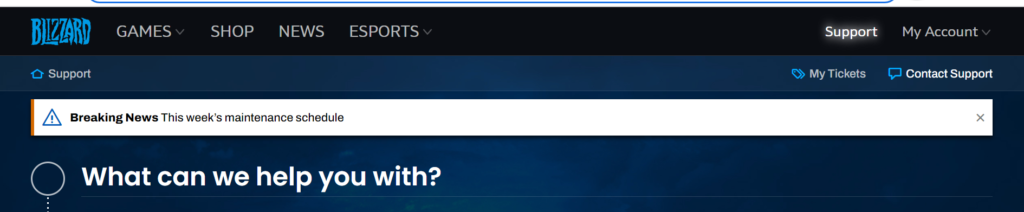
If all else fails and you’re still experiencing the version mismatch error in Heroes of the Storm, reaching out to Blizzard Support is a recommended step.
They can provide personalized assistance and potentially identify any underlying issues that are specific to your account or setup.

