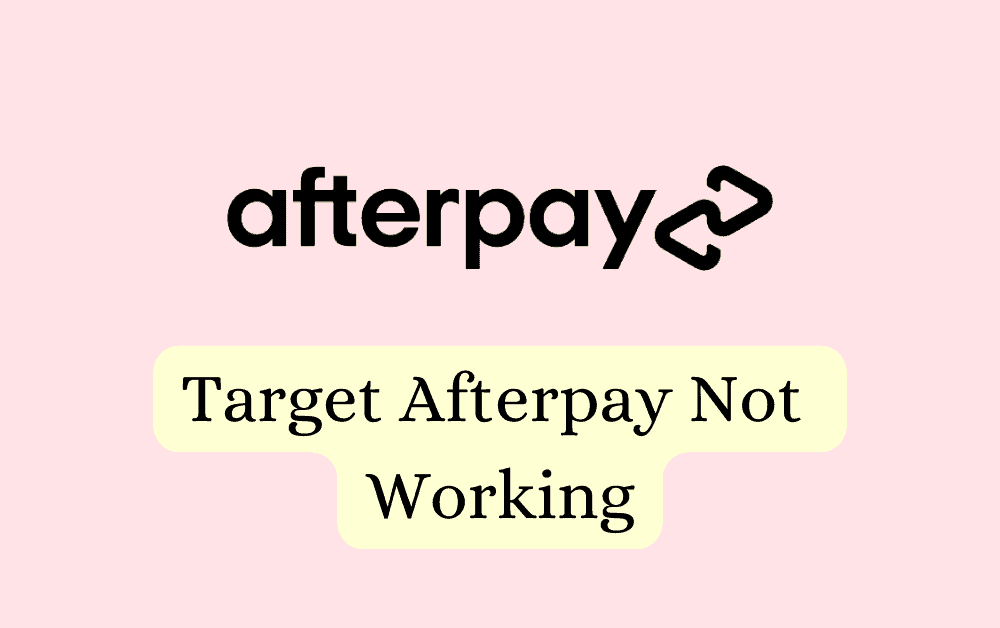Are you experiencing issues with using Afterpay at Target? Don’t worry, you’re not alone.
Many people have encountered difficulties when trying to utilize Afterpay for their Target purchases.
In this blog, we will provide practical solutions to help you resolve the issue
How To Fix Target Afterpay Not Working?

To fix Target Afterpay not working you can check your spending limit, and lower your first-time purchase. Additionally, you can activate the afterpay card, and check Target’s Afterpay account.
1. Check Spending Limit
Ensure that you haven’t exceeded the spending limit on your Afterpay account. Afterpay sets a limit on how much you can spend, which can affect whether you can use it for new purchases
- Log in to your Afterpay account.
- Navigate to the ‘Account‘ section to review your available spending limit.
- If you’re near or at your limit, consider completing any pending payments to free up your limit.
2. Lower Your First-Time Purchase
If this is your first time shopping with Afterpay, try lowering your order amount. Afterpay sometimes declines orders that are too high for first-time users as a security measure
Try splitting your purchase into smaller transactions to see if that is accepted.
3. Activate Afterpay Card
Make sure you have activated the Afterpay Card in the app if you’re shopping online. You’ll need to use Apple Pay or Google Pay to complete the purchase
- Open the Afterpay app.
- Go to the ‘Card’ tab to set up an Afterpay Card.
- Add card to Apple Wallet or Google Pay.
- Choose Afterpay Card at Target checkout.
4. Check Afterpay Account
Ensure that your Afterpay account is in good standing. If you have overdue payments or your account has been deactivated for some reason, you will not be able to use Afterpay.
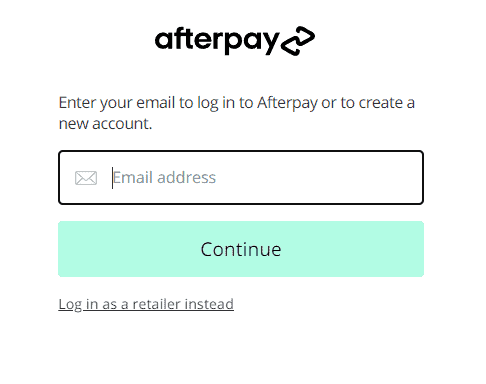
- Log into Afterpay account
- Check for overdue payments.
- Pay any overdue amounts.
- Contact Afterpay support if the account is deactivated.
5. Confirm Target’s Afterpay Status
Confirm that Target is currently accepting Afterpay. There may be times when Afterpay is not available as a payment option due to various reasons, such as technical issues or policy changes.
- Visit the Target website, add items to your cart, and proceed to checkout to see if Afterpay is an available payment option.
- Alternatively, check the Afterpay website to see if Target is listed as a participating retailer.
- If you cannot find the information or if it’s not clear, reach out to Target’s customer service for direct confirmation.
6. Contact Afterpay Customer Support
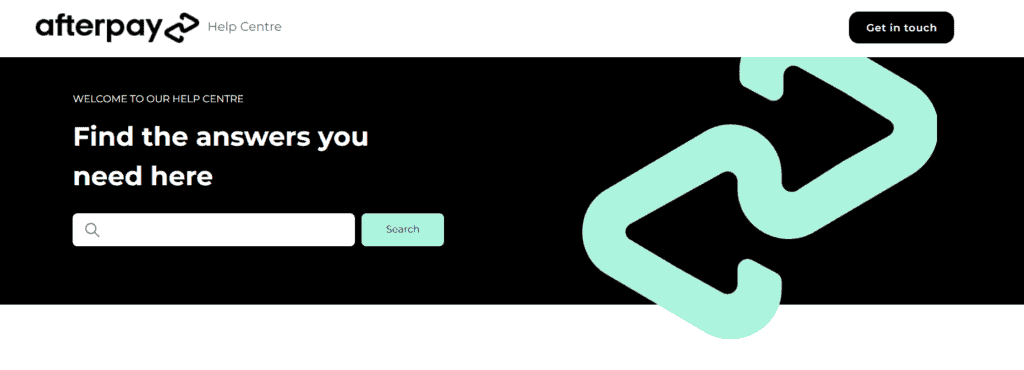
If none of the above steps work, contact Afterpay’s customer support for assistance. They can provide more detailed information on why an order may be declined and help you resolve the issue.
- Navigate to the ‘Help‘ section in your Afterpay app or visit the Afterpay website.
- Look for a ‘Contact‘ option to get in touch with customer support.
- Provide detailed information about your issue.